Enhancing search results – Google Search Appliance Creating the Search Experience User Manual
Page 19
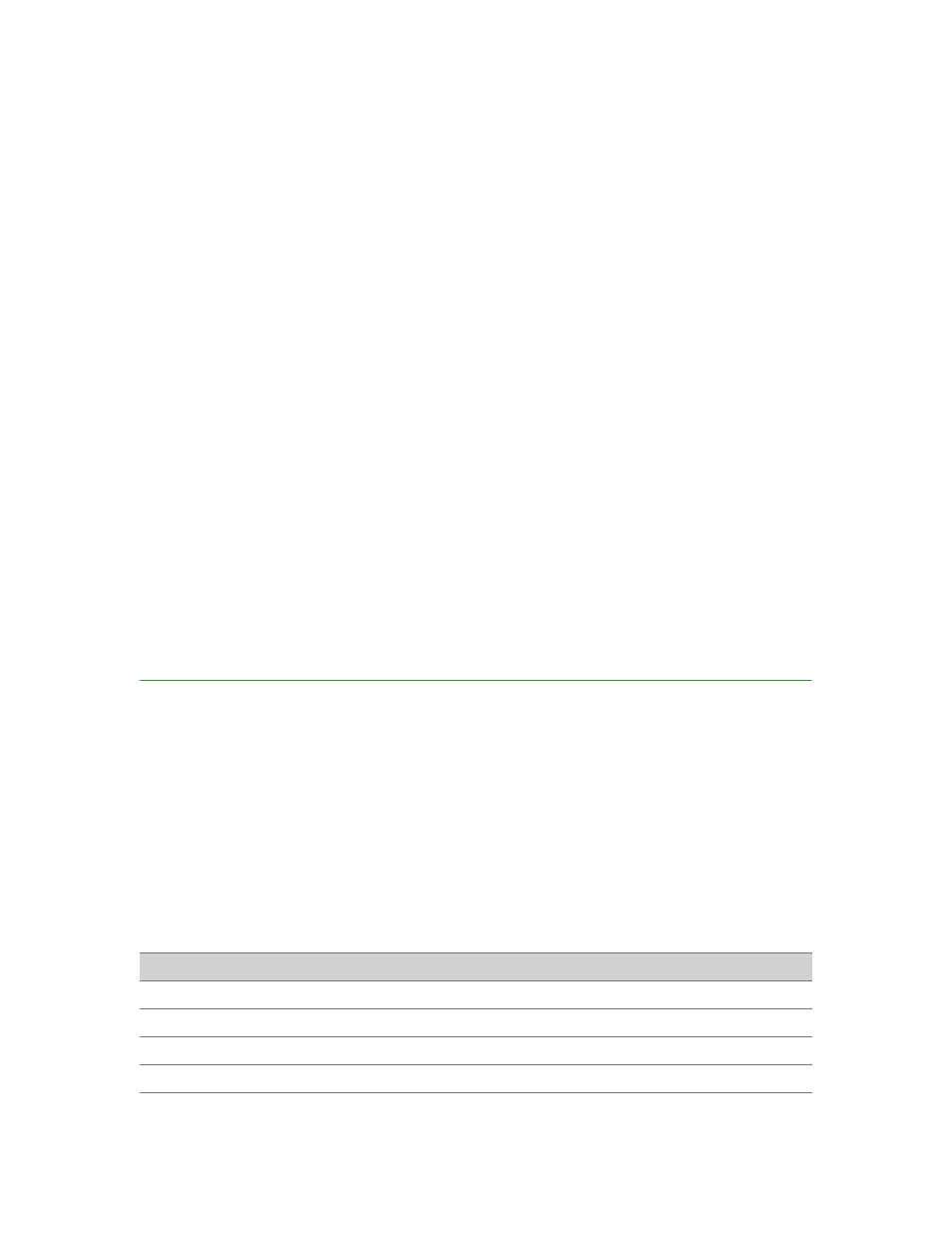
Google Search Appliance: Creating the Search Experience
Introduction
19
Google dictionaries of synonyms for English, French, Italian, German, Spanish, and Portuguese are built
into the search appliance. Whenever an end user enters a search query that matches a synonym in one
of these languages, the term is expanded. For information about how the search appliance expands
queries in supported languages, see “Which Languages can use Query Expansion?” in Search Appliance
Internationalization.
However, you can create and upload custom synonym lists to improve search quality. You can also
create and upload a blacklist or stopword file. A blacklist is a file that contains terms that should not be
expanded. A stopword file contains search terms that are ignored by the search appliance. Take note
that if a stopword is the only keyword in a query, it is not ignored.
To widen searches:
1.
Upload custom synonym lists, blacklists, and stopword files.
2.
Set the Query Expansion policy for a specific front end.
An uploaded synonym list, blacklist, or stopword file is applied to a front end when you set the query
expansion policy for the front end.
To upload synonyms, blacklist terms, or stopwords, use the Serving > Query Settings page. For
complete information about the Query Settings page, click Help Center > Serving > Query Settings in
the Admin Console.
Query expansion is OFF by default and should be turned on to FULL in each front end to maximize the
potential relevancy of the results. To set the Query Expansion policy for a front end, use the Serving >
Front Ends > Filters page. For complete information about the Filters page, click Help Center >
Serving > Front Ends > Filters in the Admin Console.
For more information about query expansion, refer to “Using Query Expansion to Widen Searches” on
page 58.
Enhancing Search Results
Without any administrator intervention, the Google Search Appliance enhances search results by
performing the following actions:
•
Sorting the results by relevance—The search appliance uses over 100 different algorithms to sort
results by relevance intelligently and dynamically.
•
Filtering duplicate snippets—If multiple documents contain identical titles, as well as the same
information in their snippets, only the most relevant document of that set appears in the results.
•
Filtering duplicate directories—If there are many results in a single web directory, only the two most
relevant results for the directory appear. This feature is also known as “directory crowding.”
In addition to these built-in features, the search appliance offers other features that enhance search
results. The following table gives an overview of these features.
Feature
Described in
OneBox modules
“Integrating Real-Time Data” on page 20
Expert search
“Providing Expert Profiles with Search Results” on page 21
User results
“Giving Users the Ability to Add Results” on page 21
Document previews
