Customizing the user interface, What is the google search appliance user interface, Chapter 3 – Google Search Appliance Creating the Search Experience User Manual
Page 88
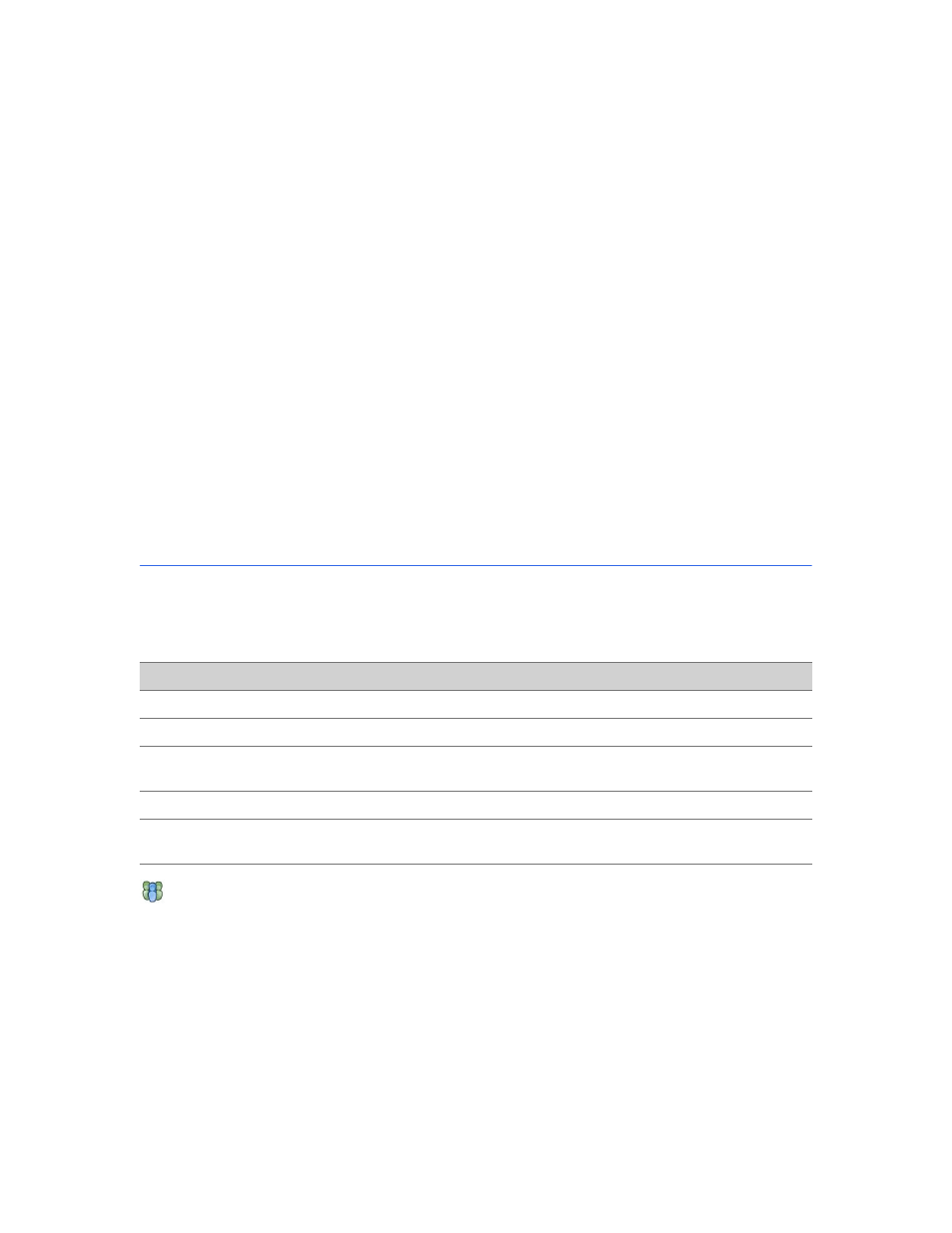
Google Search Appliance: Creating the Search Experience
88
Chapter 3
Customizing the User Interface
Chapter 3
The Google Search Appliance has features that enable system administrators to enhance the search
experience for end users. This chapter describes how system administrators can modify web pages in
the Google Search Appliance user interface.
What Is the Google Search Appliance User
Interface?
For an end user, the user interface is the means by which she interacts with the Google Search
Appliance. The search appliance user interface is made up of the web pages that are listed in the
following table.
By default, the search appliance offers a user interface that is simple and intuitive, like Google.com.
As a search appliance administrator, you can use the default user interface as the basis for customizing
one or more user interfaces that focus on your end users.
For example, suppose your organization plans to use a search appliance to serve both customers and
employees in several countries in North and Latin America. You have identified several design goals for
the user interface. For both types of end users, you want a user interface that reflects your
organization's visual identity by using your logo and your color scheme.
For customers, you want a user interface that:
•
Offers simple search options consisting of a search box and button
•
Displays simple result listings that contain only a title and snippet
Page
Description
Search page
Page where an end user enters terms and starts a search
Search Results page
Page where search results are returned to an end user
Advanced Search page
Page where an end user enters complex search criteria and starts
a search
Search within Results page
Page where an end user enters terms to search within results
Cached page header
Message that appears at the top of a cached page to indicate that
it's a cached version of the page
