Providing alerts for end users – Google Search Appliance Creating the Search Experience User Manual
Page 72
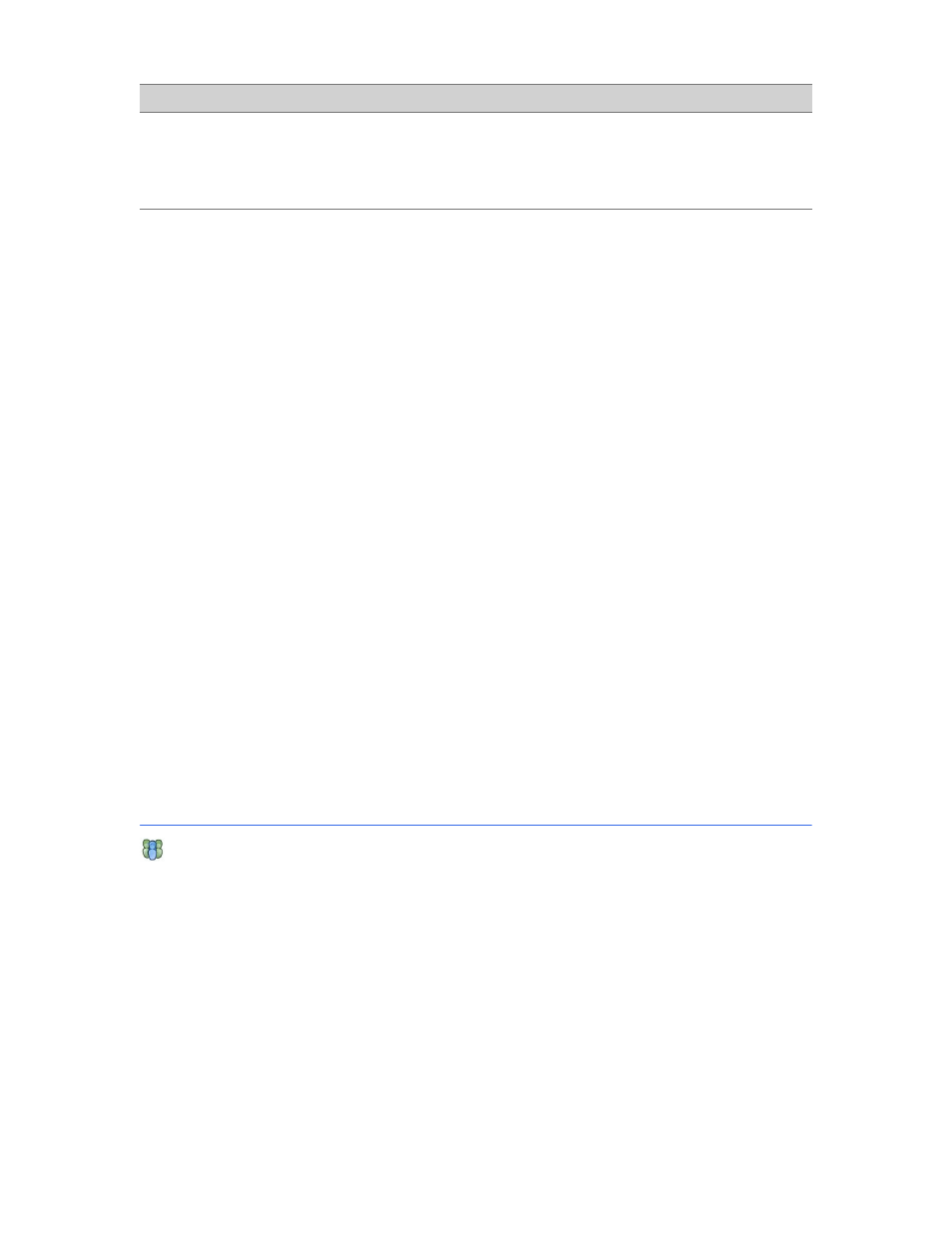
Google Search Appliance: Creating the Search Experience
Best Practices
72
For example, suppose that you have created a front end for your organization's human resources
department. For users of this front end, you want to boost the score of HTML documents that include
meta tags that indicate human resources as the author, as shown in the following example.
To bias metadata, create a result biasing policy called human_resources and configure metadata and
entity biasing for this policy by entering the metadata name and content (value) pair and strength to
apply to the score of any document that contains the metadata. After you select the human_resources
policy for use with the front end, documents by human_resources are more likely to appear closer to the
top of results listings. If you use metadata and entity biasing to weaken the score of documents by
human_resources, those documents are likely to appear lower in the results listing.
If more than one meta data pair is configured, the document is tested against each metadata pair in
turn until one matches. If more than one metadata pair matches, only the first one is used. In addition
to working with metadata that is contained within HTML documents, metadata biasing also works with
external metadata that is associated with documents.
If you have configured entity recognition, the search appliance discovers interesting entities in
documents and stores them in the index. For example, suppose that the search appliance has
discovered the term “human resources” in documents with poor or missing metadata. To bias this
entity, you can configure metadata and entity biasing by selecting “human resources” from the pull-
down menu and entering entity content.
The search appliance only applies metadata and entity biasing to the more relevant URLs, rather than all
the URLs, that match the search query.
The effect of changing a document's score is not always predictable. The order of a search result among
the other results is determined by many factors, including the scores of the other documents with
which it is returned.
Providing Alerts for End Users
Some users might want to monitor topics of interest by receiving search results for these topics in
email messages. You can allow users to monitor topics this way by enabling alerts. Alerts are email
updates of the latest relevant search results based on a user's topic of interest.
A user sets up an alert by clicking My Alerts on the search page (shown in the following figure) and then
logging in to the search appliance.
On the Manage your Alerts page, the user can create an alert by identifying search terms that will
return relevant results and a frequency of searches. After the user creates an alert, the search appliance
sends the user an email whenever it finds new or changed documents about the topic of interest. The
following figure shows the Manage your Alerts page.
Strength
Specifies how much influence metadata and entity biasing has in calculating scores
for documents that match specific META tag NAME-CONTENT value pairs. The
default strength is Leave unchanged. You can change this to Strong, Medium, or
Weak increase or Strong, Medium, or Weak decrease for each specified URL
pattern.
Control
Description
