Integrating real-time data – Google Search Appliance Creating the Search Experience User Manual
Page 20
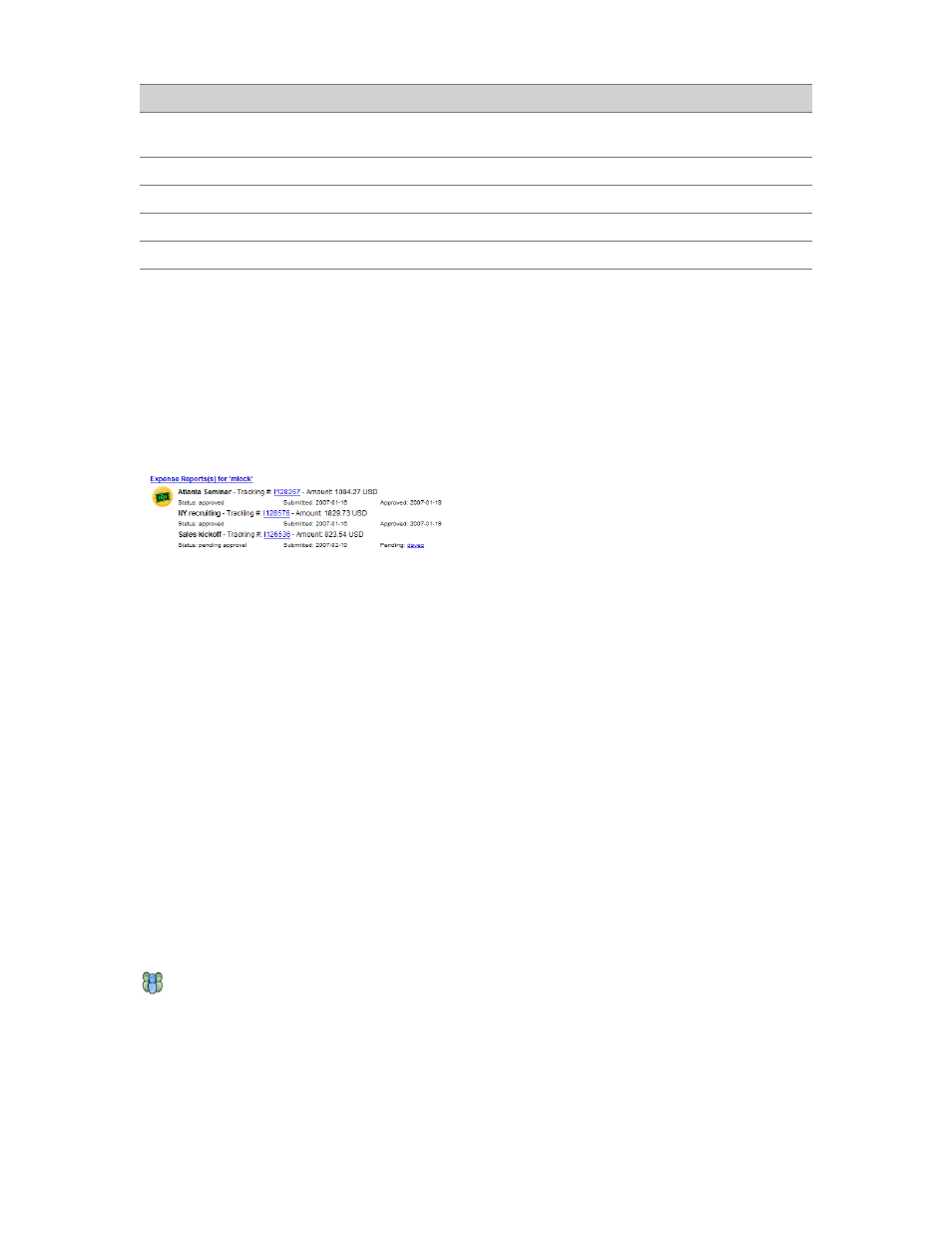
Google Search Appliance: Creating the Search Experience
Introduction
20
Integrating Real-Time Data
In some instances, the most relevant result for a search query is real-time, structured data. This type of
data does not usually reside in the search index because it would be obsolete before it could be
indexed. For example, an end-user searches on “expense reports mlock.” Specially formatted real-time
data showing current expense reports for the name “mlock” appears at the top of the search results, as
illustrated in the following figure.
This type of result is served by a “OneBox module.” Instead of going to multiple sources for information,
the search appliance executes instructions to get the result from a OneBox provider. Like KeyMatches,
OneBox modules represent preferential results that enable end users to receive relevant content
without paging through other search results.
A OneBox module is returned when an end user's search term matches a “trigger” term. In the previous
example:
•
The trigger is “expense reports”
•
The search term that matches the trigger is “mlock”
Each trigger can have up to four OneBox module results. Other examples of this type of data include
current flight information and tracking information for shipping orders.
The search appliance supports two types of OneBox modules:
•
Internal—Provides real-time access to data from a collection on the search appliance. The OneBox
will only trigger if the search is performed on a collection that is different from the collection
specified in the onebox configuration.
•
External—Provides real-time access to data from an external source, such as an application or
database.
A OneBox module that has been integrated with the search appliance can be used with any of the
front ends on the search appliance. A front end can use an unlimited number of OneBox modules. To
add a OneBox Module:
1.
Integrate the OneBox Module into the search appliance.
2.
Select a OneBox Module for use in a specific front end.
Integrating personal content
and indexing public content
“Including Content from Google Apps with Search Results” on
page 21
Filters
“Refining Search Results” on page 22
Remove URLs
“Removing Specific URLs from Results” on page 22
Results biasing
“Influencing Results Ranking” on page 23
Alerts
Feature
Described in
