Files with macintosh style end-of-line characters, Setting the query expansion policy for a front end, Enabling translation of search results – Google Search Appliance Creating the Search Experience User Manual
Page 63
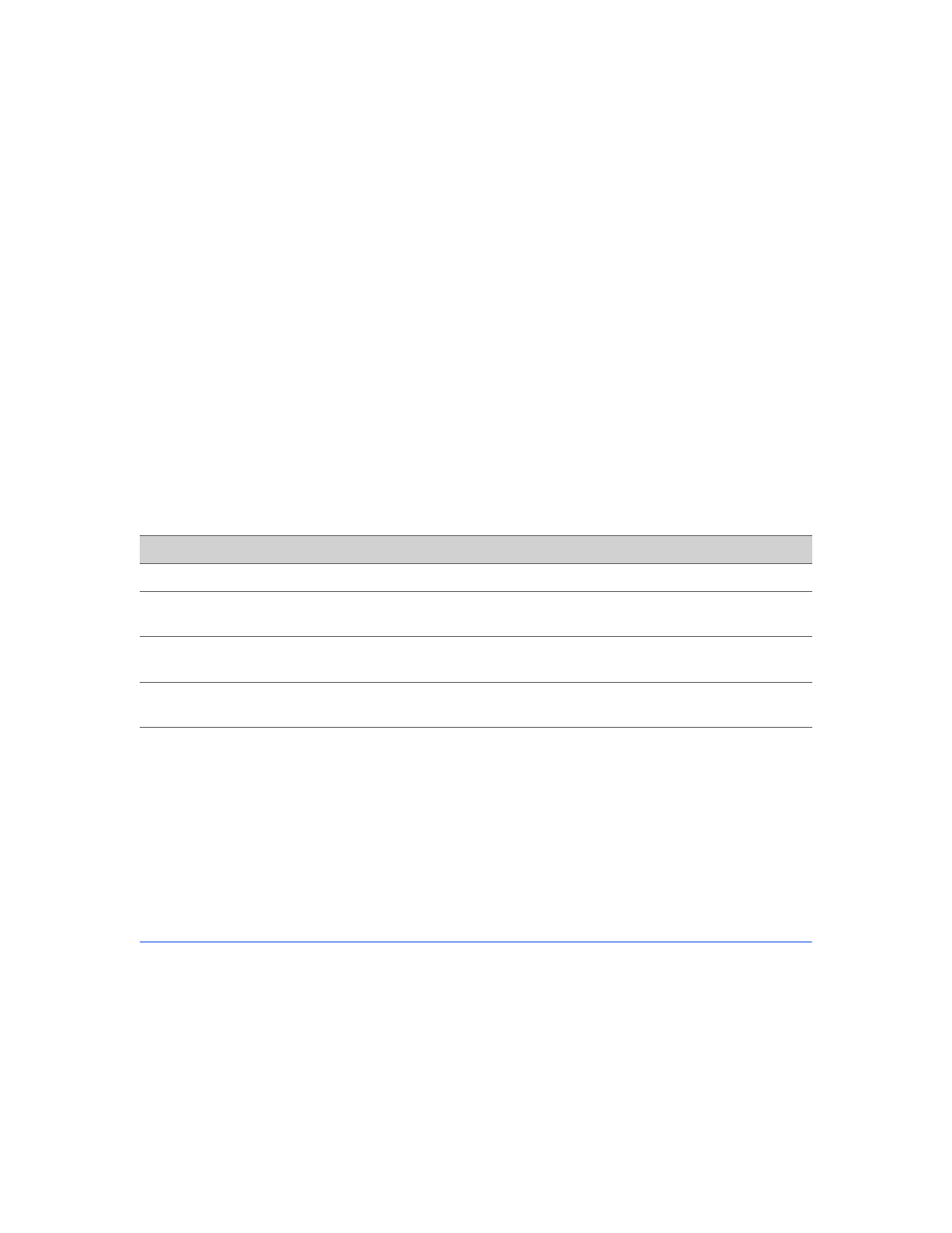
Google Search Appliance: Creating the Search Experience
Best Practices
63
•
Creating a language filter in a front end by using the Filters tab of the Serving > Front Ends page
•
Adding the lr=lang_
For information about creating a language filter in a front end, see “Restricting Search Results by
Language” on page 55. For information about language restrict query parameter, see the Search
Protocol Reference.
Files with Macintosh style end-of-line characters
Some text files created in Macintosh OS use Mac-style end-of-line characters (/r). Before uploading a
synonyms or blacklist file that contains this style of end-of-line characters, ensure that the first line in
the file is not a comment (that is, starts with #).
Setting the Query Expansion Policy for a Front End
After you have configured and enabled the appropriate query expansion files, you can set a query
expansion policy for a front end. A query expansion policy determines the synonym or blacklist files that
are used with a front end. You can use just one type of file or use both types of files together. You can
create a combined total of up to 300 files with a front end.
The following table describes the query expansion policies that you can set for a front end.
Query expansion files are used only if the query expansion policy for a front end is set to Local or Full
on the Serving > Front Ends > Filters tab.
To set the query expansion policy for a front end, use the Filters tab of the Serving > Front Ends page
in the Admin console. For complete information about using the Filters tab, click Help Center >
Serving > Front Ends > Filters in the Admin Console.
Enabling Translation of Search Results
The Google Search Appliance can translate titles and snippets in search results, as well as cached
documents into the user’s language in real time. The user’s language is determined by the default
language set in the user’s browser. When translation is enabled, translation links appear in search
results. The user can translate everything on the page or just individual titles, snippets, or cached
documents. Take note that translate does not work for the Document Preview feature.
Query Expansion Policy Setting
Description
None
Disables query expansion for the front end
Standard
Enables query expansion for the front end, using only the search
appliance's internal contextual files
Local
Enables query expansion for the front end, using all displayed and
activated synonym files, including any uploaded files.
Full
Enables query expansion for the front end, using both Google's built-
in synonyms and the files that you upload to the appliance
