Widening searches – Google Search Appliance Creating the Search Experience User Manual
Page 18
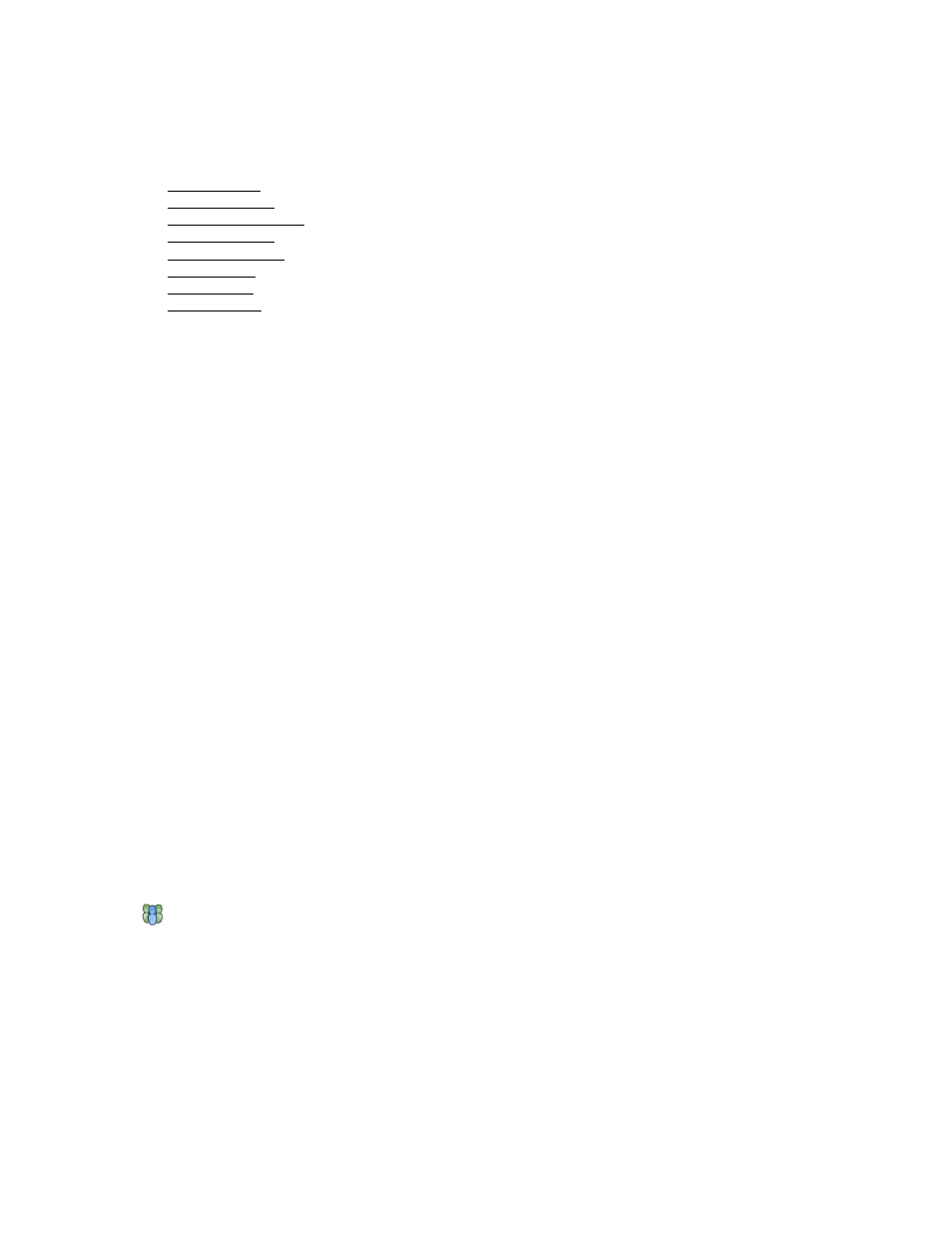
Google Search Appliance: Creating the Search Experience
Introduction
18
For example, suppose an end user who looking for information about the history of the vikings. He
searches for this information using the term “vikings.” A dynamic result cluster appears with the results,
as shown in the following example.
narrow your search
vikings history
vikings schedule
vikings football team
vikings weapons
vikings in america
viking update
viking names
viking clothing
The subcategories group the results into meaningful clusters, enabling the user to focus on the history
of vikings while ignoring irrelevant information.
By default, dynamic result clusters is not enabled for each front end. To modify settings for dynamic
result clusters, use the Search results section of the Page Layout Helper. The Page Layout Helper is on
the Serving > Front Ends > Output Format page. For complete information about the Page Layout
Helper, click Help Center > Serving > Front Ends > Output Format in the Admin Console. You can also
modify settings for dynamic result clusters using the eXtensible Stylesheet Language Transformations
(XSLT) stylesheet. For access to the XSLT stylesheet, click Help Center > Serving > Front Ends > Output
Format in the Admin Console
For more information about dynamic result clusters, refer to “Using Dynamic Navigation to Help Users
Explore Results” on page 47.
Dynamic navigation is a feature that provides another method for helping users to refine their searches.
With dynamic navigation, options that are based on metadata in your corpus appear along with the
search results. Options list document counts for each value.
Suppose your corpus includes metadata for each department, for example, CONTENT="Sales">
. When you configure dynamic navigation for this metadata, the following Navigate
options might appear with search results:
Department
Engineering (33)
Marketing (35)
Sales (27)
For more information about dynamic navigation, refer to “Using Dynamic Navigation to Help Users
Explore Results” on page 47.
Widening Searches
Without any input from the end user other than a search term, the Google Search Appliance can
expand a query by adding synonymous terms. This helps end users get results that they would
otherwise miss. The feature is called "query expansion."
For example, an end user searches on the term “documentation,” and the search appliance returns the
most relevant results that contain the keyword “documentation.” However, the end user misses results
that contain alternative terms, such as “guide” and “manual.” If the search term “documentation” is
expanded to include “guide,” “guides,” “manual,” and “manuals,” the search is wider and returns an
increased number of relevant results.
