Optimizing the speed of results, Analyzing searches that do not return results – Google Search Appliance Creating the Search Experience User Manual
Page 80
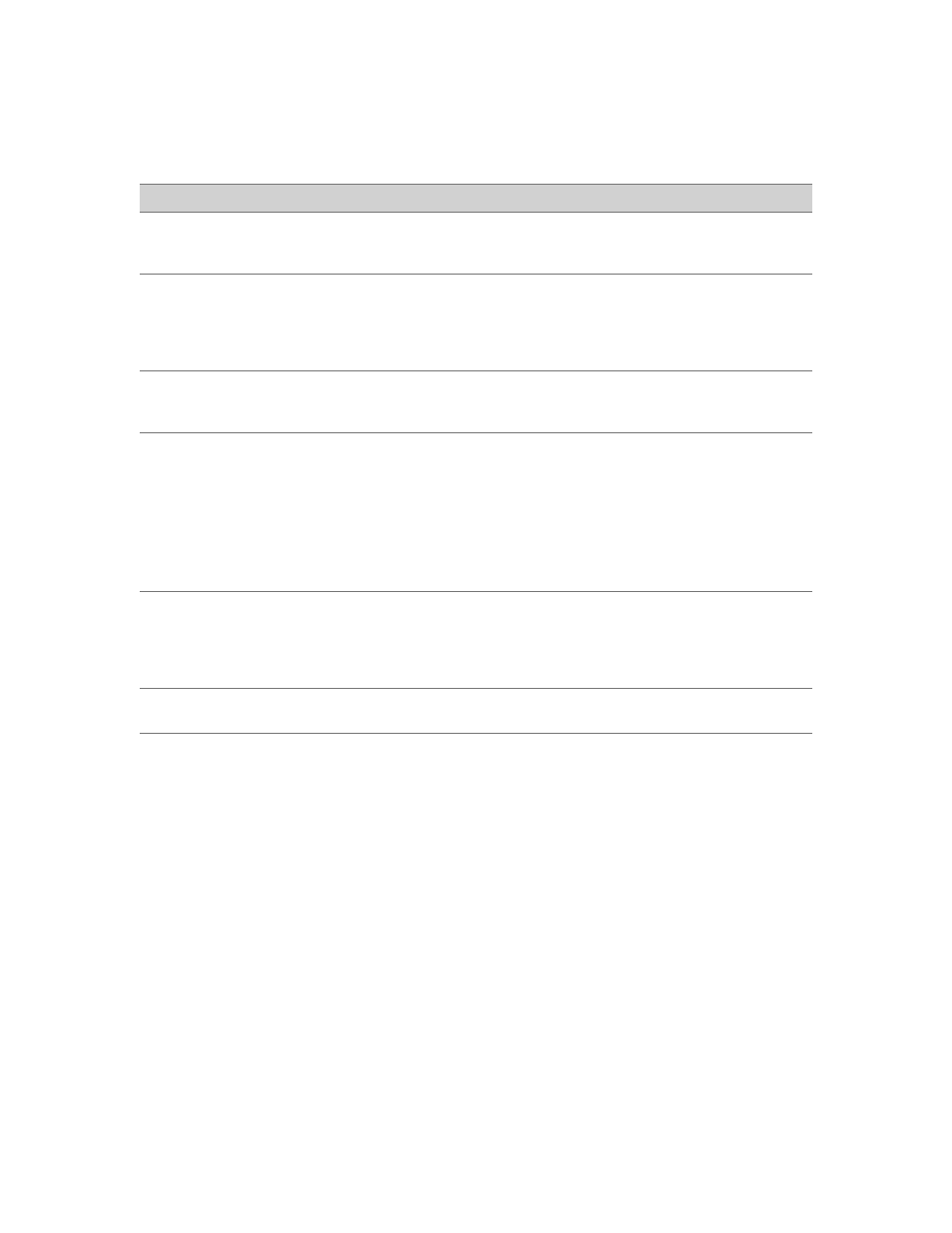
Google Search Appliance: Creating the Search Experience
Best Practices
80
Optimizing the Speed of Results
Studies show that you can lose more users due to poor response time than to poor relevancy. If you find
that performance is less than optimal, perform the tasks described in the following table.
Analyzing Searches that Do Not Return Results
Sometimes, user search queries fail to return available information. In these instances, you can use
front end configuration features such as KeyMatch (see “Using KeyMatches to Guide Users to URLs” on
page 41), related queries (see “Using Related Queries to Suggest Alternative Searches” on page 43), and
query expansion (see “Using Query Expansion to Widen Searches” on page 58) to provide better results.
Task
Comments
Make sure you have the right
search appliance model for
handling your query load.
If your search appliance model is not appropriate for your query
volume, you might consider upgrading to a higher-capacity model.
Ensure that your user interface
is uncluttered and free from
large images or backgrounds,
and that it does not contain
non-search related server calls.
Any of these items can slow down response time. If any of these
items are present, consider removing them from the user
interface.
Check whether the volume of
search queries is affecting
response time.
If the volume of search queries is affecting response time, consider
getting a second search appliance and load balancing the two
search appliances.
Determine whether your search
appliance is trying to crawl
more documents than your
license limit allows.
If your search appliance is trying to crawl more documents than
your license limit allows, consider the following options:
•
Whitelist URLs for crawling, as described in Using Only a
Whitelist of URLs.
•
Increase the license limit of the search appliance. For
information about increasing the license limit of your search
appliance, contact Google Enterprise Sales.
Determine whether security
checks are taking too long.
Before returning secure results to a user, the search appliance
queries a secure server, such as an LDAP, SAML, or NTLM server,
for user authorization. In some instances, the secure server's
performance may compromise response time. If so, optimize the
secure server.
Monitor your network traffic to
find out if it is especially high.
Other devices on your network may be slowing down search
appliance performance.
