Guiding end users to specific urls, Narrowing searches – Google Search Appliance Creating the Search Experience User Manual
Page 17
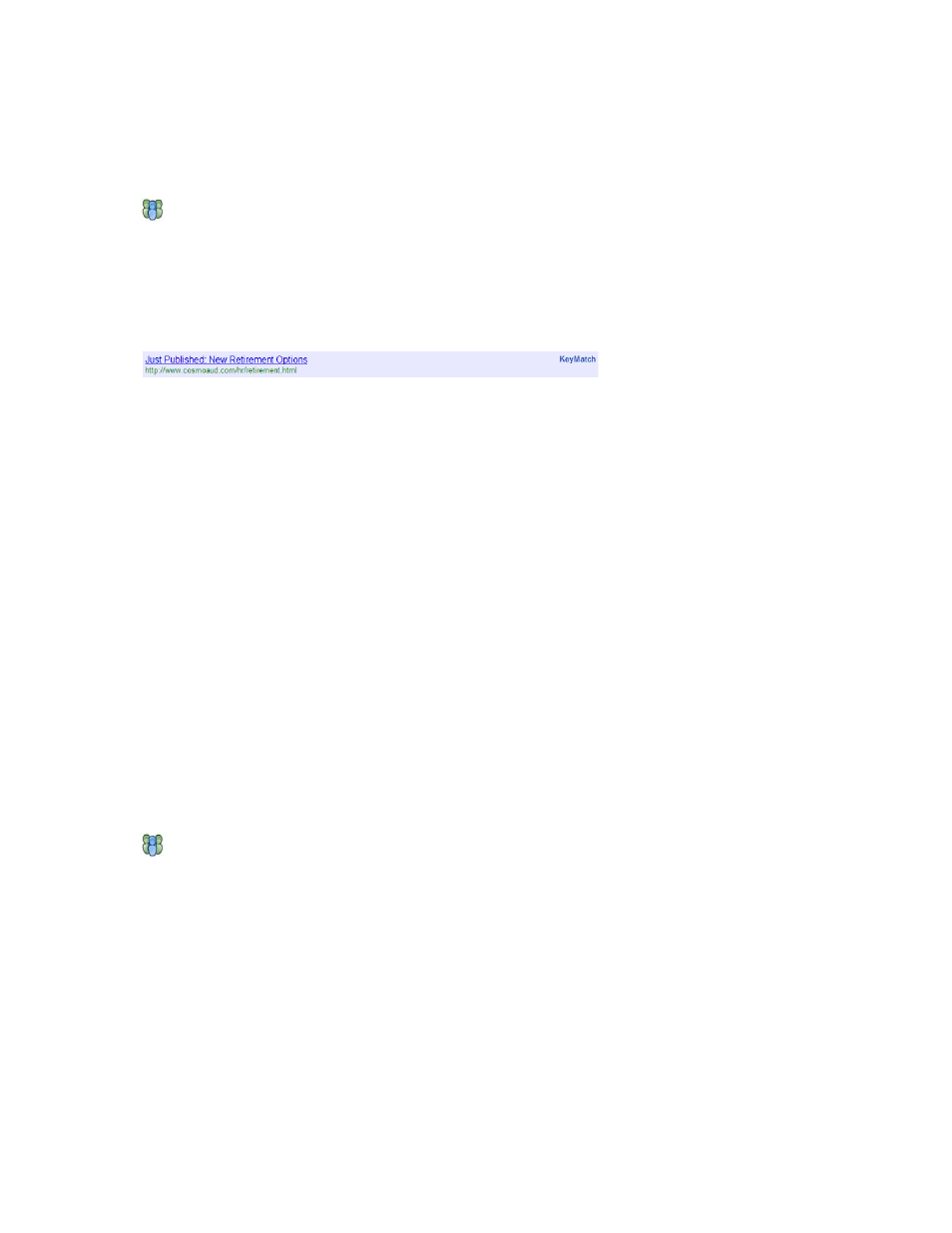
Google Search Appliance: Creating the Search Experience
Introduction
17
For more information about related queries, refer to “Using Related Queries to Suggest Alternative
Searches” on page 43.
Guiding End Users to Specific URLs
You can also customize search feedback by guiding end users to specific URLs using KeyMatches.
KeyMatches are preferential search results, or recommended links, that appear at the top of the search
results. Like related queries, KeyMatches are results that are based on the end user's original search
terms.
For example, an end user searches with the term “401K.” The search appliance returns the following
KeyMatch at the top of the search results:
A KeyMatch gives an end user an opportunity to navigate immediately to the recommended document.
This means that the end user spends less time searching for documents and more time looking at them.
As with related queries, the choice of clicking a KeyMatch is completely up to the end user.
KeyMatches let you promote specific documents higher in the search results, even when documents are
not indexed or have low relevance. Because a KeyMatch is specific to a front end, it can be aimed at
specific types of end users.
KeyMatches are not available by default. You can create them for a specific front end by associating a
search term to a specific URL and specifying a title for the match. In the previous example:
•
The search term is “401K”
•
The URL is http://www.cosmoaud.com/hr/retirements.html
•
The title is “Just Published: New Retirement Options”
To create a KeyMatch, use the Serving > Front Ends > KeyMatch page For complete information about
the KeyMatch page, click Help Center > Serving > Front Ends > KeyMatch in the Admin Console.
For more information about KeyMatch, refer to “Using KeyMatches to Guide Users to URLs” on page 41.
Narrowing Searches
For some search terms, the Google Search Appliance can narrow searches by providing dynamically
formed subcategories ("dynamic result clusters") based on the results of each search query. Each
subcategory groups similar documents together. Instead of reading through results to understand the
results, end users can browse a subcategory.
By clicking a subcategory link, an end user can
•
Refine the original search query
•
Get more accurate results than from the original search term alone
