Working with filters, Restricting search results by domain name, Restricting search results by language – Google Search Appliance Creating the Search Experience User Manual
Page 55
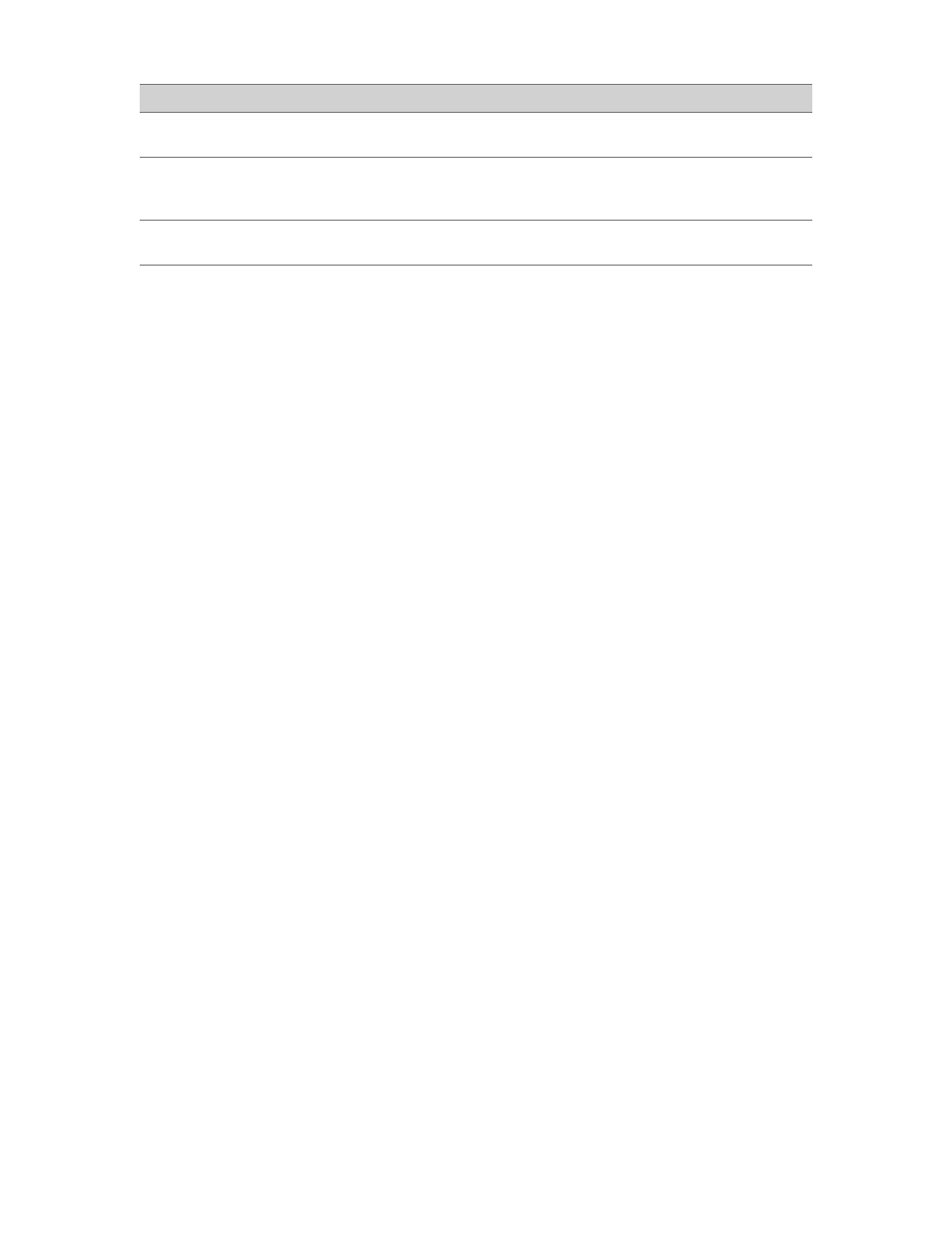
Google Search Appliance: Creating the Search Experience
Best Practices
55
You can use multiple filters in a front end. For example, a front end that is used in a specific region could
filter results by both domain and language.
Working with Filters
To work with filters, use the Filters tab on the Serving > Front Ends > Output Format page in the
Admin Console. For complete information about using the Filters tab, click Help Center > Serving >
Front Ends > Filters in the Admin Console.
Restricting Search Results by Domain Name
You can use a domain filter to restrict results by domain name.
Suppose you want to ensure that searches in various regions return only results with local information.
For example, you want to restrict results on the Australian pages to show only products and special
offers available there, so you create a front end for users in Australia.
The domain name for Australia is www.mediacompany.com.au. You might use this domain name to
create a domain filter so that when end users in Australia perform a search, only results that match the
domain name appear. All domains ending with the name are filtered. For example, the domain
mediacompany.com.au returns search results in all of the following domains:
•
www.mediacompany.com.au
•
news.mediacompany.com.au
•
ops.mediacompany.com.au
However, if the domain name is followed by a directory name, the domain name must be fully qualified
when you enter it on the Filters tab. For example, mediacompany.com.au/marketing does not return any
results under the domain name filter alone. The correct filter is www.mediacompany.com.au/marketing. If
the directory marketing is in multiple domains, each filter must be specified individually on the Filters
tab—one per line, one for each domain, as shown in the following example:
www.mediacompany.com.au/marketing
news.mediacompany.com.au/marketing
Restricting Search Results by Language
You can use a language filter to restrict results by language.
Language
This type of filter restricts searches to either all
languages or a selected set of languages.
“Restricting Search Results by
Language” on page 55
File type
This type of filter restrict searches to one or more
content types or file types, such as HTML, PDF, and
so on.
“Restricting Search Results by
File Type” on page 56
Meta tag
This type of filter restricts searches by values and
value types in meta tags.
“Restricting Search Results by
Meta Tag” on page 56
Filter
Description
Refer to
