Providing user results, Adding a user results configuration, Moderating user results – Google Search Appliance Creating the Search Experience User Manual
Page 75
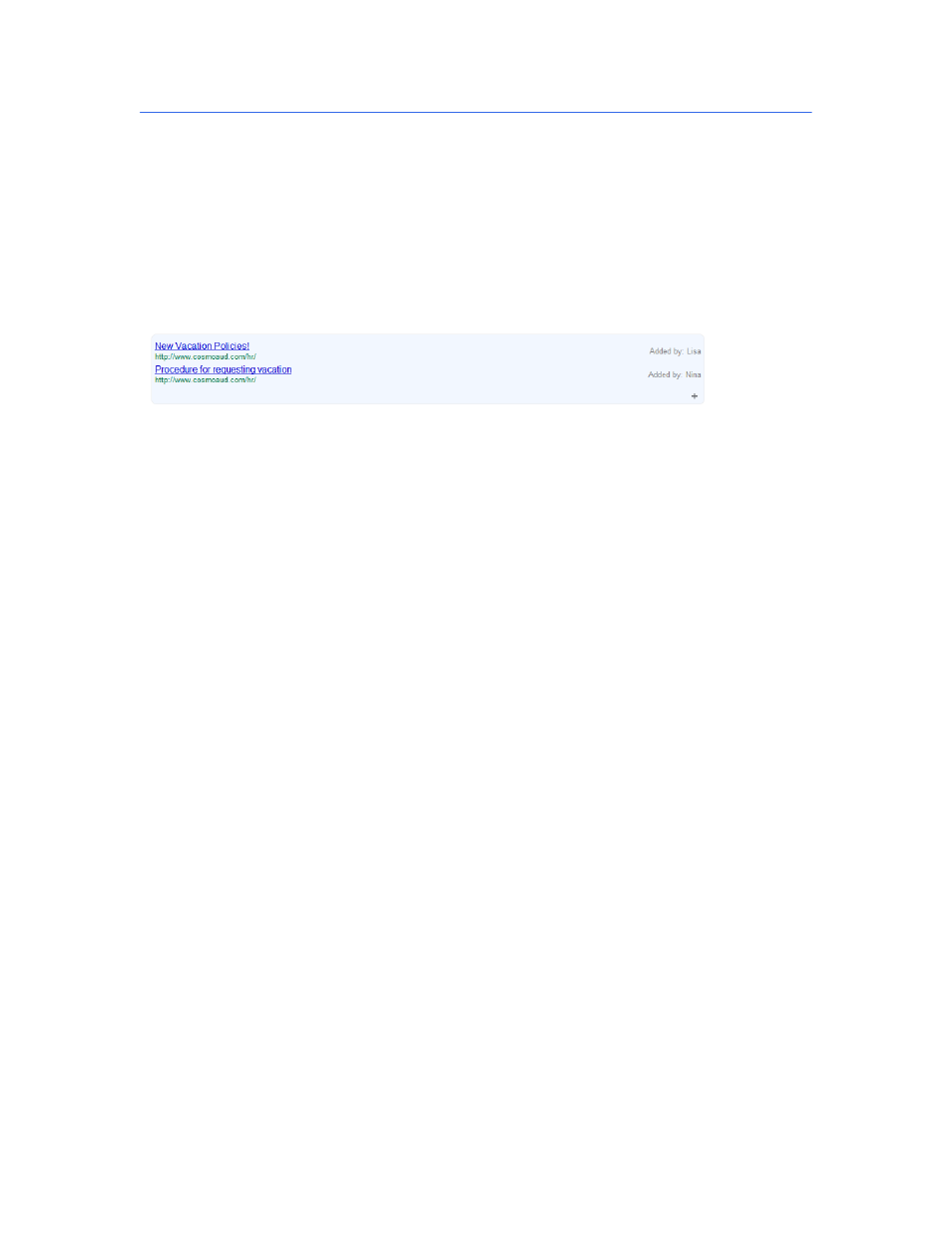
Google Search Appliance: Creating the Search Experience
Best Practices
75
Providing User Results
You can give users the capability of enhancing the search experience collaboratively by adding search
results for certain keyword searches. User results appear for the specified keyword searches on the
search results page of a specific front end.
For example, suppose a user wants a document about your organization's new vacation policies to
appear on the results page when anyone searches using the keyword “vacation.” To accomplish this, the
user can create a result for the document.
When anyone searches on “vacation,” the user result always appears on the results page. The result
displays the title, the specified URL, and the user's name, as shown in the following example.
Duplicate results are not displayed. So for a given query if any newly submitted result has the same URL
as a pre-existing result, then it is not returned in the search page.
To provide user results capability, add one or more user results configurations. Google recommends
enabling query suggestions (see “Providing Query Suggestions” on page 76) with user results so that
they can appear as query suggestions.
Adding a User Results Configuration
To add a user results configuration, use the Social Connect > User Results page.
For each configuration, you can specify:
•
A name for the configuration.
•
A description of the configuration.
•
Whether user results are moderated, that is, if they require administrator approval before
appearing in search results, and which front ends use the configuration.
•
The front ends to associated with the configuration
Because a user result configuration can be associated with one or more front ends, you can create
multiple configurations with different settings and associate them with separate front ends.
For complete information about adding a user results configuration, refer to the Help Center > Social
Connect > User Results page in the Admin Console.
Moderating User Results
By using the Social Connect > User Results page, you can moderate new or existing user results. When
there is one or more new user results to validate, a Validate link on the page is highlighted in red and
shows the number of results awaiting validation.
You can moderate either all user results at once or one or more individual results.
