Experimenting with host crowding options, Using filters to restrict search results – Google Search Appliance Creating the Search Experience User Manual
Page 54
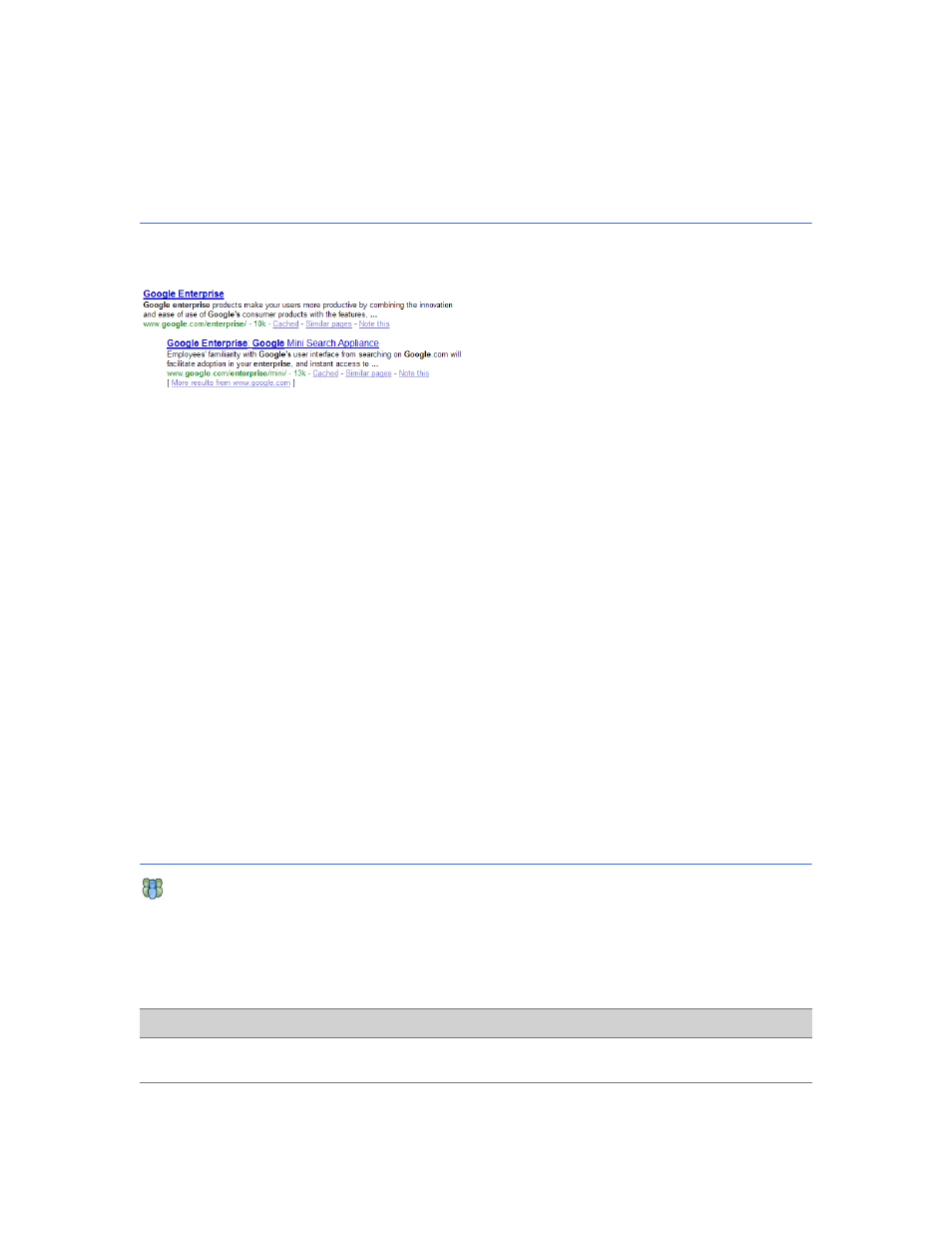
Google Search Appliance: Creating the Search Experience
Best Practices
54
3.
Under Sidebar Elements, click People Search results.
4.
Click Save Page Layout Code.
Experimenting with Host Crowding Options
You might notice that search results are sometimes indented, as shown in the following example.
The indenting indicates “host crowding,” or presenting only the most relevant search results by
eliminating duplicates. To eliminate duplicate search results, the search appliance uses the following
automatic filters:
•
Duplicate Snippet Filter—If multiple documents contain identical titles as well as the same
information in their snippets in response to a query, only the most relevant document of that set is
displayed in the results.
•
Duplicate Directory Filter—If there are many results in a single web directory, then only the two
most relevant results for that directory are displayed. The previous example of host crowding
illustrates this type of filtering.
By default, automatic filters are enabled and host crowding significantly reduces the number of results
returned.
In some situations, you can turn off host crowding by disabling one or more automatic filters to produce
better relevancy. You might want to experiment with the settings for the Duplicate Directory filter and/
or the Duplicate Snippet filters.
To disable the Duplicate Directory filter and/or the Duplicate Snippet filter, use the filter query
parameter. For information about this topic, refer to Filtering in the Search Protocol Reference.
Using Filters to Restrict Search Results
As an administrator, you can create custom filters for a front end to ensure that the search
appliance serves appropriate results to end users. Filters are especially useful when a search appliance
has multiple front ends for multiple types of end users.
The following table lists the types of filters you can create, with references to sections that provide more
details on each type of filter.
Filter
Description
Refer to
Domain
This type of filter restricts searches to one or more
domain names (not IP addresses).
