Html form example page – Google Search Appliance Creating the Search Experience User Manual
Page 113
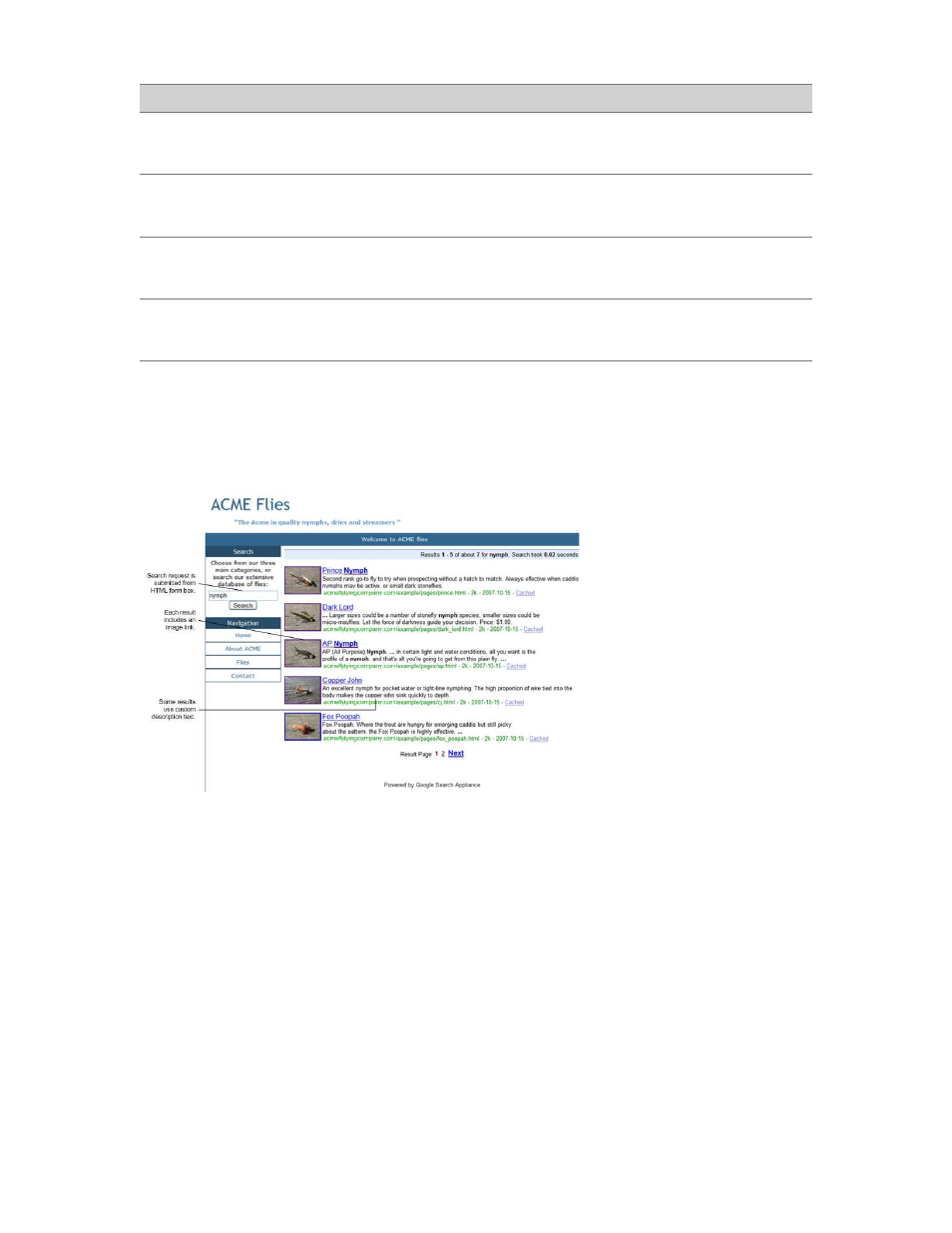
Google Search Appliance: Creating the Search Experience
Advanced Customization Topics
113
HTML Form Example Page
The HTML form example page shown below illustrates a custom HTML form box, results image links,
and custom description text.
To view the source code for this page and its supporting XSLT stylesheet, see “Optional Example
Materials” on page 129.
“Replacing the Secure Search
Radio Button with a Check
Box” on page 118
Save screen space by using a checkbox for the
secure search option in place of default radio
buttons.
“Inline Frame
Example page”
on page 114
“Specifying Query Parameters
with XSLT” on page 121
Make the search page submit selected query
parameters with each search request.
“Inline Frame
Example page”
on page 114
“Including an Image Link for
Results” on page 124
For each result with a product illustration or
other image, present a thumbnail image in the
result item on the results page.
“HTML Form
Example Page”
on page 113
“Replacing the Result Snippet
with Custom Text” on
page 125
Make each search result show a product
description or other specific custom text in place
of the standard description snippet.
“HTML Form
Example Page”
on page 113
Customization
Description
Example Page
