Working with the xslt stylesheet editor – Google Search Appliance Creating the Search Experience User Manual
Page 101
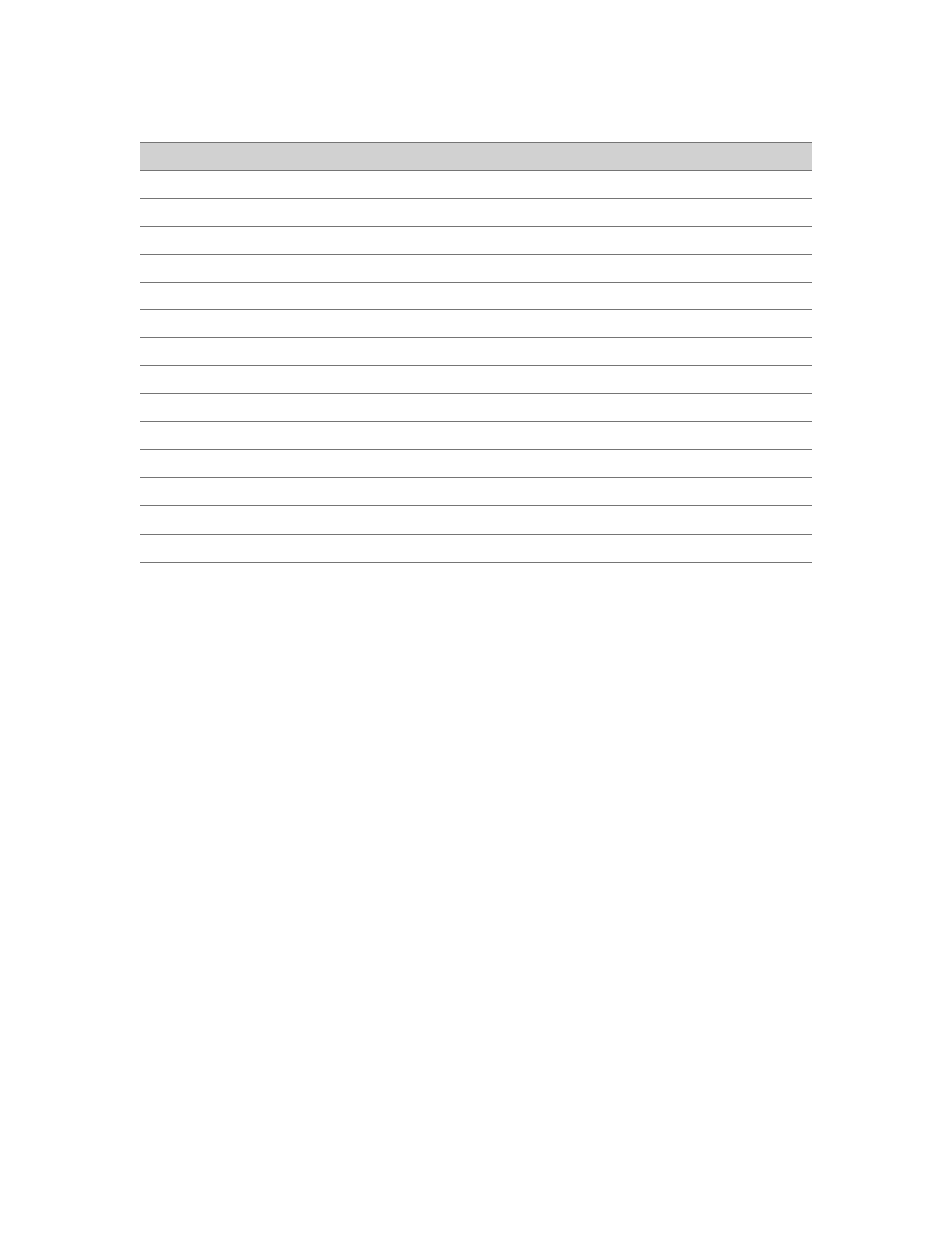
Google Search Appliance: Creating the Search Experience
Customizing the User Interface
101
All the customizations in this figure were made using the XSLT Stylesheet Editor. For descriptions of the
customizations in this figure, refer to the key numbers in the following table.
Working with the XSLT Stylesheet Editor
Working directly with the XSLT stylesheet enables you to make extensive changes to the user interface.
All of the elements that you can modify with the Page Layout Helper can be modified by editing the
stylesheet directly. However, once you modify the stylesheet directly, you cannot make subsequent
changes to the same stylesheet using the Page Layout Helper.
To customize the search and search results pages by editing the XSLT stylesheet, use the XSLT Stylesheet
Editor or another editor of your choice. The following sections describe use of the XSLT Stylesheet
Editor:
•
“Opening the XSLT Stylesheet Editor” on page 102
•
“Previewing XSLT Stylesheet Changes” on page 102
•
“Exporting an XSLT Stylesheet” on page 102
•
“Importing an XSLT Stylesheet” on page 103
•
“Restoring the XSLT Stylesheet” on page 103
For detailed information about the contents of the XSLT stylesheet, refer to “Changing Variables in the
XSLT Stylesheet” on page 103.
Key
Customization
1
Replaced the Google logo with the organization's logo.
2
Added the header used on the organization's web site.
3
Changed search button text from Google Search to Find Results.
4
Changed the advanced search anchor text from Advanced Search to More Search Options.
5
Changed search help anchor text from Search Tips to Online Search Help.
6
Changed global text color and font face from Arial, sans-serif to Georgia, serif.
7
Added a background color.
8
Added a separate font color for separation bar standard text.
9
Added a separate font color for result dates.
10
Added a separate font color for result cached links.
11
Added a separate font color for result keyword matches.
12
Removed URLs from result snippets.
13
Added a separate font color for result links.
14
Changed separation bar from blue bar to gray line.
