Creating multiple front ends – Google Search Appliance Creating the Search Experience User Manual
Page 34
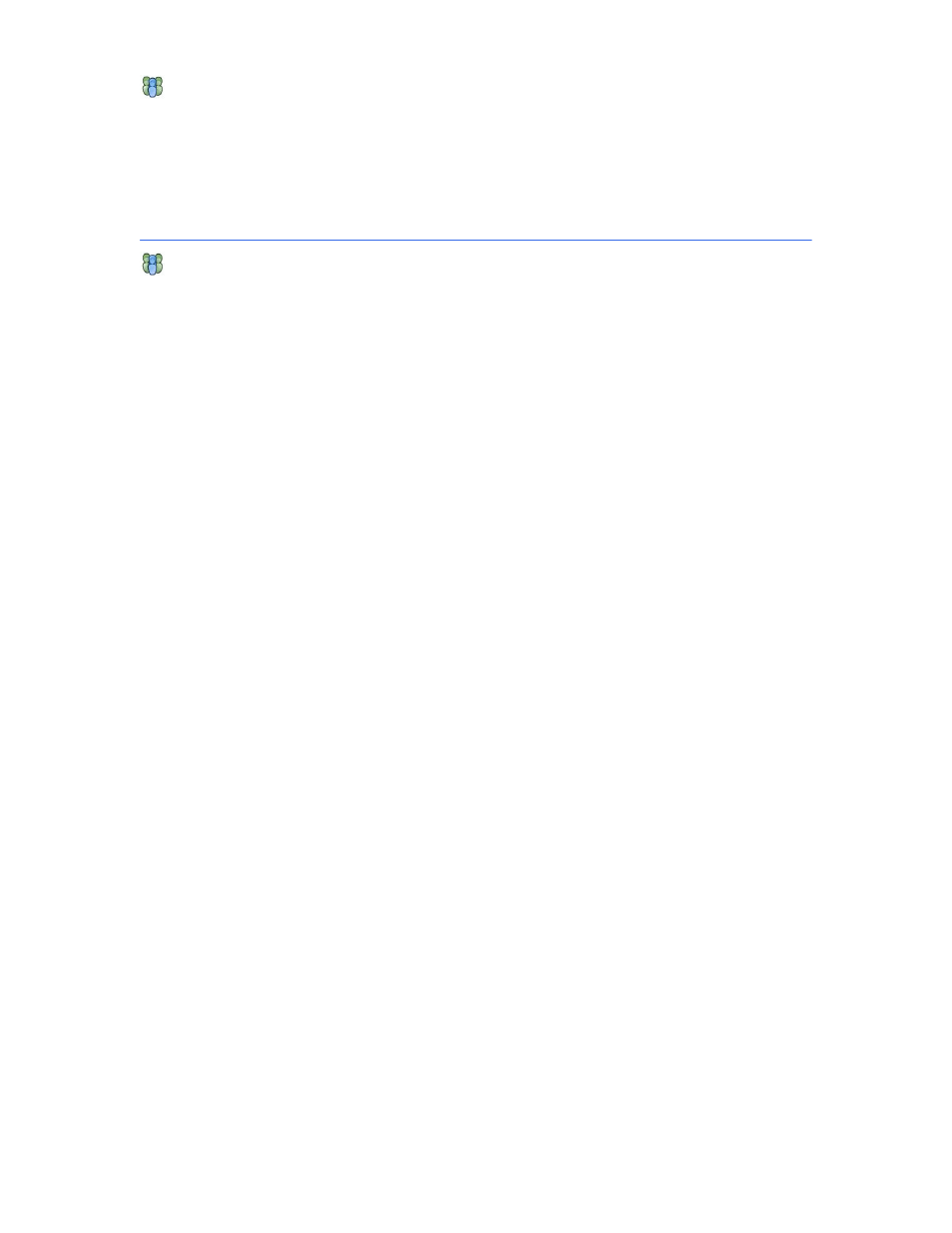
Google Search Appliance: Creating the Search Experience
Best Practices
34
In this document, descriptions of features that you can use to personalize the search experience
are marked with the following personalization icon.
The Relationship Between the Search Experience
and Front Ends
Several of the Google Search Appliance features described in this document are implemented in
specific front ends. A front end is a framework that manages the search experience for specific types of
end users. Features implemented in front ends include:
•
KeyMatches (see “Using KeyMatches to Guide Users to URLs” on page 41)
•
Related queries (see “Using Related Queries to Suggest Alternative Searches” on page 43)
•
Dynamic result clusters (see “Using Dynamic Result Clusters to Narrow Searches” on page 45)
•
Dynamic navigation (see “Using Dynamic Navigation to Help Users Explore Results” on page 47)
•
Filters (see “Using Filters to Restrict Search Results” on page 54)
•
Remove URLs (see “Removing URLs from Search Results” on page 57)
•
Query expansion policy (see “Setting the Query Expansion Policy for a Front End” on page 63)
•
Result biasing (see “Working with Result Biasing” on page 69)
•
My Alerts link (see “Providing Alerts for End Users” on page 72)
The search appliance has a default front end that uses default settings for the elements that influence
search quality. You can use the default front end without changing any settings.
If you plan on changing anything in a front end, it is recommended that you create at least one front end
to customize. For information about this task, refer to “Creating a Front End” on page 90.
Creating Multiple Front Ends
For one Google Search Appliance, you can create multiple front ends, each with its own customized
settings. For example:
•
You might create multiple front ends to serve different results to users in various regions,
worldwide. For users in a specific country, you might apply a language filter. This example is
described in “Restricting Search Results by Language” on page 55.
•
You might use a customized front end with a specific collection to improve searches and enhance
results. For information about collections, refer to “Using Collections with Front Ends” on page 14
and “Segmenting Data in the Search Index” on page 83.
•
You might modify the appearance of search and results pages. For information about changing the
appearance of a front end, refer to Customizing the User Interface.
For more information about front ends, refer to “Managing the Search Experience” on page 13.
