Google Search Appliance Creating the Search Experience User Manual
Page 43
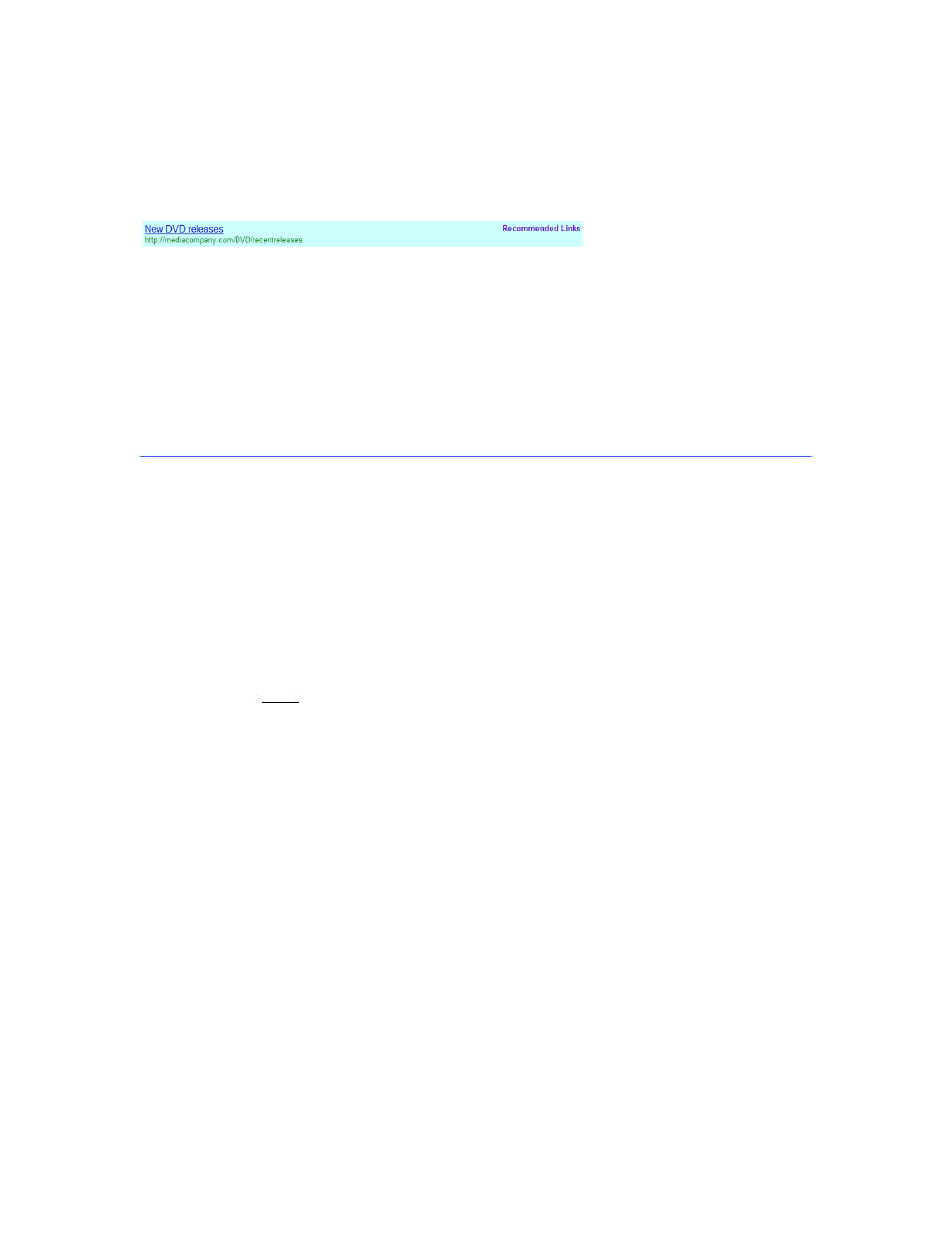
Google Search Appliance: Creating the Search Experience
Best Practices
43
•
Reword the label from KeyMatch to Recommended Links
•
Change the KeyMatch text color from blue (#2255aa) to violet (#6600cc)
•
Change the KeyMatch background color from pale violet (#e8e8ff) to aqua (#ccffff)
The following figure illustrates these changes.
To make changes to the appearance of KeyMatches, edit the Result Page Component section of the XSLT
stylesheet. For information about editing the XSLT stylesheet, refer to “Customizing the User Interface in
the XSLT Stylesheet” on page 100.
Using Related Queries to Suggest Alternative
Searches
You can help users refine their searches by offering related queries. A related query is a suggestion for
an alternative word or phase for the user's original search term. The related query appears at the top of
search results.
Because a related query is specific to a front end, it can be aimed at a specific types of end user, as
shown in the following example. In an organization, projects and products are often developed under
an internal name, but launched under a different name. For example, suppose mediacompany.com
develops a new MP3 player under the code name “Malta,” but releases it as “Valise.”
Some internal users may not be familiar with the name “Malta.” When they search for “Valise,” they miss
all the documents indexed under “Malta.” You can create a related query for “Malta” that is returned
when users search for “Valise,” as shown in the following example:
You could also try: Malta
When the user clicks “Malta,” the search appliance runs the search again and returns additional results.
An alternative search term might be useful for users of several front ends. In this instance, you might
consider using query expansion (see “Using Query Expansion to Widen Searches” on page 58) to add it
as a local synonym.
Related queries are not set up by default. You can create a related query by associating a search term
with a related query. In the previous example:
•
The search term is “Valise”
•
The related query is “Malta”
Search terms and related queries can be words or phrases.
Related queries are unidirectional only. When the end user's query matches the search term, the related
query appears. However, when the end user's query matches the related query, the related query does
not appear. Continuing the previous example, if a user searches for “Malta,” the search term “Valise”
does not appear.
When you add related queries to a new front end, they can appear immediately. If you add them to an
existing front end, it can take 30 minutes or more for them to appear.
