Selecting a query expansion policy for meta tags, Removing urls from search results – Google Search Appliance Creating the Search Experience User Manual
Page 57
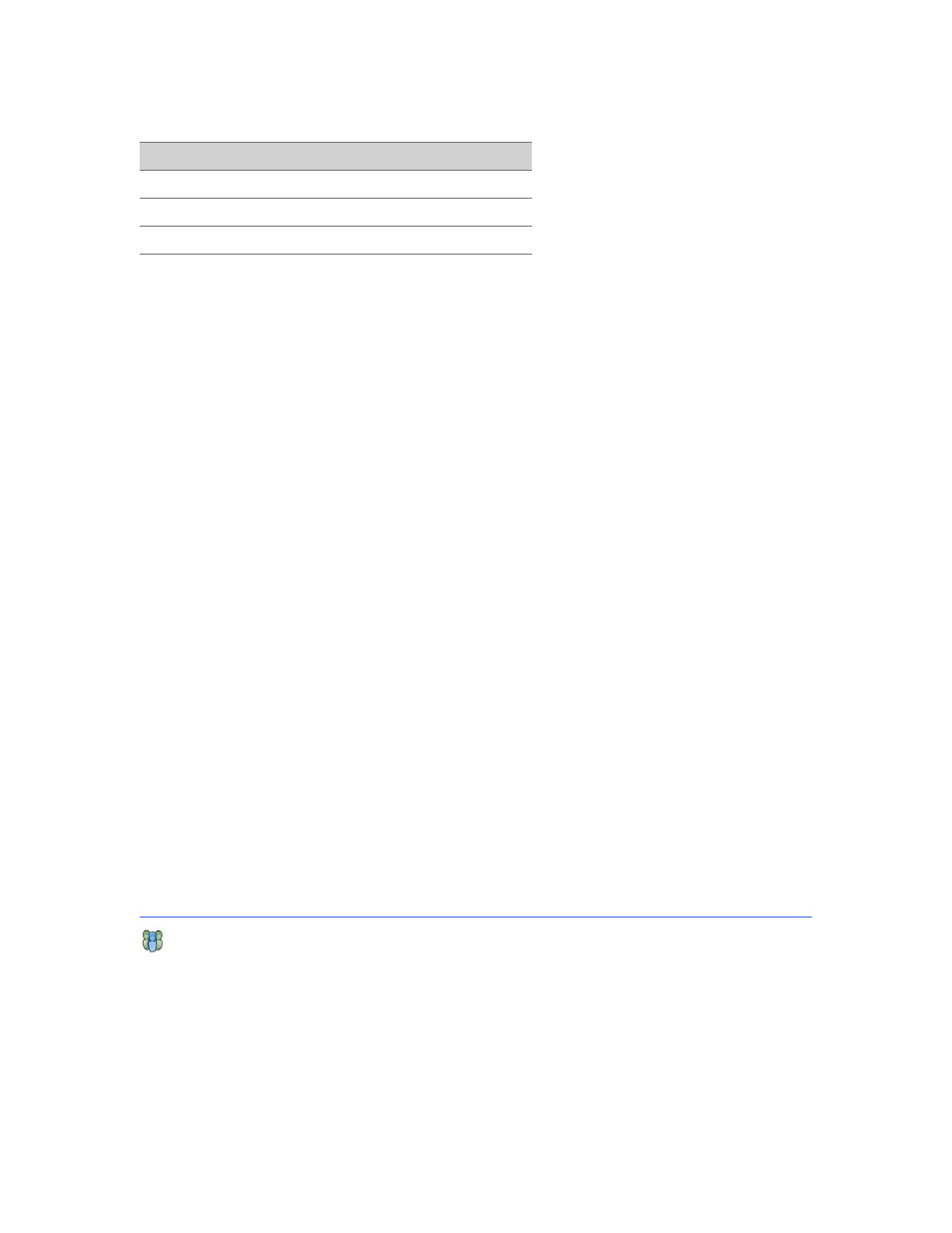
Google Search Appliance: Creating the Search Experience
Best Practices
57
The following table lists front end meta tag value types and the input parameters that the search
appliance appends to the search request for each value type.
Selecting a Query Expansion Policy for Meta Tags
Use a query expansion policy for meta tags to select the parts of the name/value pair in a meta tag that
the search appliance expands with synonyms. The data used in this expansion comes from the query
expansion files listed under Synonyms Data on the Serving > Query Settings page. Each file can be
enabled and disabled independently for normal query expansion, meta name expansion and meta
value expansion. Google recommends using a separate file for meta tag expansion. Using the normal
language file may result in unintended expansions, such as stemming words.
If you have dynamic navigation enabled on this front end, enabling query expansion for meta tag also
affects dynamic navigation. For more details, click Help Center > Serving > Dynamic Navigation.
To set the query expansion policy for meta tags, use the Filters tab of the Serving > Front Ends page in
the Admin console. For complete information about using the Filters tab, click Help Center > Serving >
Front Ends > Filters in the Admin Console.
To set the query expansion policy for meta tags for a front end:
1.
In the Query Expansion Policy for Meta Tags text box, select one of the following values:
•
None: Disables query expansion for meta tags in the front end.
•
Names only: Enables query expansion for names only.
•
Values only: Enables query expansion for values only.
•
Names and values: Enables query expansion for names and values.
2.
Click Save Settings.
To disable the query expansion policy for meta tags for a front end:
1.
In the Query Expansion Policy for Meta Tags text box, select None.
2.
Click Save Settings.
Removing URLs from Search Results
Occasionally, a search index contains URLs that the search appliance should not serve. For any front
end, you can prevent the search appliance from serving URLs that match specific patterns.
For example, suppose you do not want the search appliance to serve results about out-of-print DVDs in
the customer front end. All documents that pertain to out-of-print DVDs are located in
www.mediacompany.com/obsolete/. To prevent results from this URL being served, enter the URL pattern
in the box on the Remove URLs tab. The URL patterns you provide must conform to the rules for valid
URL patterns (see “Constructing URL Patterns” in Administering Crawl).
Front End Value Type
Input Parameter
Exact
requiredfields=name:value
Partial
partialfields=name:value
Existence
requiredfields=name
