Using dynamic result clusters to narrow searches, Enabling or disabling dynamic result clusters – Google Search Appliance Creating the Search Experience User Manual
Page 45
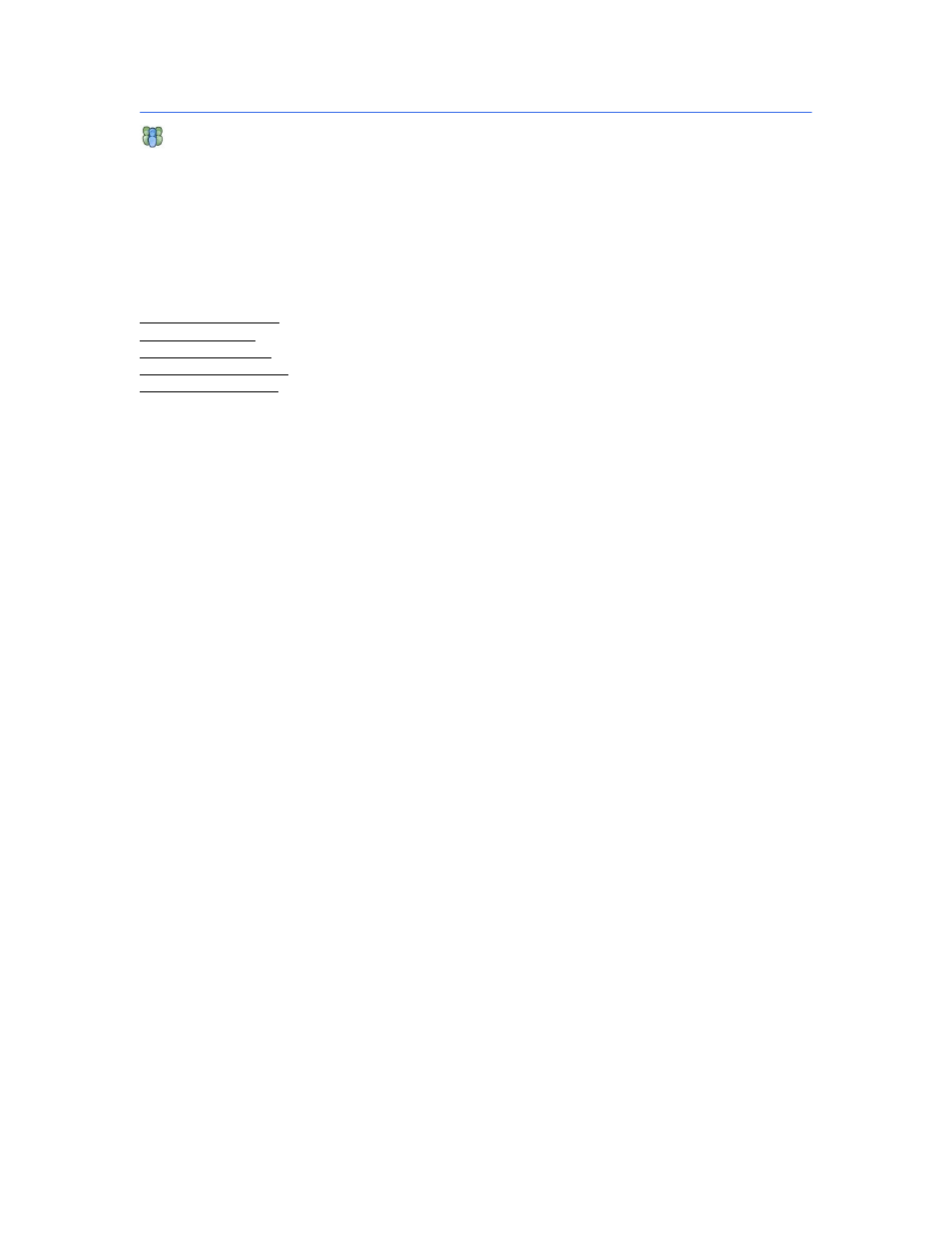
Google Search Appliance: Creating the Search Experience
Best Practices
45
Using Dynamic Result Clusters to Narrow Searches
Sometimes, users search with terms that return an overly broad set of results. You can help end
users narrow searches by enabling dynamic result clusters. Dynamic result clusters show different
topics for a specific search term. These topics enable users to focus on areas of interest while ignoring
irrelevant information.
For example, suppose your website offers memberships to users. When an end user searches for
“membership,” a dynamic result cluster appears with the a list of topics found in the results. The
following example illustrates this dynamic results cluster.
narrow your search
membership options
membership help
membership pricing
membership privileges
membership specials
When a user clicks on any of the topics, the search appliance returns a new, narrower set of results.
Dynamic result clusters are formed from each set of results. Dynamic result clusters work best when the
results contain sufficient documents to allow the search appliance to categorize them into topics.
By default, dynamic result clusters are disabled. For any front end, you can:
•
Enable or disable dynamic result clusters.
•
Specify the placement of dynamic result clusters at the top or to the right of search results. If you
have implemented KeyMatches (see “Using KeyMatches to Guide Users to URLs” on page 41) or
OneBox modules (see “Using OneBox Modules to Integrate Structured Results” on page 68), you
might want to place the dynamic result clusters to the right of search results. This minimizes user
scrolling down the page for natural search results.
Dynamic result clusters work with secure queries. Before displaying dynamic result clusters for secure
queries, the search appliance ensures that the user has permission to view secure results by triggering
authorization checks. These authorization checks might have a negative impact on system
performance.
Enabling or Disabling Dynamic Result Clusters
The Google Search Appliance supports two methods of enabling and disabling dynamic result clusters:
•
“Using the Page Layout Helper” on page 46
•
“Using the XSLT Stylesheet Editor” on page 46
You cannot use the Page Layout Helper to enable or disable dynamic result clusters if you have
customized the XSLT stylesheet. If you have done this, you must enable or disable dynamic result
clusters directly in the XSLT stylesheet.
If you want to use a customized XSLT stylesheet from an earlier release, refer to the update instructions
for the current search appliance software release.
