Apple PC Compatibility Card User Manual
Page 9
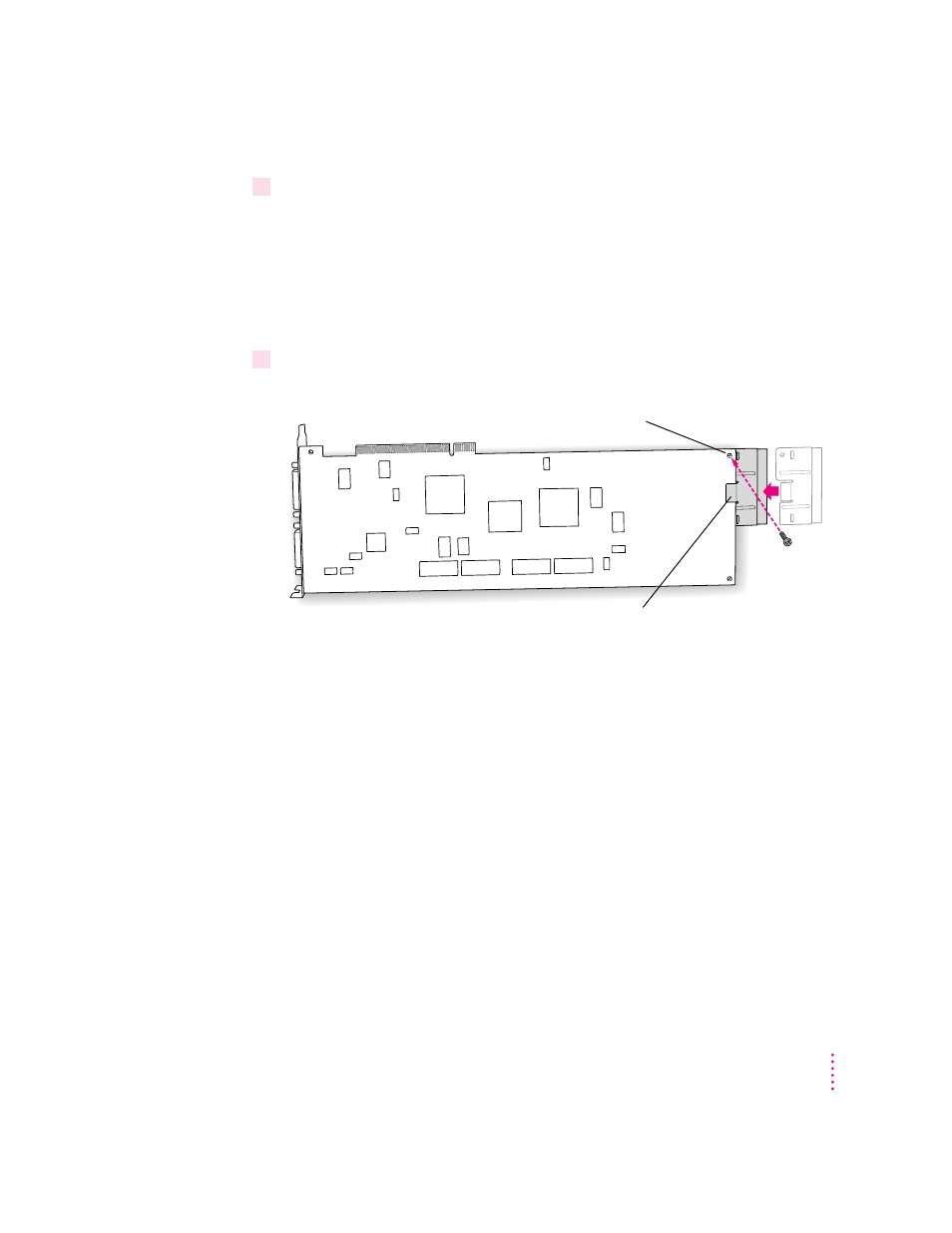
9
Installing the Card in a Power Macintosh 4400 or 7220
8
With the PC Compatibility Card turned over, position the support bracket on the end of
the card (opposite the ports).
IMPORTANT
Always hold the card by its edges. Don’t touch any of the
components on the card.
The bracket’s middle tab should engage the card on the side facing you, and
the hole in the bracket should align with the hole in the card.
9
Insert the screw (packaged with the support bracket) and tighten.
What you do next depends on whether you are adding a DIMM (dual inline
memory module) to increase the memory available to your PC Compatibility
Card, and whether you are installing a PC Serial and Parallel Card.
m If you want to add memory to your card, turn now to Appendix B, “Adding
Memory to Your PC Compatibility Card.” After you’ve completed the
instructions in Appendix B, go on to step 10 in this section.
m If you want to install the PC Serial and Parallel Card, you need to connect
the peripheral flex cable to your PC Compatibility Card now. See the PC
Serial and Parallel Card manual for complete instructions. Then return to
this manual, and go on to the next section, “Connecting the CD In Cable.”
If you don’t want to add memory or install the PC Serial and Parallel Card,
continue with step 10 of this section.
Align the hole in the bracket with the hole in the
card, and secure the bracket with the screw.
Middle tab
