Apple PC Compatibility Card User Manual
Page 319
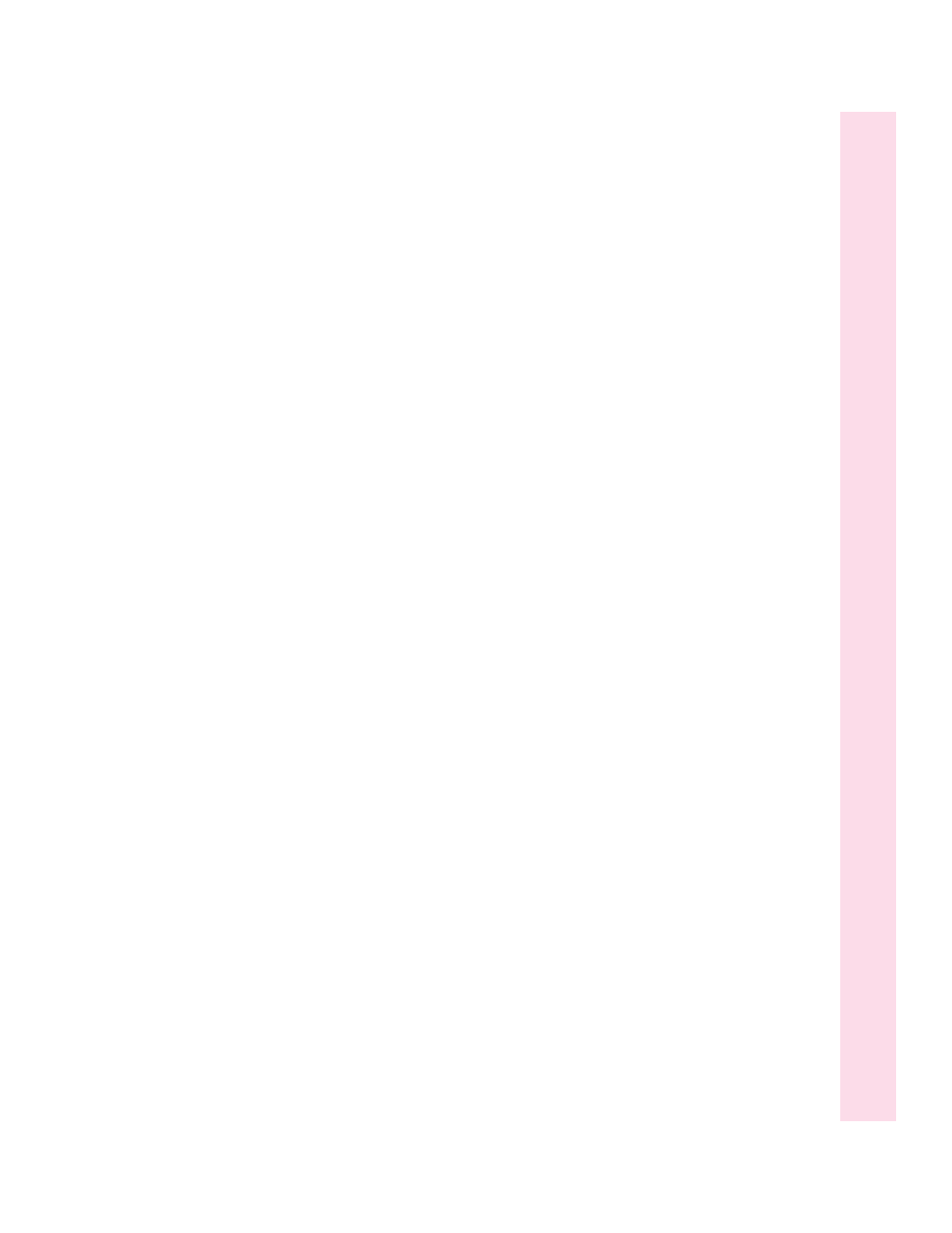
S
Scrapbook (Mac OS) 204
SCSI hard drives, PC-formatted 207–208
security bar (Power Macintosh 7300
computer only)
removing 27
replacing 55
security dongle, connecting 136
serial device
connecting 136
setting up 187–188
serial ports
assigning 187–188
connecting modem to 188, 278–279
connecting serial device to 188
specifications for 304
troubleshooting 223
SETNET utility 186, 241, 276–278
setting up
DOS configuration files 190–191
modem 188–189
network 186, 241–281
PC environment 161–191
printing in Mac OS 166–171
printing in PC environment 135,
171–177
serial device 187–188
shared volume 184–185
shared folders
CONFIG.SYS file and 191
floppy disk as 183
MACSHARE utility and 207
problems opening and saving files to
221
using 183–186
shared volumes 183–186
sharing files between Mac OS and PC
environment 184–185
Shut Down PC button 199
Shut Down Warning option 199
shutting down the computer
with the Control Strip 198
with the PC Setup control panel 197
single partition/bootable drive container,
creating 179–180
SoftPC drive container 179, 219
software. See application programs;
installing software; names of
specific programs
SoftWindows drive container 179, 219
sound
configuring in PC environment
177–178
specifications for 304
transferring between Mac OS and
Windows 205
troubleshooting 223–225
turning on and off 178
Sound Blaster Mixerset software 223
Sound Blaster software 153–154, 177
Sound Out cable
Power Macintosh 7200, 7300, 7500,
or 7600 computer 39–44
Power Macintosh 8600 or 9600
computer 98–101
sound translation programs 205
speakers 177, 178, 223
specifications
environment 305
general 303–305
video 296–301, 305
Spry Air Series TCP/IP protocol
259–260
starting PC environment automatically
199
starting the computer
with the Control Strip 198
with the PC Setup control panel 197
troubleshooting 210–211, 216, 219
Start/Restart PC button 197, 198
static electricity 6, 30, 62, 89
SUBST command (DOS) 183
support software for DOS, installing
146–147
support software for Windows, installing
149–150
Switch at Startup button 199
319
Index
