Using the loopback cable – Apple PC Compatibility Card User Manual
Page 118
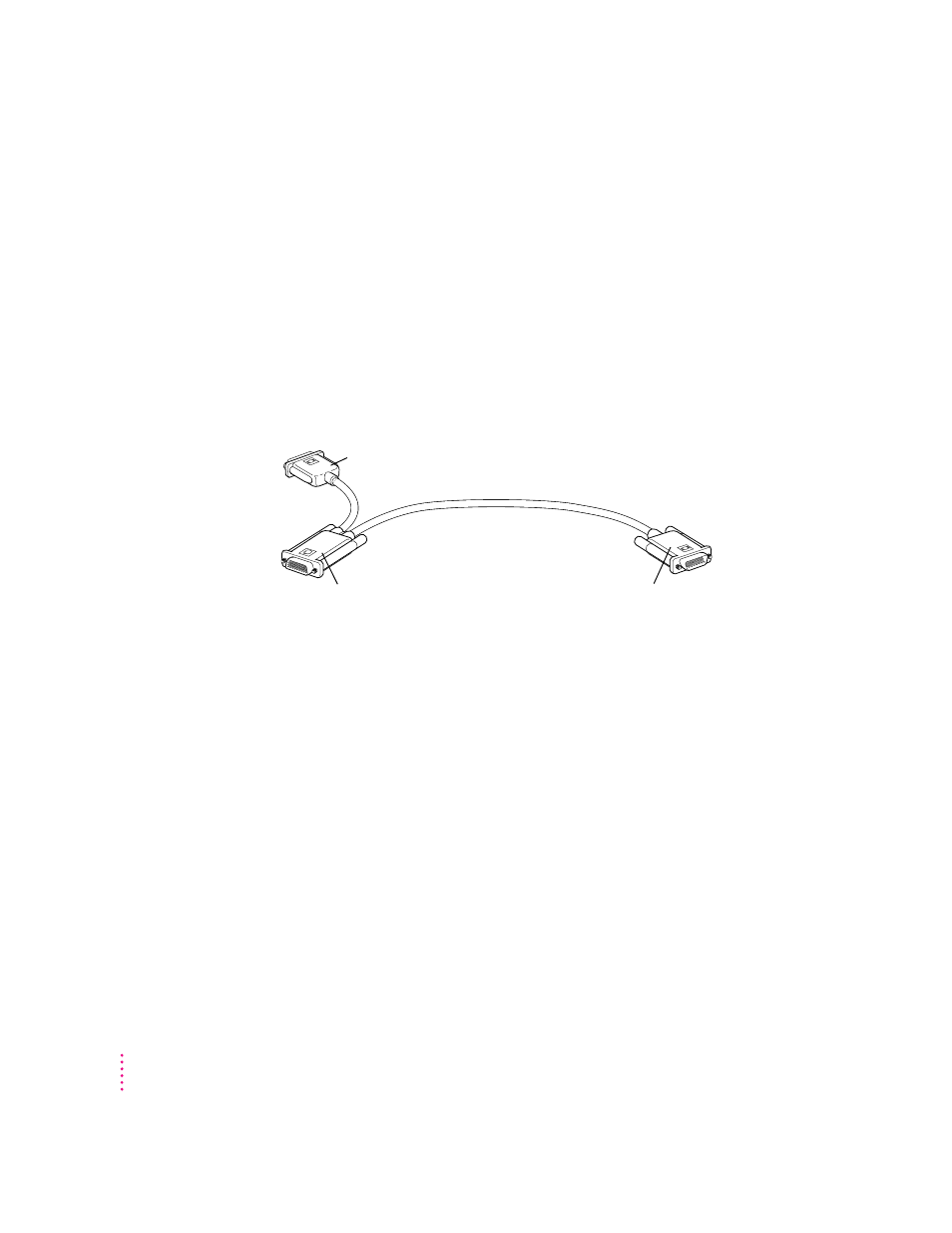
Using the loopback cable
Your PC Compatibility Card came with a loopback cable. It has three
connectors: middle, long, and short. No matter how you connect your
monitor(s), these connectors always attach to the same ports:
m The middle connector attaches to the port on your PC Compatibility Card;
this is the port that lets you see the PC environment.
m The long connector attaches to either your computer’s built-in monitor
port, or to a video card (you may leave this end disconnected if you are
using two monitors).
m The short connector attaches to your monitor cable.
IMPORTANT
A previous product, the DOS Compatibility Card, came with a
different loopback cable that has four connectors on it instead of three. That
cable does not work with your PC Compatibility Card.
This connector
(“middle connector”)
attaches to the
PC Compatibility Card.
This connector (“long connector”)
attaches to either your computer’s built-in
monitor port or video card. It is usually left
disconnected if you are using two monitors.
This connector (“short connector”)
attaches to your monitor cable.
118
Chapter 5
