Apple PC Compatibility Card User Manual
Page 314
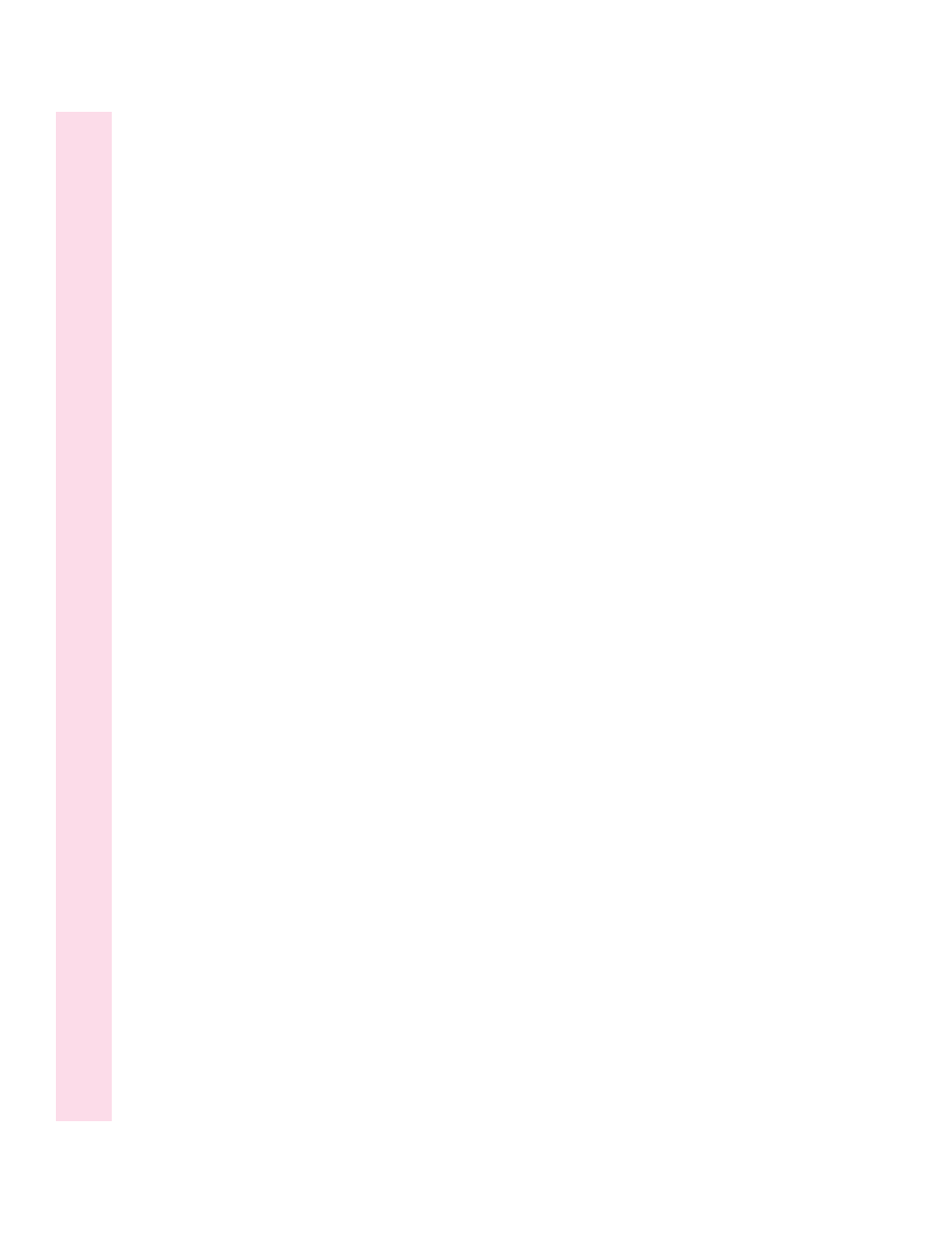
Mac OS environment (continued)
PC compression programs, not
compatible with 183
PC Print Spooler software 141,
166–171
printing in 166–171
rebuilding desktop in, warning about
195
Scrapbook 204
sharing folders and volumes with PC
183–186, 191, 207
switching to PC environment
194–196
System Folder, software in 141
transferring sound files to and from
Windows 205
updating system software 139
MACSHARE utility 207
memory. See also DIMM
adding to PC Compatibility Card
233–239
expanded memory 190
expansion specifications 303
increasing for PC Clipboard
application 206
information in PC Setup control panel
165–166
troubleshooting 210, 211, 294
messages. See also troubleshooting
associated with PROTOCOL.INI file
222
No Monitor 213
Non-system disk or disk error 212
Not Supported 213
PC Clipboard requires additional
system services 212
selected port in use 223
shared volume no longer exists 222
Starting MS-DOS 211
Starting Windows 211
Microsoft Backup program 219
MIDI device
connecting 133, 189
specifications for 304
modem
connecting 136, 278–279
installing (Windows 95) 279–280
setting up 188–189
troubleshooting 216
monitors. See also video
avoiding damage to 286
configuring 155–159, 164, 283–301
connecting an AppleVision monitor to
your computer 132
connecting an AudioVision monitor to
your computer 132
connecting a single monitor to your
computer 119–124
connecting two monitors to your
computer 125–131
customizing 285–287, 301
displaying type in PC Setup control
panel 164
fixed-frequency monitors 299–301
multiple-scan monitors 125, 156, 159,
296–297
non-multiple-scan monitors 299–301
refresh rate, setting too high 286
selecting and configuring (Windows
95) 156, 157–159
specifications for 296–301, 305
supported by Macintosh 305
troubleshooting 164, 213–215,
292–295
user-adjustable monitors 301
VGA monitors 164
video modes 296–301
video software, installing 155–156
mounting drives or containers 182–183
mouse
connecting to ADB port 133
installing software for 141, 147
troubleshooting 228
using in PC environment 202–203
MoviePlayer program, opening
QuickTime files with 207
314
Index
