Selecting and configuring monitors in windows 95 – Apple PC Compatibility Card User Manual
Page 157
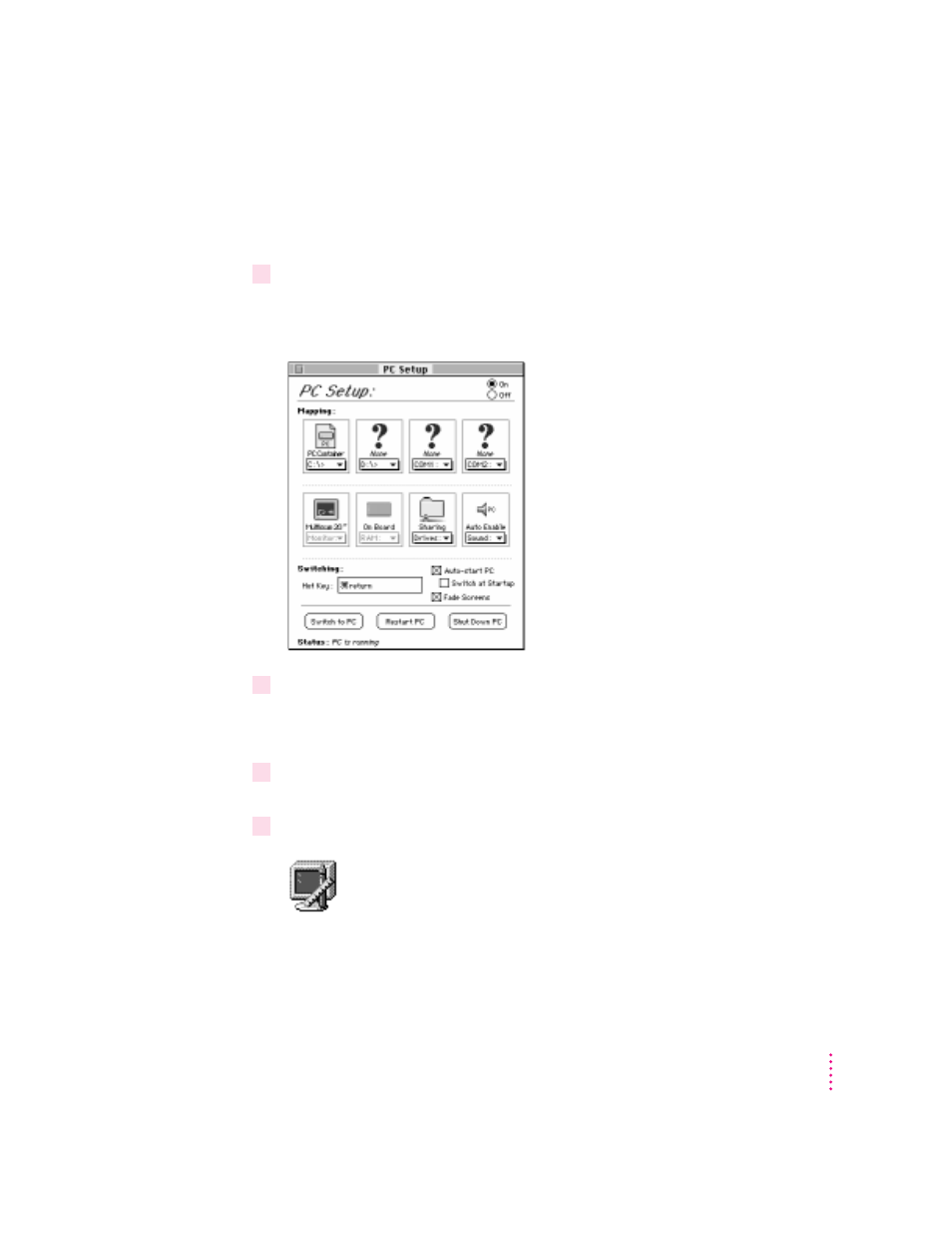
Selecting and configuring monitors in Windows 95
Before performing this procedure, you need to install the video software as
described in the previous section.
1
Switch to the Mac OS, open the PC Setup control panel, and make a note of the monitor
type that appears in the Monitor section of the control panel.
You can switch to the Mac OS by typing x-
Return
.
2
Switch to the PC environment and make sure Windows 95 is running.
You can switch to the PC environment by clicking “Switch to PC” in the PC
Setup control panel, or by pressing x-Return.
3
In Windows 95 click the Start button. Choose Settings from the menu that appears, then
choose Control Panel.
4
Double-click the Display icon to open the Display control panel.
157
Installing the PC Compatibility Card Software
- iMac G5 (2005) (96 pages)
- iMac G5 (96 pages)
- iMac (76 pages)
- iMac (6 pages)
- Mac Pro Computer (92 pages)
- Mac Pro (88 pages)
- Mac mini (96 pages)
- Mac mini (original) (106 pages)
- eMac (10 pages)
- eMac (80 pages)
- Power Mac G5 (Late 2005) (33 pages)
- Power Mac G5 (Early 2005) (120 pages)
- iMac G3 (38 pages)
- Intel-based iMac (Mid 2007) (76 pages)
- iMac G5 (iSight) (96 pages)
- Mac mini (Early 2006) (96 pages)
- Power Mac G5 (36 pages)
- Power Mac G5 (112 pages)
- Mac mini (Intel-based; Mid 2007) (72 pages)
- PowerPC G5 (15 pages)
- Macintosh Performa 578 (161 pages)
- Xserve G5 (94 pages)
- Xserve G5 (96 pages)
- Xserve (Hard Drive Replacement) (3 pages)
- Workgroup Server 8550 (121 pages)
- Workgroup Server 8550 (163 pages)
- iMac computer (120 pages)
- LC 560 (2 pages)
- Mac G4 (Video Card Replacement) (6 pages)
- Mac 6500/275 (232 pages)
- Mac Performa 5300 CD series (Tech informatiom) (8 pages)
- Power Macintosh 6500 Series (260 pages)
- eMac (Stand Installation) (13 pages)
- Remote Desktop (116 pages)
- Remote Desktop (203 pages)
- Remote Desktop (16 pages)
- MAC PRO (Hard Drive Replacement) (5 pages)
- iMac G5, 20-inch (314 pages)
- iMac G5, 20-inch (22 pages)
- Power Macintosh 7100/66AV (132 pages)
- Xserve Late 2006/Early 2008 (PCI Expansion Card Replacement) (6 pages)
- Xserve (Blower Replacement) (5 pages)
- Xserve RAID (Locking Switch Replacement) (6 pages)
- Macintosh Performa 640 Series (DOS Compatible) (196 pages)
- Mac 9600 (237 pages)
