Setting up a modem or other serial device – Apple PC Compatibility Card User Manual
Page 188
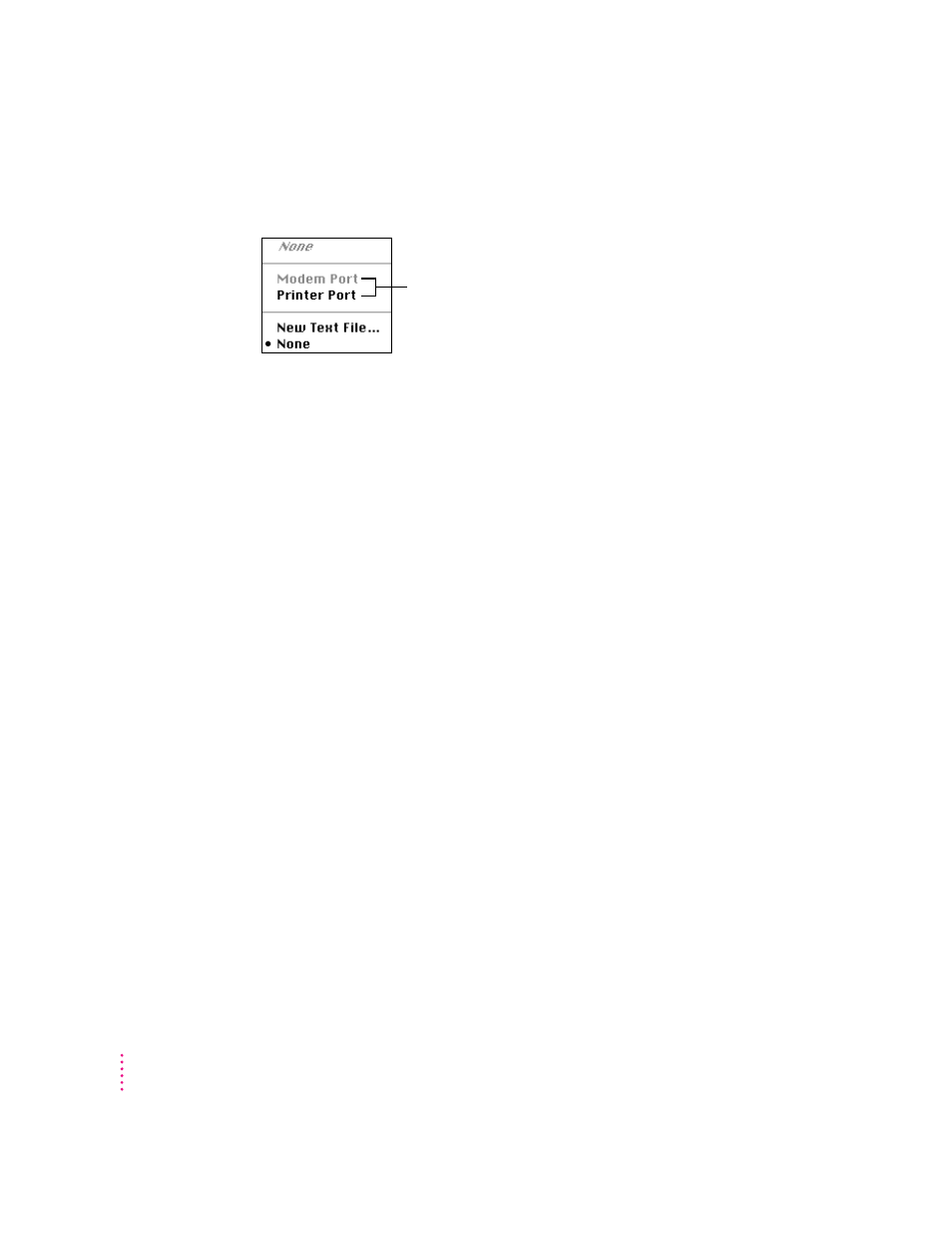
To assign a PC COM port, open the PC Setup control panel and choose a setting in the
COM1 or COM2 pop-up menu.
IMPORTANT
Mac OS programs cannot access a port that you’ve assigned to the
PC environment. If you’re trying to print, fax, or use your modem in the Mac
OS environment, and you get a warning message that the port requested is
busy or in use, then you need to unassign a PC COM port in the PC Setup
control panel.
Setting up a modem or other serial device
From the PC environment, you can use a modem or other serial device
connected to the Macintosh serial port.
Because the Macintosh uses the RS-422 protocol, the RS-232 Ring Indicator
(RI), Request to Send (RTS), and Data Set Ready (DSR) signals are not
available through a Macintosh serial port.You can attempt to configure your
application to use the carrier string or ignore carrier detect.
Note: The serial port on the optional PC Serial and Parallel Port card (not
included) supports the RS-232 interface directly without having to use a
special cable or configure your software.
Note: For more information on setting up a modem in Windows 95 to use
TCP/IP for PPP (point-to-point protocol) connections, see Appendix C,
“Installing Network Client Software.”
188
Chapter 7
These are the Macintosh serial ports that can be assigned to
COM1 or COM2 in the PC environment. Serial ports already in
use (either by the Macintosh or PC) appear dimmed in the menu.
