Solutions and explanations for problems – Apple PC Compatibility Card User Manual
Page 293
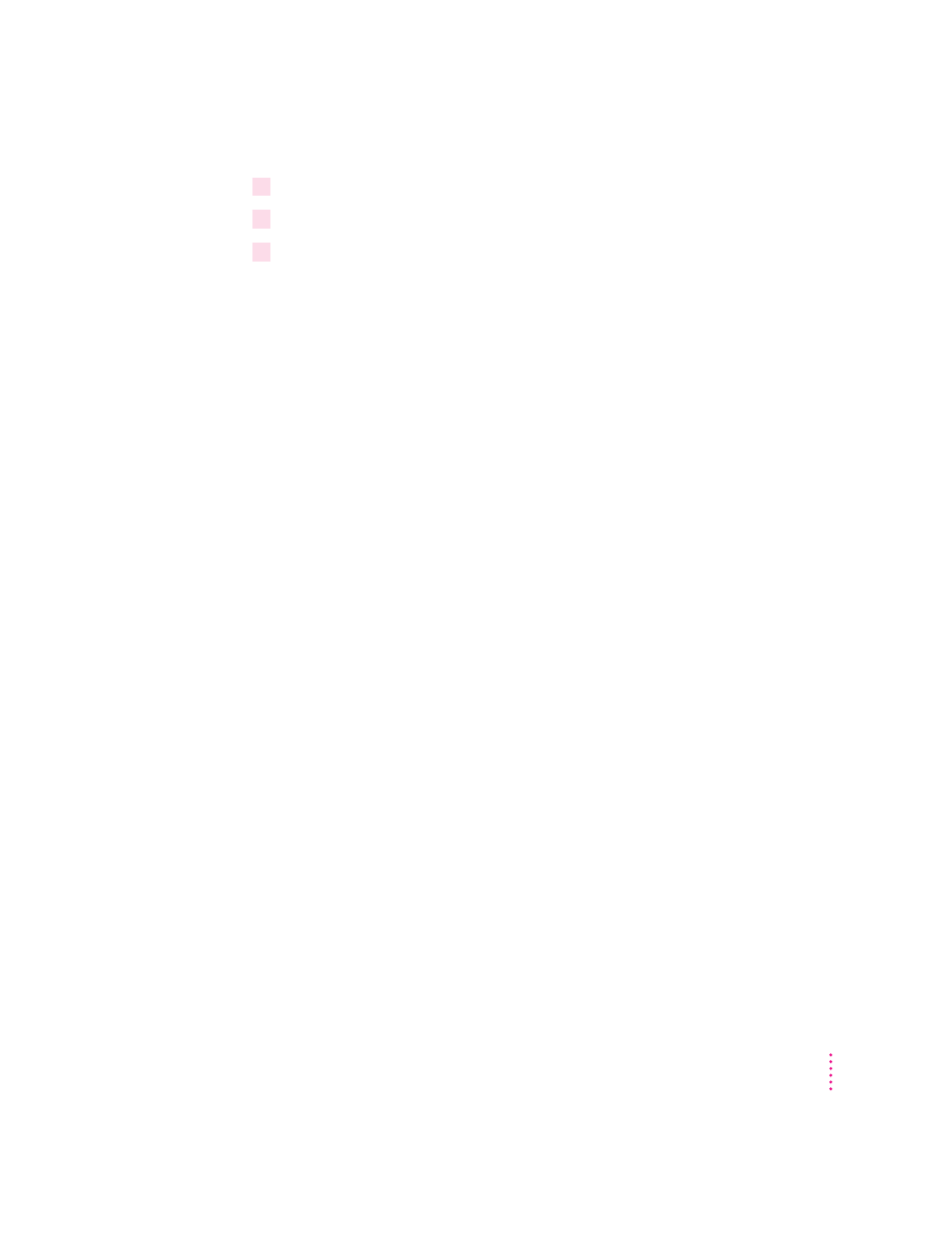
6
Choose Diagnostics from the menu.
7
Select Test Graphics Adapter.
8
Select the test you wish to run.
You can select either VGA Tests or Accelerator Tests. Problems and solutions
for some common errors found by the test program are provided in the next
section, “Solutions and Explanations for Problems.”
Solutions and explanations for problems
This section describes several checks and tests you can perform to help
diagnose problems with your video circuitry. In some cases you can fix the
problem yourself; in other cases you may need to consult a specialist.
System is locked up.
If your system is not responding, try the following:
m Make sure the software is installed properly.
m Reset the video configuration to factory defaults using the Install program.
If this works, the problem is likely due to incorrect configuration.
Test patterns are OK but applications do not sync.
You may have selected the wrong monitor type. Change the settings in the
Install program.
Windows driver is not installing properly.
Make sure Windows is running in 386 Enhanced Mode. Incompatible
memory managers may prevent Windows from starting in enhanced mode. If
this occurs, remove the memory manager.
AutoCAD driver is not installing properly.
If using a 386 processor, ensure that AutoCAD has been configured for the
appropriate ADI driver. The protected mode driver requires extended memory.
293
Configuring Video Software
