Apple PC Compatibility Card User Manual
Page 310
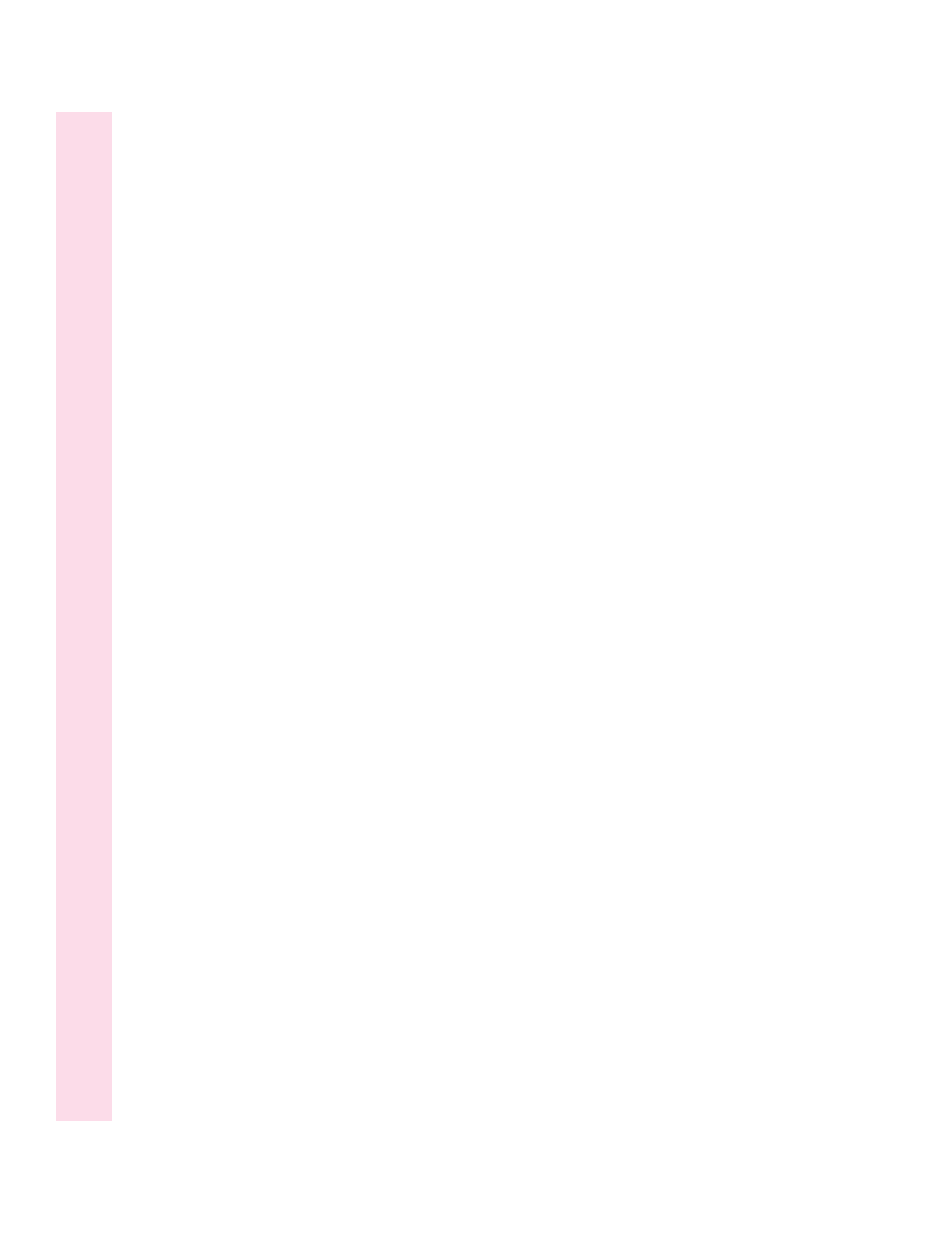
custom cables, pins for 189
customizing monitors 301
custom monitor settings (DOS) 285–287
D
delete key (Macintosh keyboard), PC
equivalent 145, 200, 203
Del key (PC keyboard), Macintosh
equivalent 145, 200, 203
desktop, rebuilding (Mac OS) 195
diagnostics utility 292–293
dial-up networking installation 280–281
DIB files 204
DIMM (Dual Inline Memory Module).
See also memory
adding to PC Compatibility Card
233–239
information in PC Setup control panel
165
specifications for 303
disk drives. See floppy disk drives; hard
disk drives; SCSI hard drives
display. See monitors; video
DOS. See also environments; PC
environment; Windows;
Windows 95
configuration files, setting up
190–191
configuring monitors in 165
configuring video software in
284–287
copying to and from Mac OS not
supported 204
DPMS for DOS not supported 291
drive container, recommended size of
143
FDISK command 182
FORMAT command 182, 183
freezes 211
installing in new driver container
144–147
keyboard command for switching to
Mac OS 195–196
pasting to and from Mac OS not
supported 204
PC software, installing 144–147
printing in 172
problems finding 212
Sound Blaster software, installing
153–154
starting 194–196
video utilities for 291
DOS Compatibility Card, cable for 118
DOS installation floppy disk 144
DOS TSR program 291
DPMS for DOS not supported 291
DRAM accelerator mode 296–297
drive assignment, changing 183
drive containers
accessing files in 207–208
application performance and 207
assigning drives 182
changing drive assignments 183
creating a drive container 142–144
creating a multiple partition/bootable
drive container 180–182
creating a single partition/bootable
drive container 179–180
installing DOS in 144–147
installing Windows and Windows 95
in 148–150
mounting 182–183
multiple partitions 180–182
partitioning 179–182
size of 143, 179, 218
SoftPC drive container 179
SoftWindows drive container 179
troubleshooting 213, 217–219, 221
unmounting 182–183
using hard disk as 142–144
drive letters. See PC drives
drivers
audio driver 225
MACNDIS.DOS driver 241
MACODI.COM driver 241
mouse driver 147
NDIS driver 186, 264–276
310
Index
