Apple PC Compatibility Card User Manual
Page 268
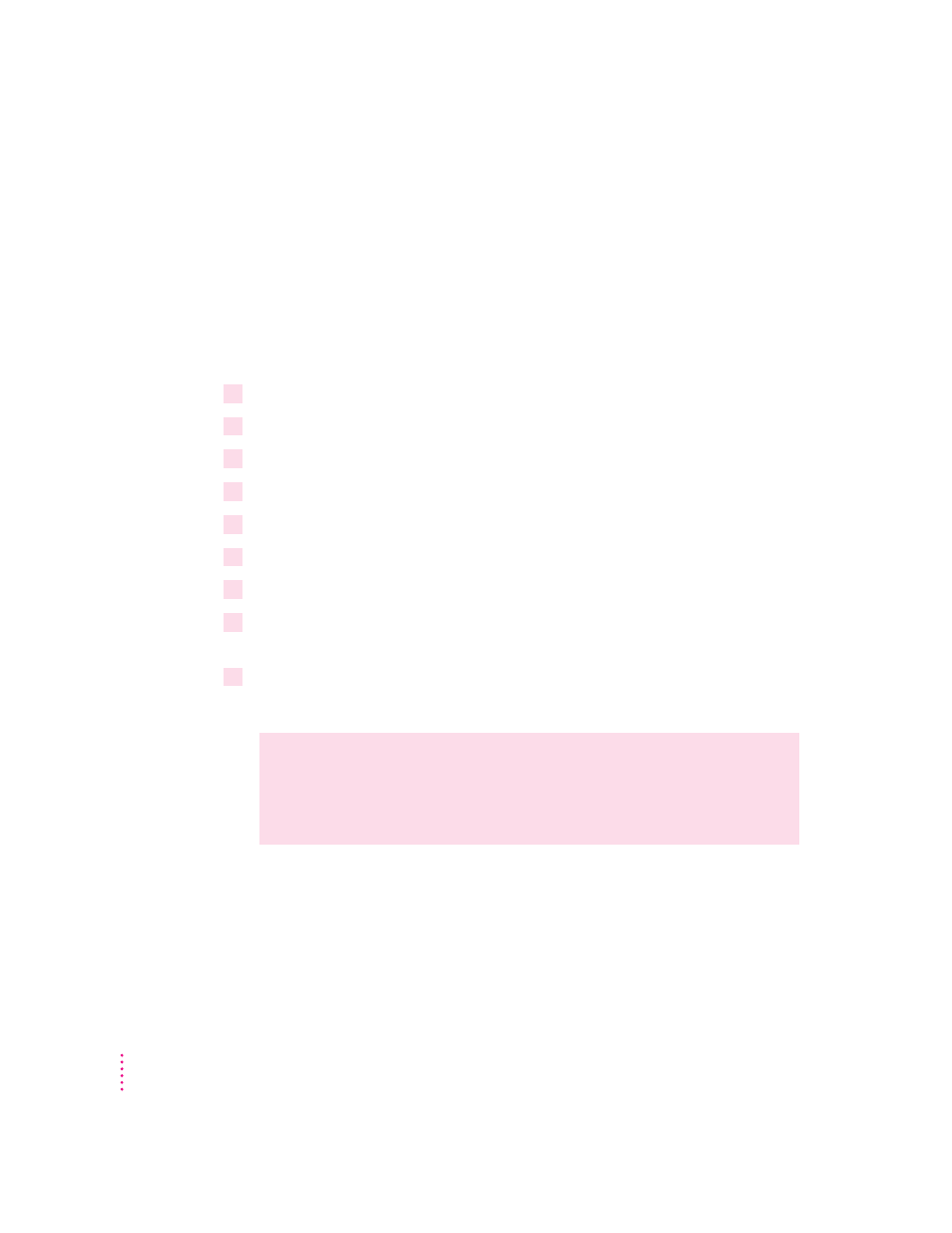
Installing NetBEUI and IPX/SPX in Windows for Workgroups
This section describes how to set up the NetBEUI and IPX/SPX protocols
for use with an NDIS driver in Windows for Workgroups. If you are using
ODI, refer to this topic in “Installing Protocols for Use With Open Data-
Link Interface (ODI)” earlier in this appendix.
If you want to install additional protocols, you must modify the
PROTOCOL.INI file accordingly. The SETNET utility can add this
information for you.
1
In Windows, open the Network group and select Network Setup.
2
Select Networks, then select “Install Microsoft Windows Network,” then click OK.
3
Click Drivers, then click Add Adapters.
4
Select “Unlisted or Updated Network Adapter.”
5
Insert the floppy disk containing the NDIS 2.0 driver. Verify the drive, then click OK.
6
You’ll see the message “PC Card Network Driver (NDIS2).” Click OK.
7
Click Close; then click OK.
8
Fill in the boxes labeled “User Name,” “Workgroups,” and “Computer Name.” Then
click OK.
9
Refer to “Running the Network Protocol Setup (SETNET) Utility” near the end of this
appendix and follow the instructions there.
WARNING
You must run SETNET every time you add or remove a
network protocol, install or upgrade network software, or change
anything in the network control panel. If you do not run SETNET, you
will experience network problems.
268
Appendix C
