Appendix c installing network client software – Apple PC Compatibility Card User Manual
Page 241
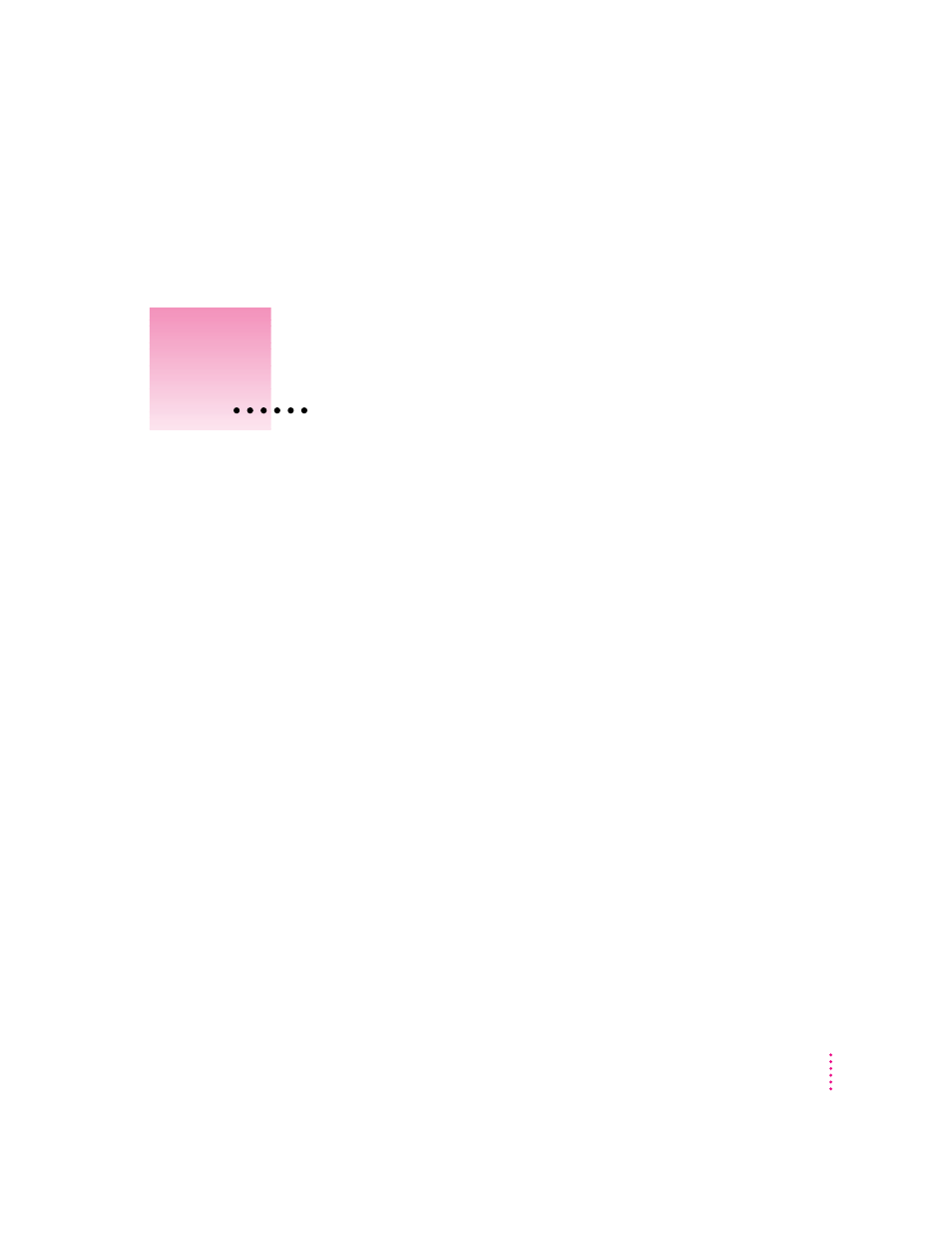
The PC Compatibility Card supports network drivers that conform to Novell’s
Open Data-Link Interface (ODI) and Microsoft’s Network Driver Interface
Specification (NDIS) version 2.0. This appendix describes how to install and
configure a variety of network protocol software and client software.
Use this chapter as a supplement to the documentation that came with your
network software. If your configuration still doesn’t work after following the
instructions in this appendix, contact the manufacturer of your network
software.
Throughout the process of installing network software it is important to
remember the four following items:
m You must run SETNET every time you add or remove a network protocol,
install or upgrade network software, or change anything in the network
control panel. If you do not run SETNET, you will experience network
problems.
m When you install a NetWare Client, make sure to install it under the
NWCLIENT directory. Otherwise, the SETNET program will not work
with ODI and your networking software will not work correctly.
m Make sure to use the MACODI.COM and MACNDIS.DOS driver found on
the PC Compatibility Card–PC Utilities CD when installing network
protocols for the PC Compatibility Card. Do not use any of the drivers that
ship with Windows 95 or Windows for Workgroups.
m When using the MACODI.COM driver use the latest LSL driver (2.21 or
later), available from the Novell Web site at http://www.novell.com.
241
Appendix C
Installing Network Client Software
