Allied Telesis AT-WL2411 User Manual
Page 96
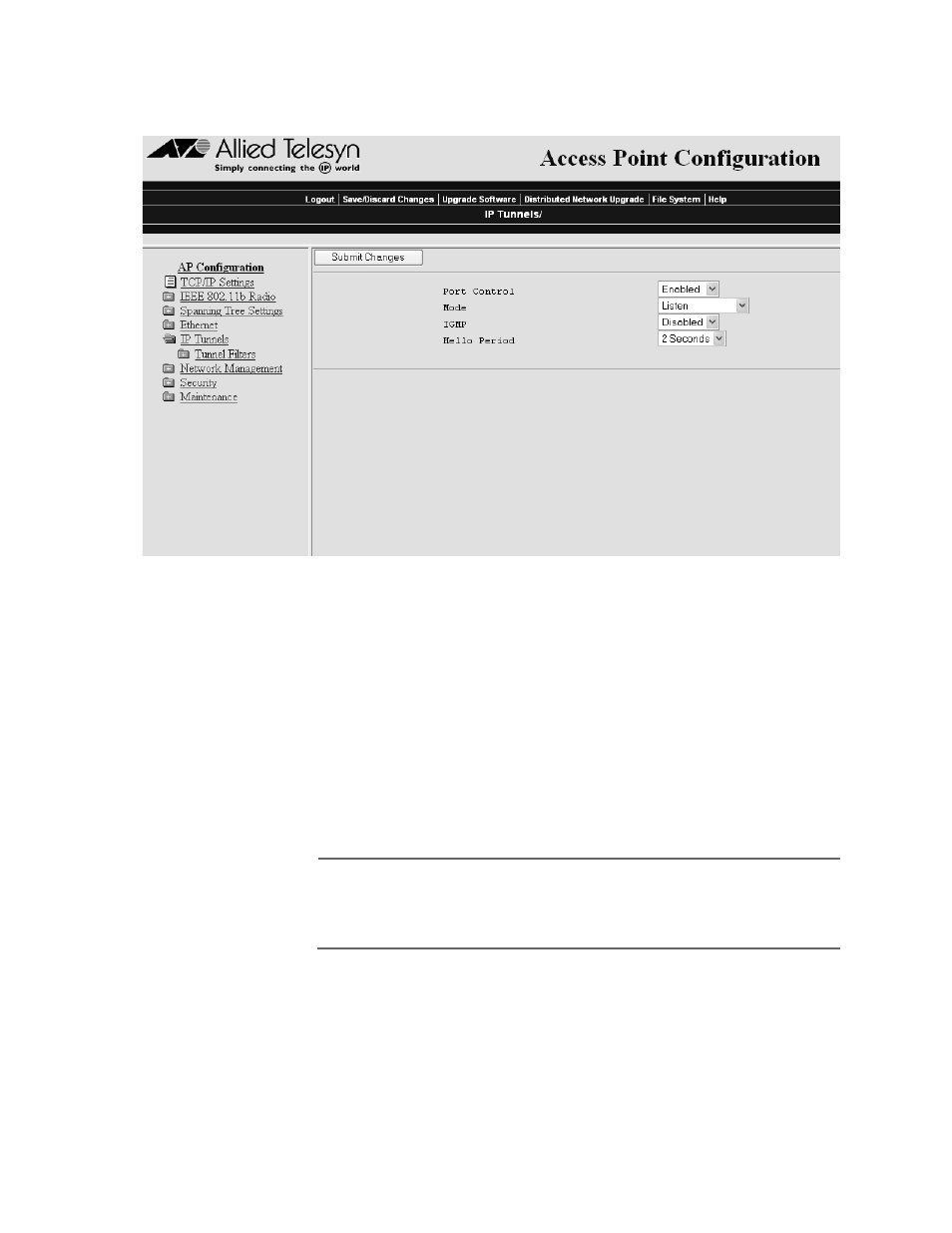
AT-WL2411 Installation and User’s Guide
96
1. From the main menu, click IP Tunnels. The IP Tunnels screen appears,
as shown in Figure 37.
Figure 37 IP Tunnels
2. Click the down arrow on the right side of the Port Control field and
choose Enabled. Choose Disabled if you do not want this access point
to participate in IP tunnels.
3. Click the down arrow on the right side of the Mode field and choose
Originate if Root to let the access point originate the tunnel if it is
functioning as the root access point for the network.
4. Click the down arrow on the right side of the IGMP field and choose
Enabled or Disabled.
5. Click Submit Changes.
Note
If you enable IGMP on the root access point, you need to enter the
Class D IP multicast address in the IP address list. For help, see the
next procedure: To configure the IP address list: on page 97.
6. In the Multicast Address field, enter the multicast address. Unless you
have your own IP multicast address, the Internet Assigned Numbers
Authority has allocated 224.0.1.65 for the inter-access-point protocol
(IAPP). You should use this default multicast address.
