Configuring the access point as a dhcp client – Allied Telesis AT-WL2411 User Manual
Page 52
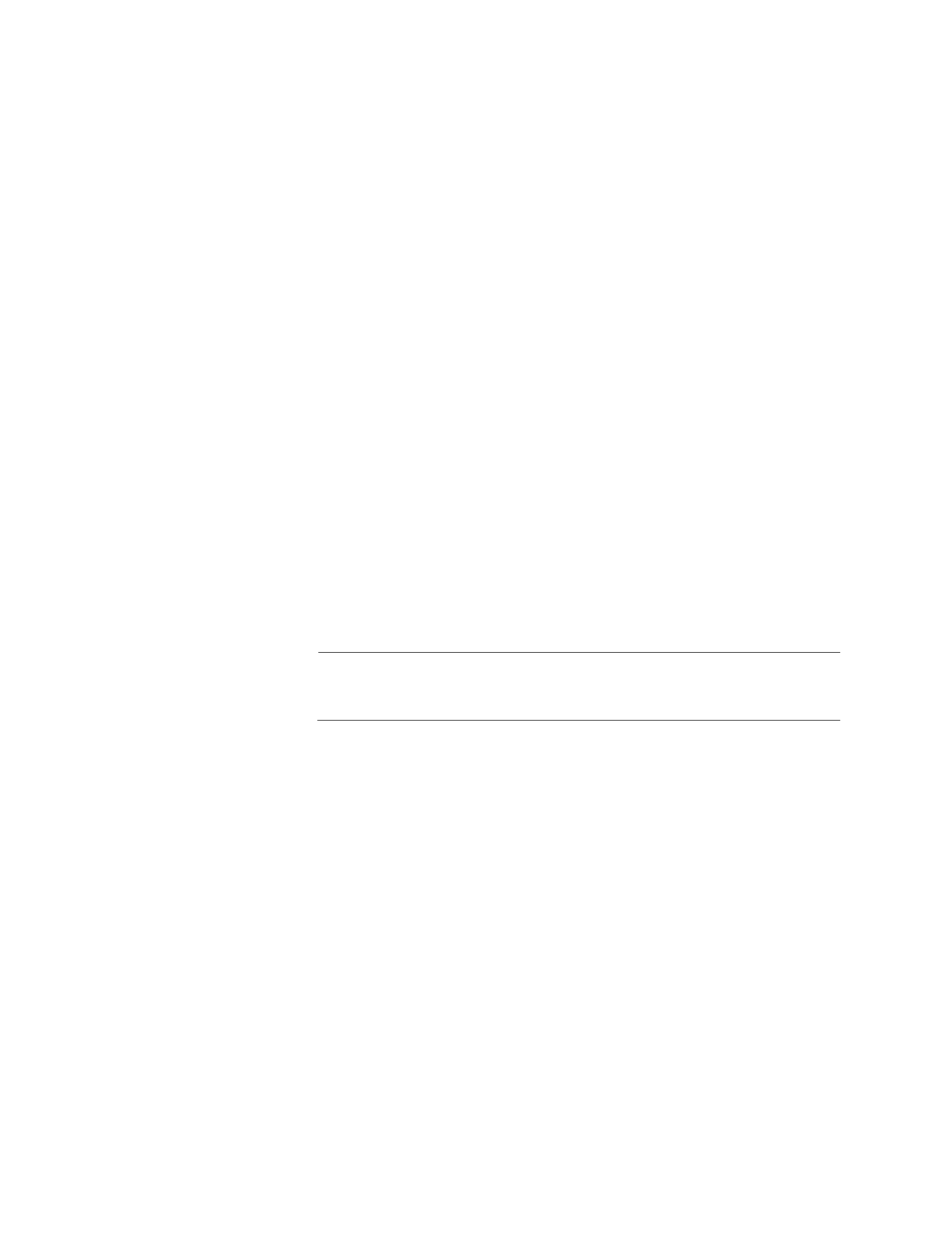
AT-WL2411 Installation and User’s Guide
52
DIX
Encapsulate using DIX (Ethernet 2.0) frames.
SNAP
Encapsulate using SNAP frames. You need to use SNAP if
other network computers use SNAP encapsulation for IP
frames.
3. If you want to configure the access point as a NAT server, see About
Network Address Translation later in this section.
If you want to configure the access point as an ARP server, see
Configuring the Access Point as an ARP Server later in this section.
If you want to configure the access point to send ARP requests,
see Configuring the Access Point to Send ARP Requests later in
this section.
If you want to configure the access point as a DHCP server, see
Configuring the Access Point as a DHCP Server on page 53.
4. Click Submit Changes to save your changes. To activate your changes,
click the Save/Discard Changes link in the menu bar and then click
Save Changes and Reboot. For help, see Saving Your Configuration
Changes on page 46.
Configuring the
Access Point as
a DHCP Client
You can use a DHCP server to automatically assign an IP address to your
access point; that is, the access point can act as a DHCP client.
Note
You cannot configure the access point as both a DHCP server and a
DHCP client.
