Configuring waps – Allied Telesis AT-WL2411 User Manual
Page 115
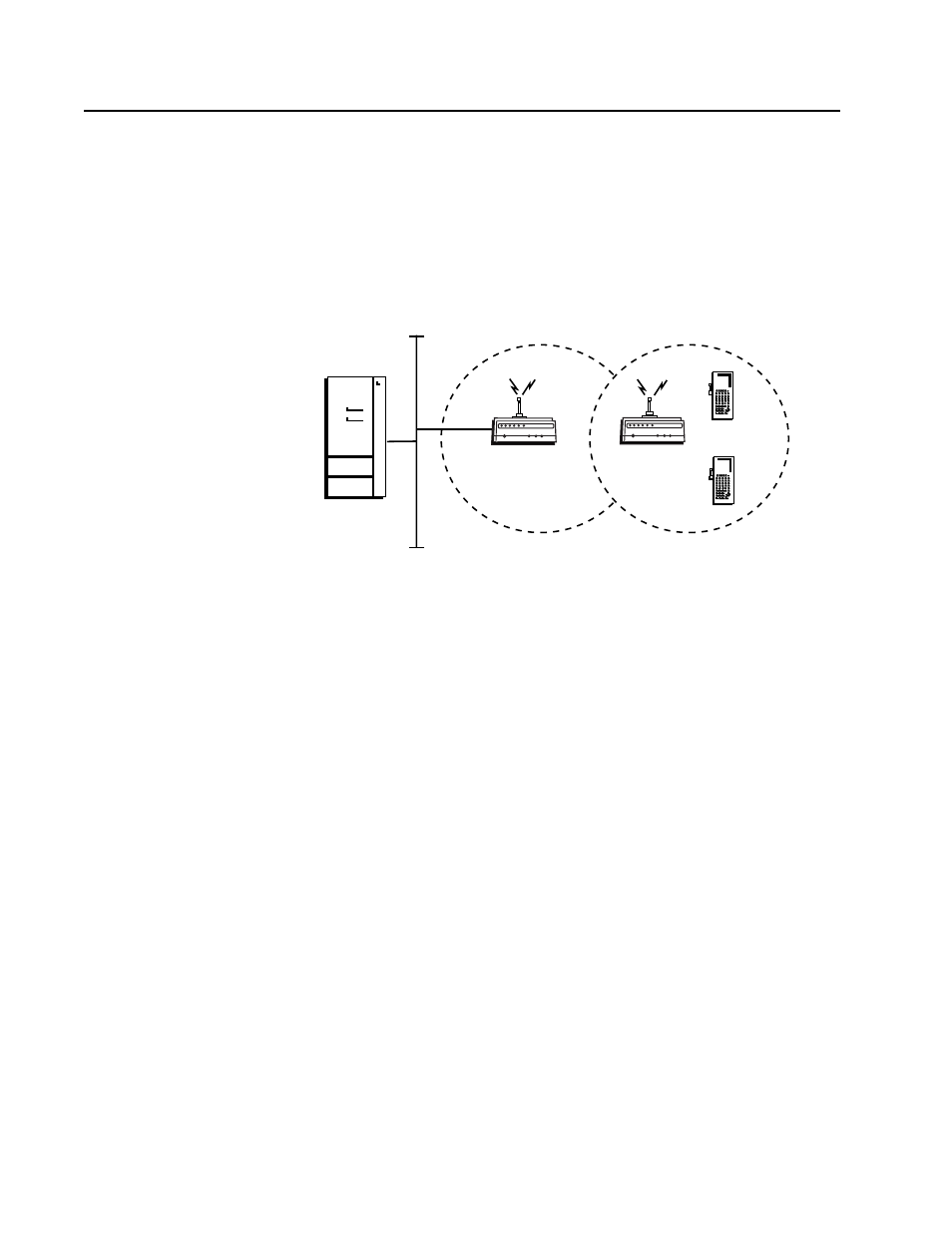
AT-WL2411 Installation and User’s Guide
115
Configuring WAPs
In a wireless network environment, you may have WAPs, which send
data from wireless end devices to wired access points. This data is sent
via a wireless hop. Wireless hops are formed when data from wireless
end devices move from one access point, such as a WAP, to another
access point through the radio ports. Figure 48 is an example of a
wireless hop that is formed between a WAP and a wired access point.
Figure 48 WAP
It is recommended that you install no more than two WAPs for each
wired access point.
Before you can create wireless hops, both the WAP and the wired access
point must be on the same IP subnet. Also, the radios in both the WAP
and the wired access point must be communicating with each other. For
help, see how to configure the radio earlier in this chapter.
A WAP can have one or two radios installed. To create wireless hops, at
least one radio in the wired access point must be configured as a master
and at least one radio in the WAP must be configured as a station. If you
have two radios in the WAP, one radio must be configured as a master
and the other as a station. The master radio in the wired access point
must have the Wireless Hops parameter enabled so that it honors
connections from station radios. The master radio transmits hello
packets, which allow the WAPs to attach to the spanning tree in the
same way that wired access points do.
To configure the master radio (in the wired access point):
1. From the main menu, click the link corresponding to the radio that
you are configuring.
Host
21XXT038.eps
Ethernet
