Allied Telesis AT-WL2411 User Manual
Page 54
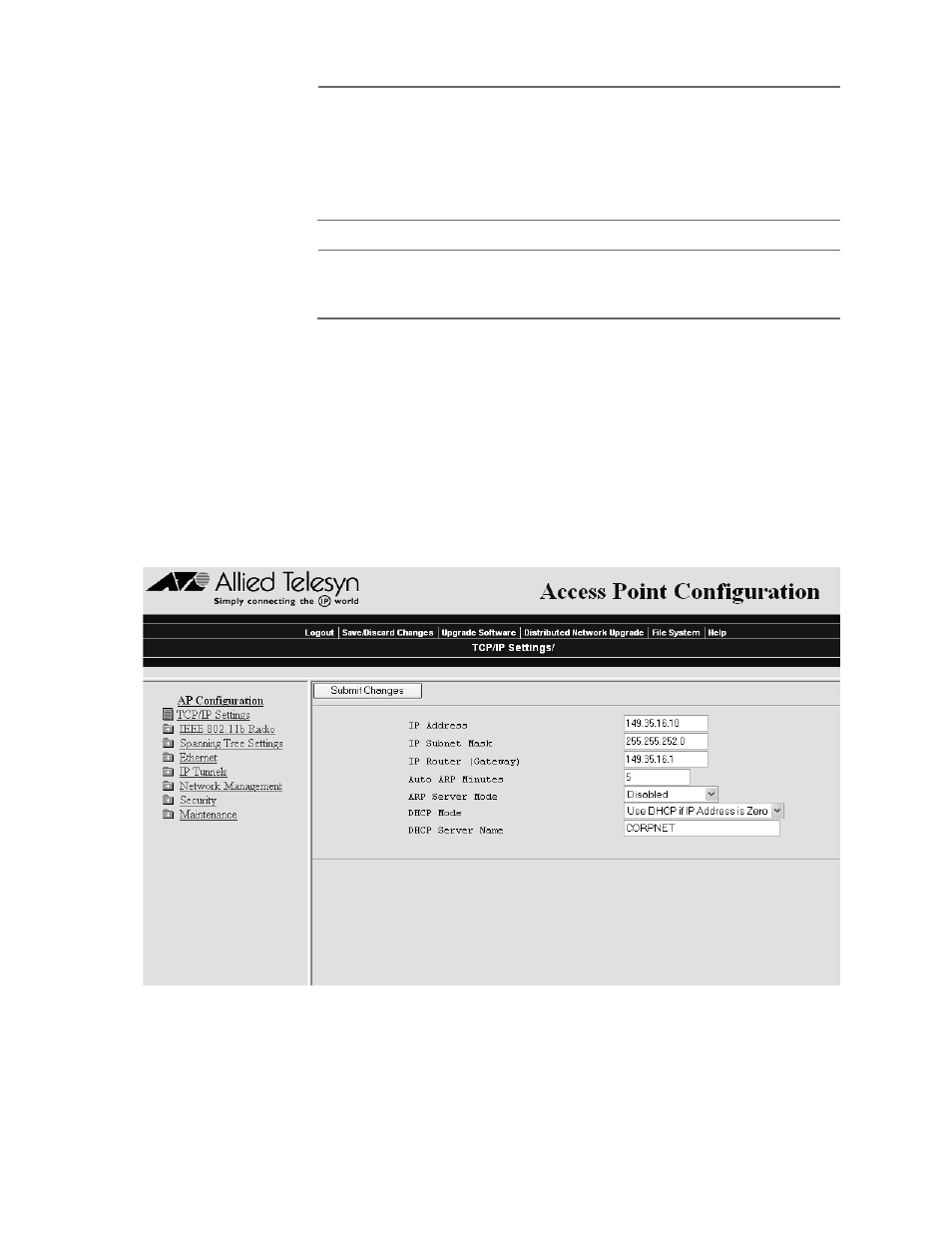
AT-WL2411 Installation and User’s Guide
54
Note
If you configure the access point as a DHCP server, it is not intended
to replace a general purpose, configurable DHCP server, and it
makes no provisions for synchronizing DHCP policy between itself
and other DHCP servers. Customers with complex DHCP policy
requirements should use other DHCP server software.
Note
You cannot configure the access point as both a DHCP server and a
DHCP client.
To avoid a single point of failure, you can configure more than one
access point to be a DHCP server; however, the access points do not
share DHCP client databases. You should configure each DHCP server
with a different DHCP address pool from which to allocate client
addresses.
To configure the access point as a DHCP server:
1. From the menu, click TCP/IP Settings. The TCP/IP Settings screen
appears, as shown in Figure 18.
Figure 18 TCP/IP Settings
2. Verify that the IP Subnet Mask field and IP Router field are configured.
For help, see Configuring the TCP/IP Settings on page 50.
- AT-GS908M (54 pages)
- AT-x230-10GP (80 pages)
- AT-GS950/48PS (64 pages)
- AT-GS950/10PS (386 pages)
- AT-GS950/16PS (386 pages)
- AT-GS950/48PS (386 pages)
- AT-9000 Series (258 pages)
- AT-9000 Series (1480 pages)
- IE200 Series (70 pages)
- AT-GS950/48 (60 pages)
- AT-GS950/48 (410 pages)
- AT-GS950/8 (52 pages)
- AT-GS950/48 (378 pages)
- SwitchBlade x8106 (322 pages)
- SwitchBlade x8112 (322 pages)
- SwitchBlade x8106 (240 pages)
- SwitchBlade x8112 (240 pages)
- AT-TQ Series (172 pages)
- AlliedWare Plus Operating System Version 5.4.4C (x310-26FT,x310-26FP,x310-50FT,x310-50FP) (2220 pages)
- FS970M Series (106 pages)
- 8100L Series (116 pages)
- 8100S Series (140 pages)
- x310 Series (116 pages)
- x310 Series (120 pages)
- AT-GS950/24 (404 pages)
- AT-GS950/24 (366 pages)
- AT-GS950/16 (44 pages)
- AT-GS950/16 (404 pages)
- AT-GS950/16 (364 pages)
- AT-GS950/8 (364 pages)
- AT-GS950/8 (52 pages)
- AT-GS950/8 (404 pages)
- AT-8100 Series (330 pages)
- AT-8100 Series (1962 pages)
- AT-FS970M Series (330 pages)
- AT-FS970M Series (1938 pages)
- SwitchBlade x3112 (294 pages)
- SwitchBlade x3106 (288 pages)
- SwitchBlade x3106 (260 pages)
- SwitchBlade x3112 (222 pages)
- AT-S95 CLI (AT-8000GS Series) (397 pages)
- AT-S94 CLI (AT-8000S Series) (402 pages)
- AT-IMC1000T/SFP (23 pages)
- AT-IMC1000TP/SFP (24 pages)
- AT-SBx3106WMB (44 pages)
