Specifying log data conditions – HP XP Racks User Manual
Page 722
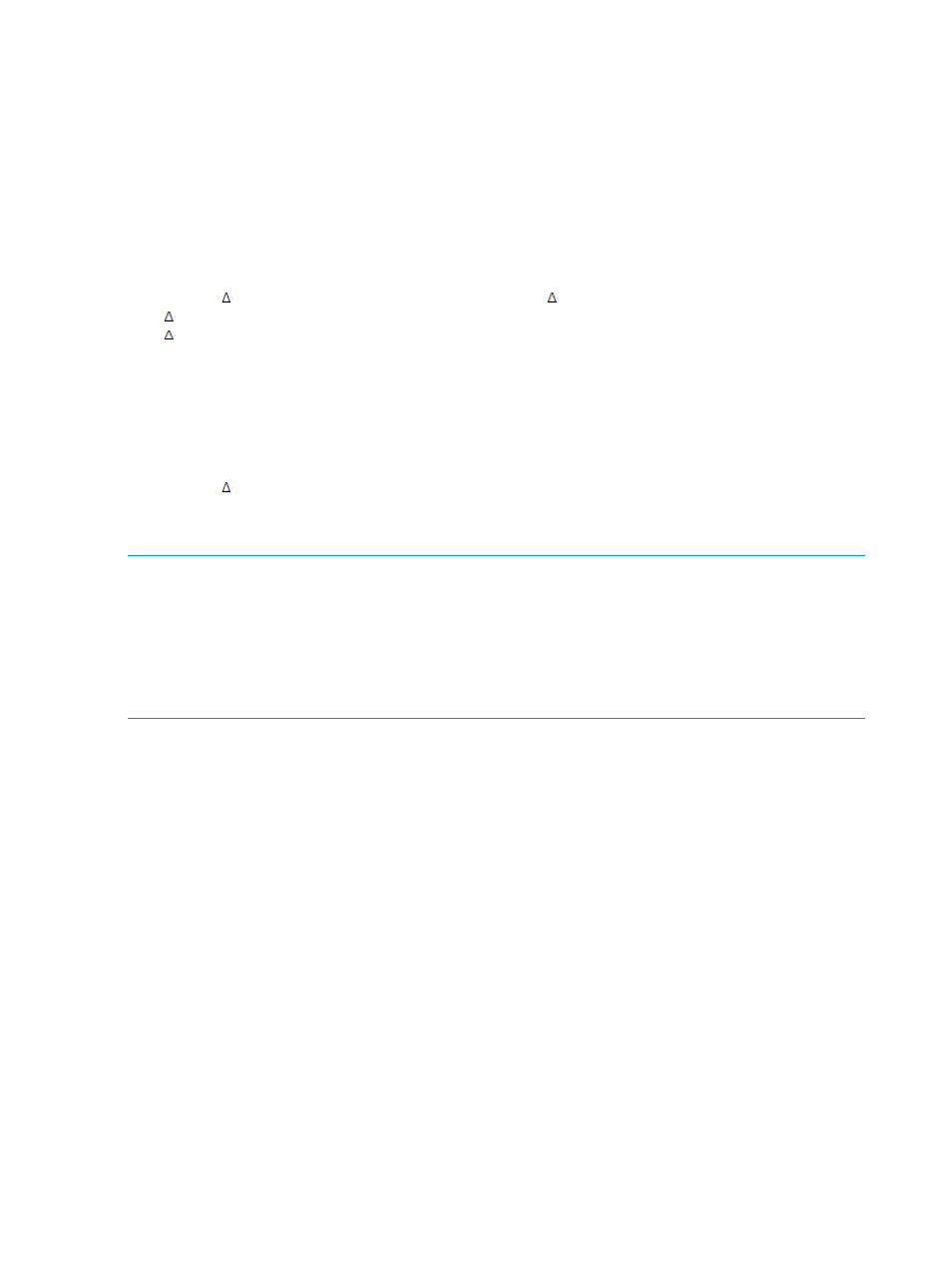
Specifying Log Data Conditions
For the symbols used in the explanation on the format, see
“Conventions in syntax explanations”
.
Control Statements
The control statement, which is specified by the SYSIN DD statement when the YKLOGCP command
is executed, contains both a RANGE control statement and a SELECT control statement. The following
shows the formats for a RANGE and SELECT control statement.
•
RANGE
control statement
RANGE{
1
STARTTIME(yyyy/mm/dd[,hh:mm:ss])
1
ENDTIME(yyyy/mm/dd[,hh:mm:ss])|
1
STARTTIME(yyyy/mm/dd[,hh:mm:ss])|
1
ENDTIME(yyyy/mm/dd[,hh:mm:ss])}
You can only specify one RANGE control statement at the beginning of the control statement.
When omitting both the STARTTIME and ENDTIME operands, do not specify a RANGE control
statement.
•
SELECT
control statement
SELECT
1
COND(JOBNAME,EQ,value)
You can specify up to 100 SELECT control statements. If multiple statements are specified,
all the log data that satisfies each control statement will be output to external datasets.
NOTE:
•
Any control statement that starts with an asterisk (*) will be treated as a comment, and
disregarded.
•
In a control statement, any column after the 73rd will be treated as a sequence area, and
disregarded.
•
You cannot use more than one line to specify a single control statement.
Control Statement Operands
STARTTIME(
yyyy/mm/dd[,hh:mm:ss])
Use the local time when specifying the start date and time of the log data to output.
If the STARTTIME operand is omitted, 1900/01/01,00:00:00 is used. If only
the time is omitted, 00:00:00 is used.
ENDTIME(
yyyy/mm/dd[,hh:mm:ss])
Use the local time when specifying the stop date and time of the log data to output.
If the ENDTIME operand is omitted, 2042/09/17,23:53:47 is used. If only the
time is omitted, 23:59:59 is used. However, if 2042/09/17 is specified for the
date, 23:53:47 will be used for the time.
COND(
JOBNAME,EQ,value)
Specify the conditions for log data to be output to an external dataset.
•
JOBNAME
Specify the name of the job. Specify INIT as the job name to output a batch
job log obtained using version 2.0 or earlier to an external dataset.
•
value
Specify the name of the job, using up to 8 characters. Enclose the specified
value in single quotation marks (').
722 Troubleshooting
