HP XP Racks User Manual
Page 710
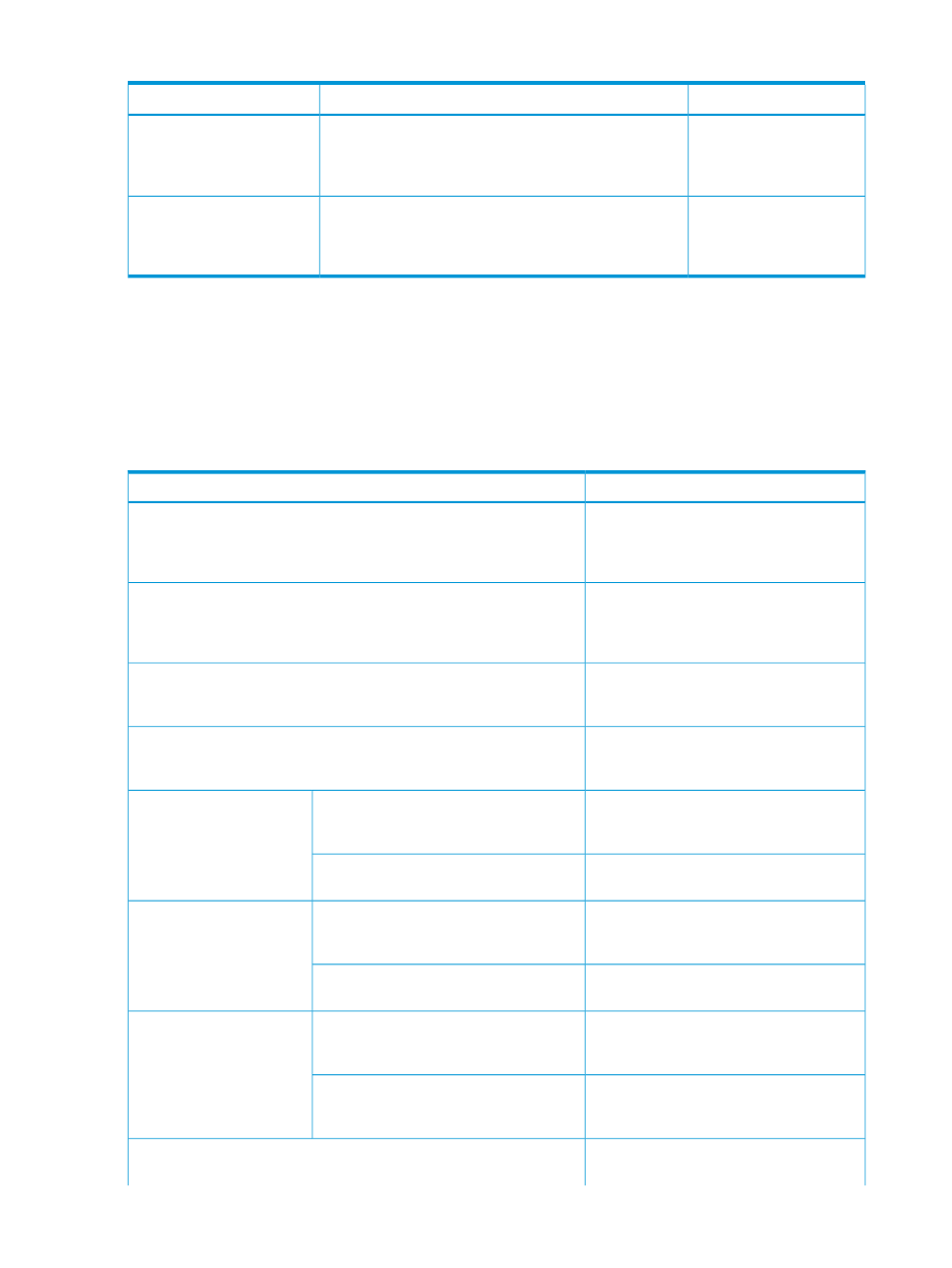
Table 122 Information output to log (continued)
Output Location
Output Information
Trigger for the Log Output
SYSABEND
dataset
A memory dump is output to the location specified by the
SYSABEND DD
statement in the Business Continuity
Manager agent startup cataloged procedure JCL (normally,
SYSOUT
=* is specified).
Command View Advanced
Edition product windows or
error log files
The YKY703E to YKY719E messages are output.
The data requested by the
corresponding Command
View Advanced Edition
products is invalid
When Business Continuity Manager agent cannot be started
lists the events and actions to be taken when Business Continuity Manager
agent is unable to start. Locate (in the Event column, going down in the order listed) the first
description that matches the event actually having occurred, and then take the relevant action (in
the Action column) to solve the problem.
Table 123 Events and actions to be taken when Business Continuity Manager agent cannot be
started
Action
Event
Check and, if necessary, revise the region
size of Business Continuity Manager agent,
Business Continuity Manager agent terminates with a system completion
code (878)
and then restart Business Continuity
Manager agent.
Make sure that the DD statement indicated
in the message is specified correctly, and
The IEC130I message is displayed
then restart Business Continuity Manager
agent.
Make sure that the STEPLIB DD statement is
specified correctly, and then restart Business
Continuity Manager agent.
IKJEFT01
terminates with return code 12 immediately after start
Make sure that the YKPARM DD statement
is defined correctly, and then restart Business
Continuity Manager agent.
The following message is displayed: YKY019I YKPARM DD STATEMENT
NOT FOUND
Make sure that the DD statement is defined
correctly, and then restart Business Continuity
Manager agent.
The IEC141I message is displayed
Business Continuity Manager
agent terminates abnormally
with a system completion
code (013)
Take appropriate action according to the
displayed message.
The IEC141I message is not displayed
Make sure that the DD statement is defined
correctly and then restart Business Continuity
Manager agent.
The IEC020I message is displayed
Business Continuity Manager
agent terminates abnormally
with a system completion
code (001)
Take appropriate action according to the
displayed message.
The IEC020I message is not displayed
Specify the correct SYSEXEC DD statement
and then restart Business Continuity
Manager agent.
The SYSEXEC DD statement is missing
The following message is
displayed: YKY604I
IRXJCL MODULE
ERROR,CODE=20
Check with the system administrator to
determine if the setting for the REXX
execution environment is correct.
The SYSEXEC DD statement is displayed
Make sure that YKAGENTD is specified in
the PARM operand in the EXEC statement,
After being started, Business Continuity Manager agent terminates
immediately with a return code (00)
710
Linkage with Replication Manager
