HP XP Racks User Manual
Page 647
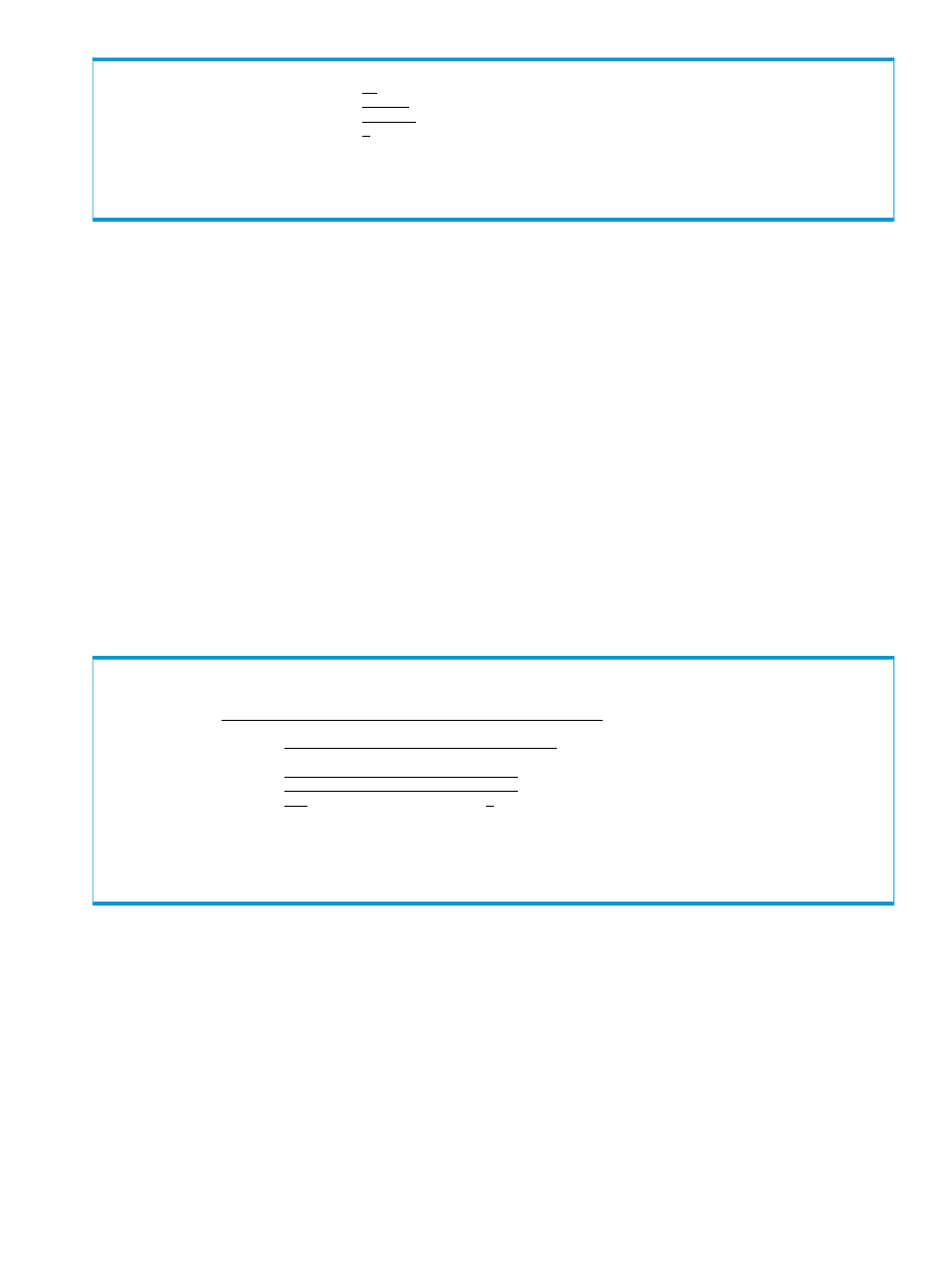
| |
| C/T ID . . . . . . .
(2-digit Hexadecimal) |
| COPY PACE . . . . . . NORMAL (NORMAL or SLOW) |
| PROT MODE . . . . . . PERMIT (PROTECT or PERMIT) |
| Preset Mode . . . . . 1 1.NORMAL |
| 2.CAJ(STEADY) |
| 3.CAJ(QUICK) |
| |
| F1=Help F12=Cancel |
'------------------------------------------------------------------'
8.
Press the Enter key.
The Copy Group Pair Detail panel appears.
Adding the copy pair to the copy group (Business Copy Z)
The operations for adding a copy pair to a Business Copy Z copy group are the same as those in
“Adding the copy pair to the copy group (Continuous Access Journal Z)” (page 643)
.
Defining the copy group ID and copy group attributes (Continuous Access Synchronous
Z)
To define a Continuous Access Synchronous Z copy group:
1.
Display the Discover/Define Configuration panel and choose 4 Copy Group Definitions.
The Copy Group Selection List panel is displayed.
2.
Press the F5=Add key to add a Continuous Access Synchronous Z copy group.
The Add Copy Group panel is displayed.
3.
Specify the Copy Group ID, Device Address Domain (for both Primary and Secondary), and
Copy Group Type (CA).
.------------------------------------------------------------------.
| Add Copy Group |
| Command ===>
|
| |
| Copy Group ID . . . GRP1 |
| Device Address Domain, |
| Primary . . . . . DADP |
| Secondary . . . . DADS |
| Copy Group Type . . CA
Use Container |
| |
| Double check Device Address Domain ID values before proceeding. |
| Press Enter to create the Copy Group, Cancel to cancel. |
| |
| F1=Help F12=Cancel |
'------------------------------------------------------------------'
4.
Press the Enter key.
The Setting C/T ID Attributes panel is displayed.
5.
Press Enter key to close the Setting C/T ID Attributes panel (for Continuous Access Synchronous
Z, C/T ID (JNLG) is optional).
The Copy Group Pair Detail panel appears (in the initial state, no list of copy pairs appears
because no copy pair is defined at this point).
6.
Press the F4=Attr key.
The Copy Group Attributes (CA) panel appears.
Defining a copy group 647
