Remote scan procedure, Specifying a route list id – HP XP Racks User Manual
Page 636
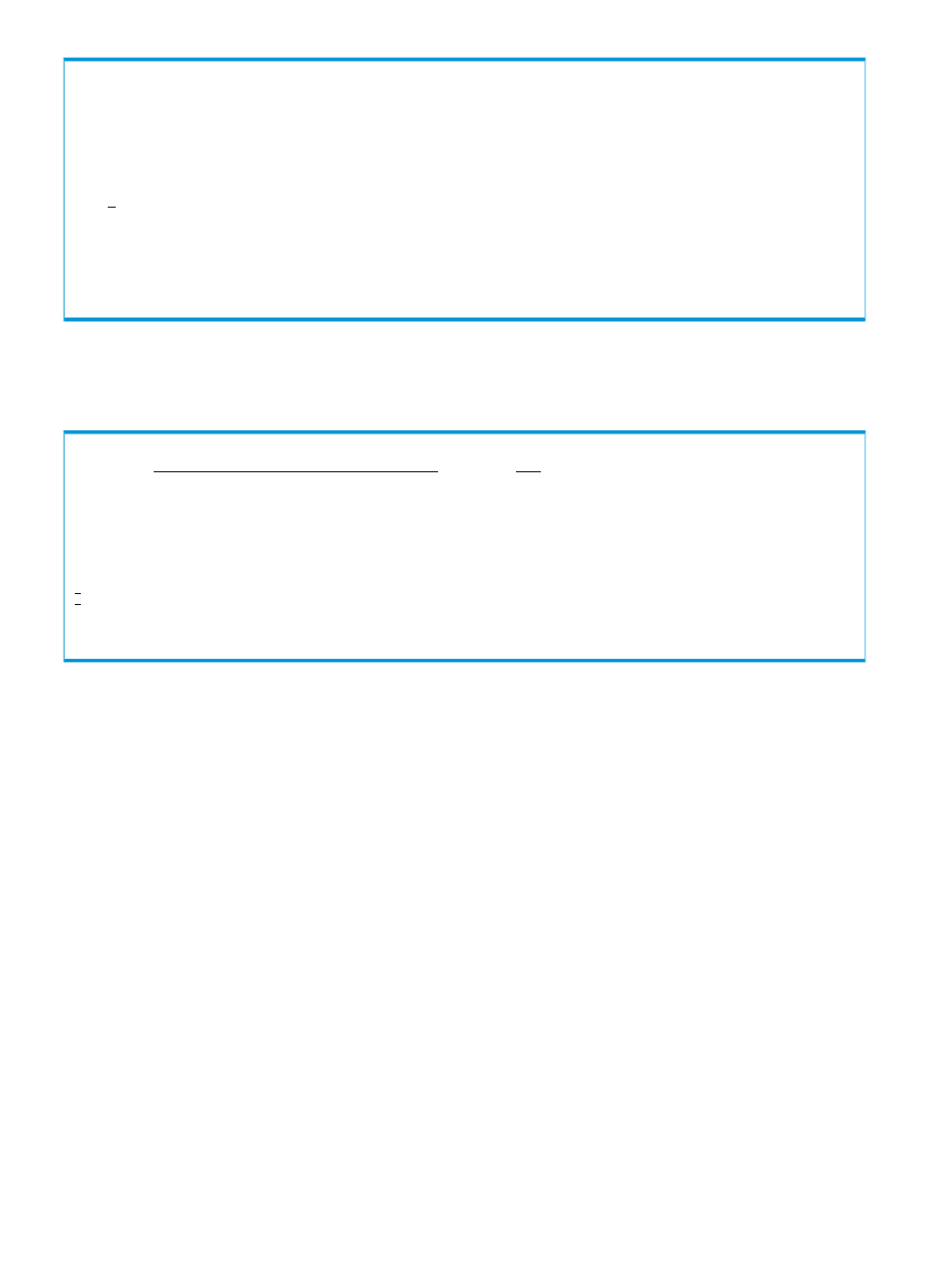
| Route List ID: |
R | UR2DC |
D | |
A | APID: |
C | 0001 |
- | | -----------------
| Serial number: | l
A | 14002 | r Devn
B | | 731F
B | Set command device build confirmation off | ****
* | | ******************
| Press ENTER to build. |
| Press CANCEL cancel build. |
| |
| F1=Help F12=Cancel |
F'--------------------------------------------------------'ard F10=DADInfo
F11=CCAInfo F12=Cancel
7.
Press the Enter key.
The Confirm Command Device Build panels for the remaining storage systems are displayed
in order, after which the execution results are shown in Status, in the Route Status panel.
Route Status Row 1 to 2 of 2
Command ===>
Scroll ===> PAGE
2008/02/29 10:10:42
Supported actions: q(Qrycmd), b(Bldcmd), d(Delcmd), f(Findcmd)
Route List ID . . . . . : UR2DC
HOST ID . . . . . . : 03
------------------------------------------------------------------------------
Route Serial
AC Status Num Lst Device Address Domain ID APID Number Devn
Bld,00 1 1 SF 0001 14002 731F
Bld,00 1 2 LA 0001 14001 ****
******************************* Bottom of data ********************************
F1=Help F3=Exit F5=Extra F7=Backward F8=Forward F10=DADInfo
F11=CCAInfo F12=Cancel
Remote Scan procedure
This section explains the Remote Scan operation procedure, using
.
Specifying a route list ID
To specify a route list ID:
1.
Open the Main Menu panel, and then choose 1 Set Defaults.
The Set Defaults panel is displayed.
636 Using the ISPF panels
