HP XP Racks User Manual
Page 162
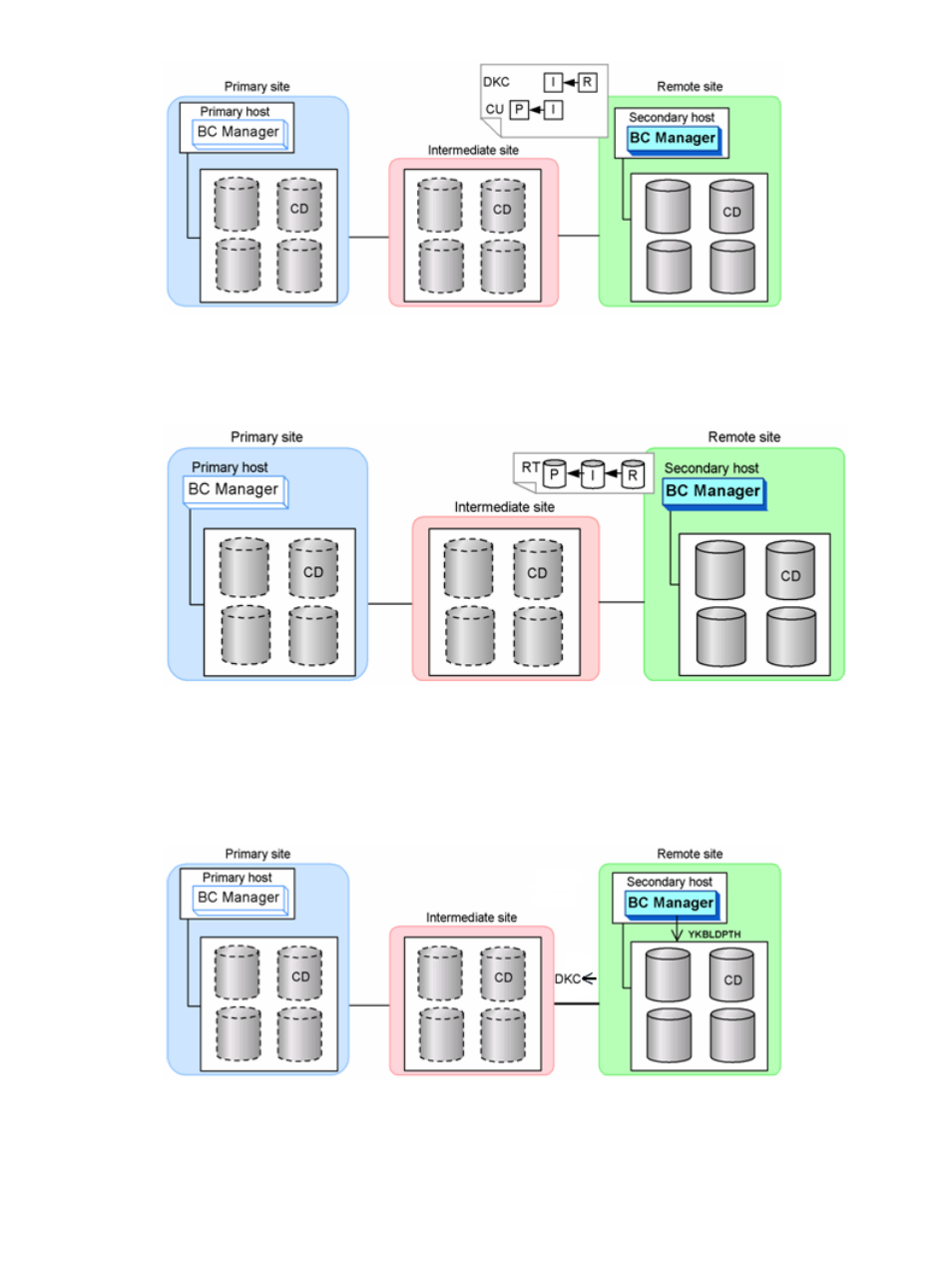
A CU to be specified for a path set must include a volume to be defined in a Cnt Ac-S copy
group and a command device for the reverse direction.
3.
Create a route list for the reverse direction (Remote
→ Intermediate → Primary route).
From the Add Remote Route Entry panel, add entries for the intermediate or primary site. The
Add Remote Route Entry panel is displayed by specifying r in AC in the Entire Route Information
panel.
For details on how to define a route list, see
“Defining a route list” (page 606)
4.
Establish an inter-DKC logical path (Remote
→ Intermediate).
Establishing an inter-disk controller logical path is part of creating the path set definition file.
5.
Register a command device for the reverse direction in the storage systems of the intermediate
and remote sites.
162
Configuration definitions
