Loading a copy group – HP XP Racks User Manual
Page 662
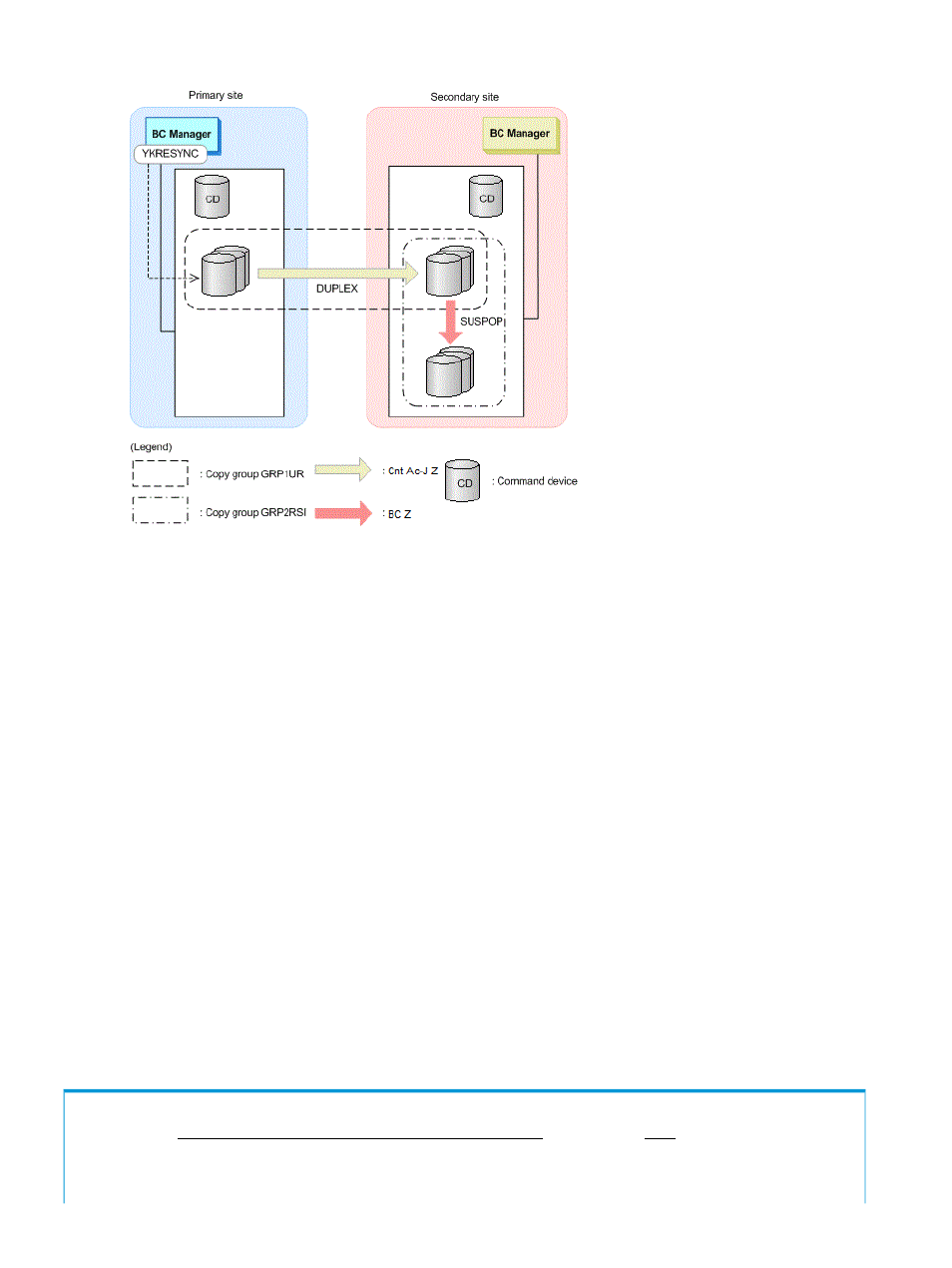
Figure 138 Copy group configuration example
In this example, Business Continuity Manager on the Primary site executes all copy group operations.
Status before operation (initial status):
•
Continuous Access Journal Z copy group: SIMPLEX.
•
Business Copy Z copy group: SIMPLEX.
Description of operation:
1.
Load a copy group.
2.
Make a Continuous Access Journal Z copy pair.
3.
Suspend a Continuous Access Journal Z copy pair.
4.
Make a Business Copy Z copy pair.
5.
Suspend a Business Copy Z copy pair.
6.
Resynchronize a Continuous Access Journal Z copy pair.
Status after operation:
•
Continuous Access Journal Z copy group: DUPLEX.
•
Business Copy Z copy group: SUSPOP.
Loading a copy group
To load a copy group:
1.
Display the Main Menu panel and choose 6 Manage Copy Groups.
The Manage Copy Groups panel is displayed. (Copy pair status: NOT LOADED)
2.
Specify l in the AC column to load copy groups GRP1UR and GRP2RSI.
Manage Copy Groups Row 1 to 13 of 19
Command ===>
Scroll ===> PAGE
2008/03/04 11:59:48
Supported actions: l(Load), q(Query), m(Make), u(sUspend), r(Resync),
d(Dissolve), w(Watch), e(Ewait), c(reCover), v(query Verify), f(query Fast)
662 Using the ISPF panels
