Migration fails during the disk cloning phase, Unsupported disk types – HP Insight Control User Manual
Page 155
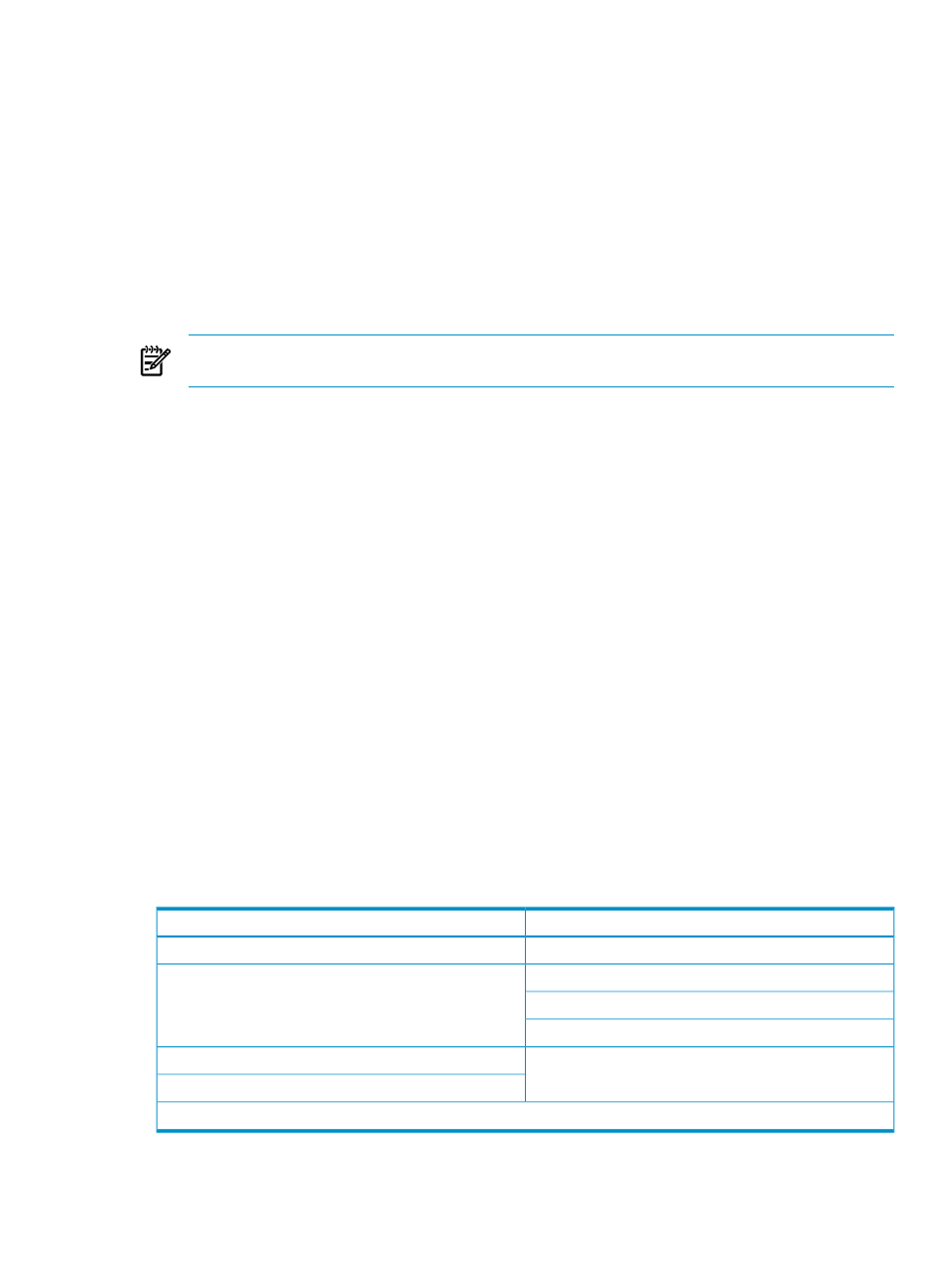
Migration fails with the error The File System on Source Disk \\.\PhysicalDrive0,
Partition 0 Could Not Be Resized During the Migration
Migration might fails with the error The file system on source disk \\.\PhysicalDrive0,
partition 0 could not be resized during the migration
in the logs.
One reason for the error could be because the migration wizard changes the Minimum Destination Size
and Destination Size fields to display 1 MB more than the Source Size field, even though a disk resize
was not chosen within the migration wizard. This occurs during the Specify destination disks and Resize
NTFS partitions step of the migration wizard process.
To overcome this issue, perform the following steps:
1.
During the Specify destination disks and Resize NTFS partitions step of the migration wizard process,
in the Assign Disks and Resize NTFS Volumes table, modify the disk size in the Destination Size
field to match the value shown in the Source Size field.
NOTE:
After modifying the Destination Size field to match the Source Size field, the Minimum
Destination Size
field will display 1 MB more than the Minimum Destination field.
2.
Complete the rest of the steps to finish the migration process. The migration will successfully complete.
Migration fails during the disk cloning phase
The following error message might appear on the application station log (hpsmpsvc.log) if the destination
server disk has a Windows Logical Partition configured on it:
com.hp.mx.smp.vmdisk.api.APIException: Not enough space for partition!
If an existing disk already containing some Windows partitions is used as the destination for migration, to
resolve the issue format the disk before using it as a destination disk.
1.
Reboot the destination server and press F9 to enter the BIOS settings of the destination server.
2.
In the Advanced Options section, select Erase Boot Disk.
3.
Rerun the migration process.
Migration fails with error Failed: Drivers Could Not Be Injected Into
Boot Disk
in the logs
If the error Failed: Drivers could not be injected into boot disk... displays and the
iSCSI mounting error The target has already been logged in via an iSCSI session
appears in the log files, then restart the application station and retry the migration.
Insight Control cannot perform V2V migrations on virtual machine guests with certain
disk types
Insight Control does not move, copy, or migrate virtual machine guests with the following disk types.
Table 8-1 Unsupported disk types*
Disk type
Virtualization technology
Differencing disk
Append disk
VMware ESX
Undoable disk
Nonpersistent disk
Physical (RAW) disk
VMware ESX
VMware Server
* For V2P and V2V migrations, dynamic disk support is limited to simple and mirrored volumes.
Migration process
155
