HP Insight Control User Manual
Page 119
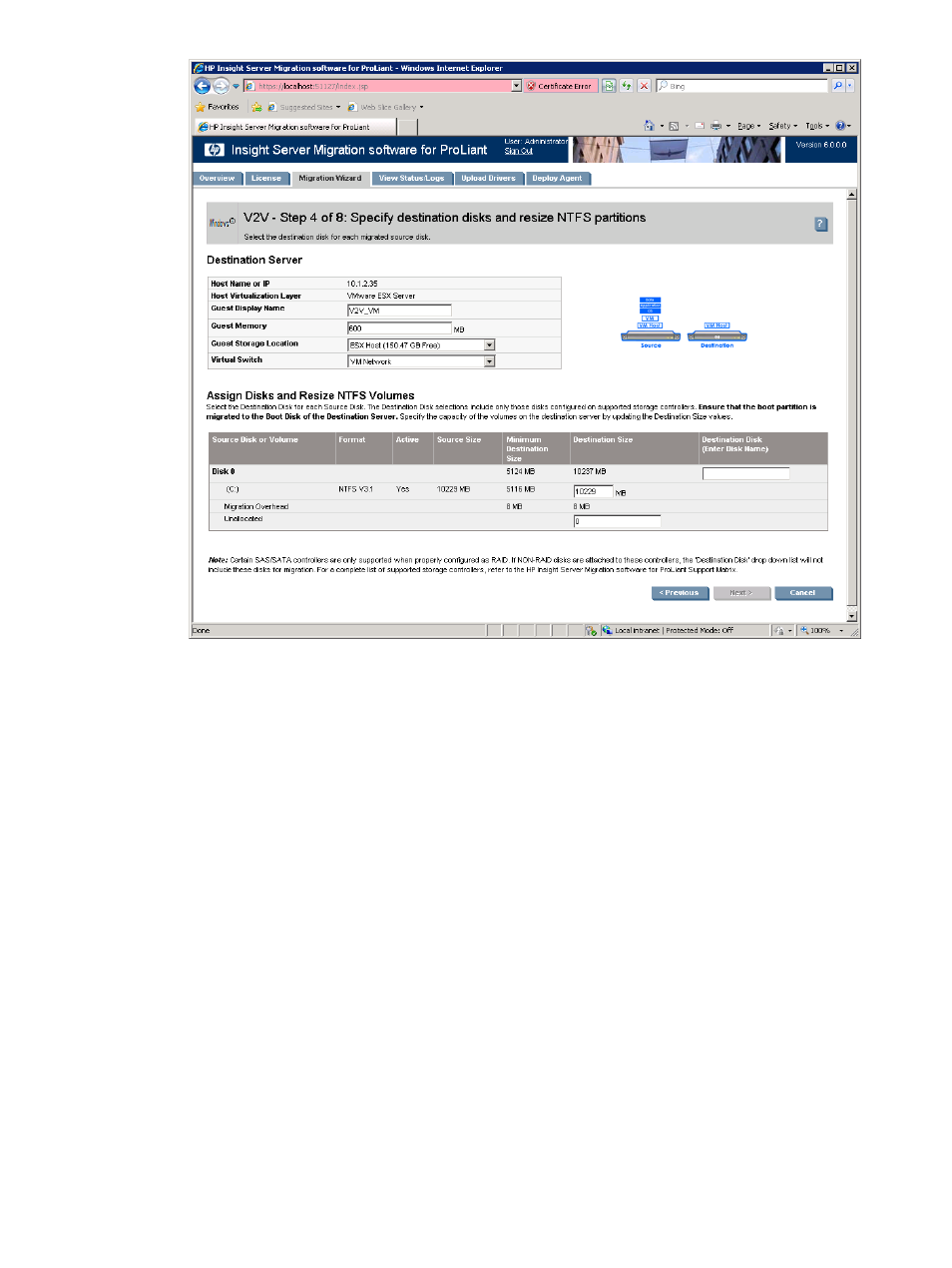
If you are migrating to a virtual machine host that is automatically booted with the Insight Control server
migration Virtual Machine Boot CD:
a.
Enter information in the Guest Display Name, Guest Memory, and Guest Storage Location
boxes.
b.
Select the storage location (if applicable).
c.
To continue to the next step of the Migration Wizard, click Next.
7.
Test the network connections and latency between the source-to-destination server and the
application-station-to-destination server. The results of a 2-second test initially appear.
8.
To perform additional tests, select a test time in the Test network connections section, and then click
Test
. The following test times are available:
•
2 seconds
•
5 seconds
•
10 seconds
•
30 seconds
•
60 seconds
If you cannot establish the source-to-destination or application-station-to-destination connection, the Next
button is disabled. Ensure that ports 51125 and 51126 are open between source and destination
servers.
If you establish the source-to-destination or application-station-to-destination connection but the network
test reports a transfer speed below 250 kb/s, the Next button is disabled.
Virtual-to-virtual (V2V) migrations for Windows
119
