P2p post-migration tasks, P2p post-migration, Tasks – HP Insight Control User Manual
Page 54
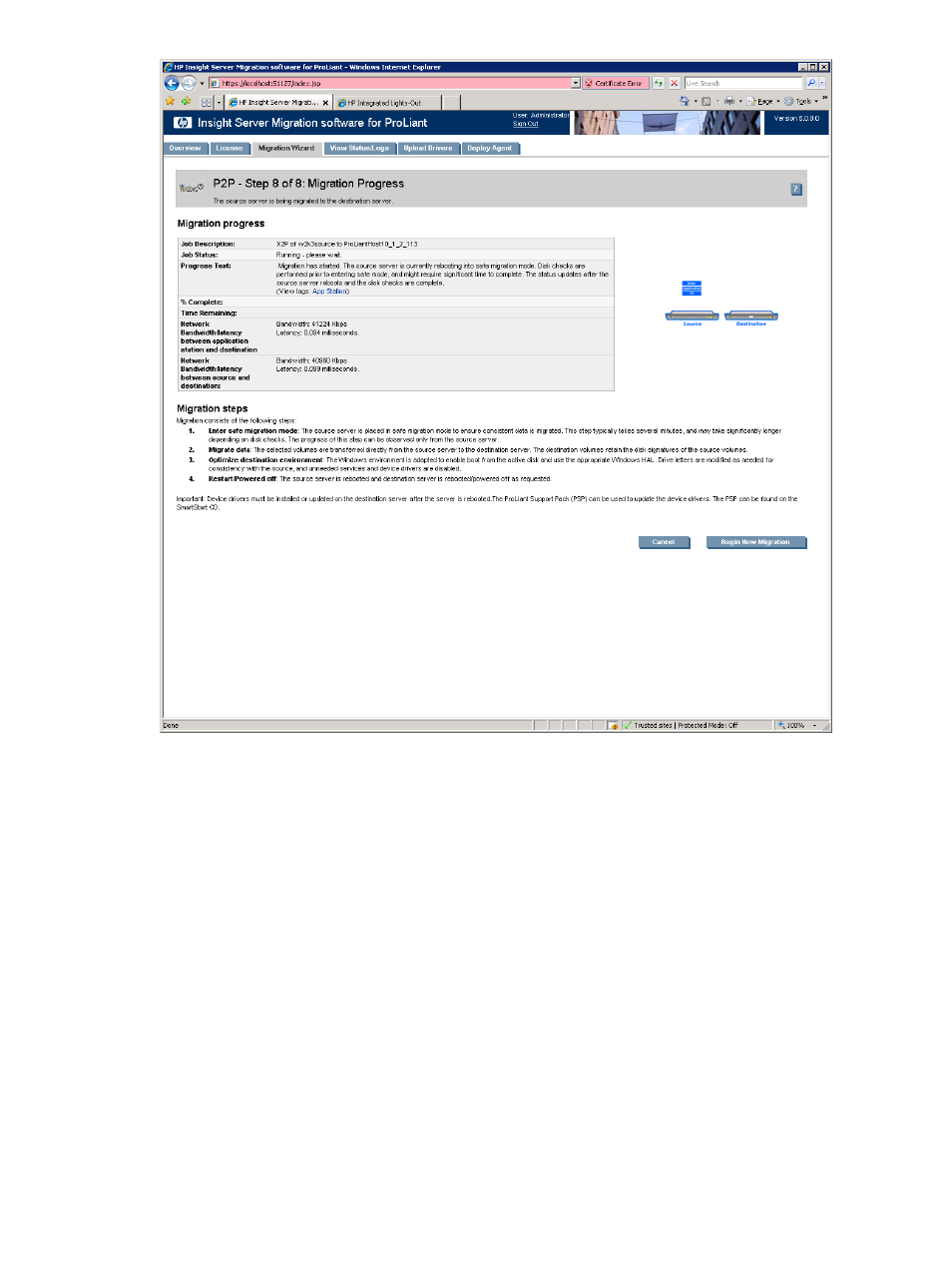
14. To cancel the migration, click Cancel. After the entry in the Job Status field indicates you canceled
the migration, reboot the source and destination servers.
15. Click Begin New Migration to start an additional migration.
P2P post-migration tasks
After you complete a P2P migration, perform the following steps on the destination server:
1.
Log in with administrative rights.
2.
At each of the Welcome to the Found New Hardware wizard screens, click Cancel.
3.
When prompted to reboot the system at the System Settings Change Window, click No.
4.
Install the latest HP ProLiant Support Pack (PSP) (if this option was not selected during the P2P installation).
5.
View the Windows event log on the destination server and disable any services or drivers that might
have failed.
6.
If necessary, verify the network connections. If NIC teaming is required on the destination server, then
NIC teaming must be re-established on the destination server after the migration and installation
of the PSP.
7.
If the source and destination servers must be on the network at the same time:
a.
Change the host name of either server or consider reconfiguring the applications.
b.
If the IP addresses are static, reassign them.
8.
(Optional) Reassign drive letters to former dynamic disk partitions.
54
Using Insight Control server migration to migrate servers
