Hardware and operating system support, Configuration planning – HP Insight Control User Manual
Page 12
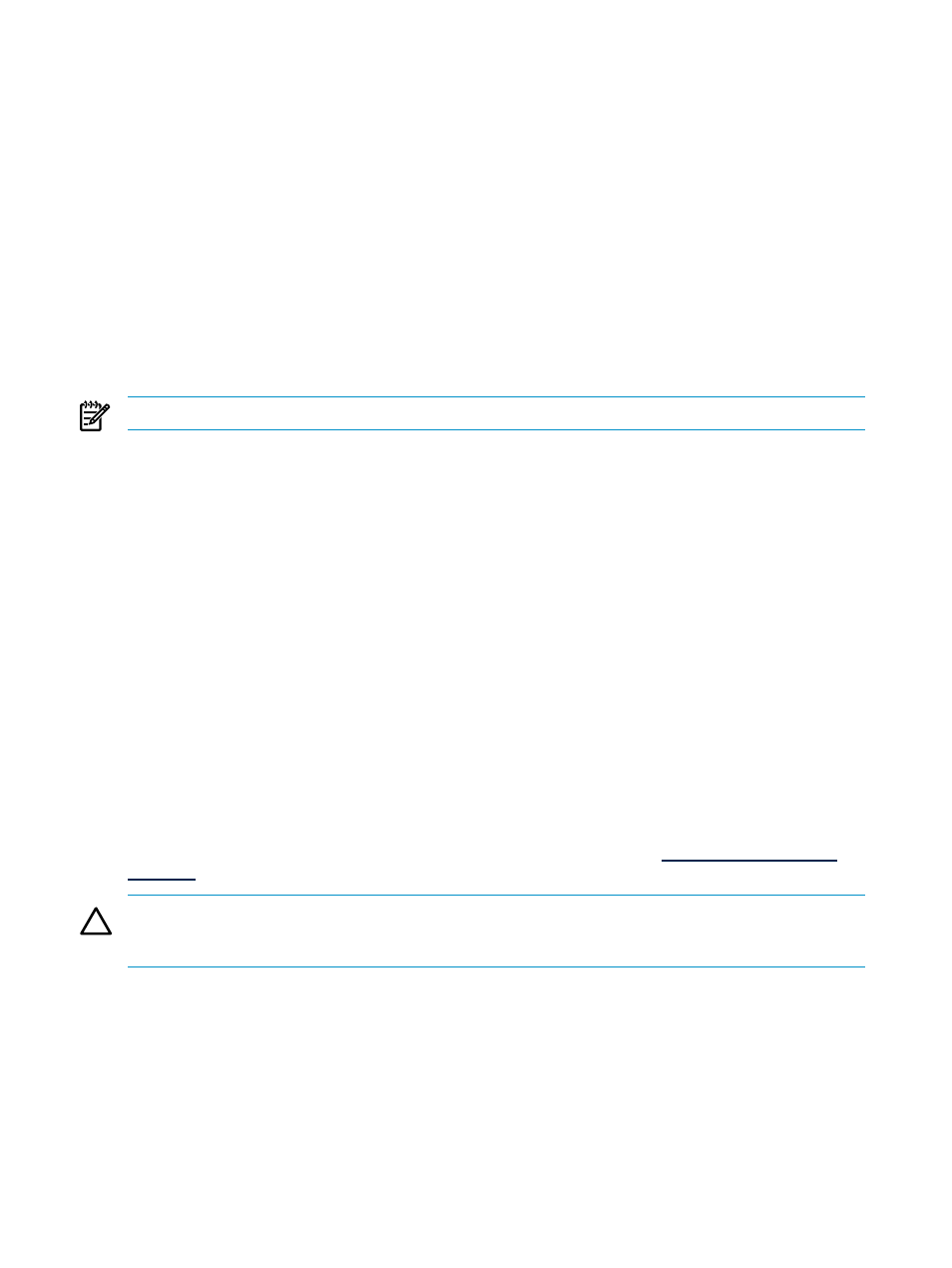
Upgrading to Insight Control server migration from Insight Server Migration software
for ProLiant
You can upgrade the following:
•
Standalone Insight Server Migration software for ProLiant 3.0 or higher to standalone Insight Control
server migration.
•
Insight Server Migration software for ProLiant 3.5 or higher installed from Systems Insight Manager to
Insight Control server migration installed from Systems Insight Manager.
Insight Control detects older versions upon installation.
If you are upgrading from a previous version of Insight Server Migration software for ProLiant 3.0 or 3.5,
then only remaining Flexible-Quantity (usage-based) licenses can be detected, upgraded, and included in
the Insight Control application. Demo or Subscription licenses are not upgraded to the Insight Control
application. The licenses retain their original product name; however, they are still available for any P2V
or V2V migrations.
Contact HP support if you want to import or export licenses from a different CMS.
NOTE:
To upgrade from older versions of SMP or SMP - P2P, contact HP support.
Before upgrading the application station, moving the application station to a different server, or preserving
the Insight Control configurations for future installations, back up the following files:
•
Insight Control server migration installation folder\bin\iLOIP.lst
•
Insight Control server migration installation folder\bin\hpvmm.conf
Downgrading to Insight Server Migration software for ProLiant from Insight Control
server migration
If you need to downgrade, manually uninstall HP Insight Control server migration before downgrading to
Insight Server Migration software for ProLiant.
Licenses that were migrated from the previous version of Insight Server Migration software for ProLiant are
upgraded to Insight Control server migration and cannot be downgraded back to Insight Server Migration
software for ProLiant.
Hardware and operating system support
Before beginning a migration, verify that the source server operating system is supported on the destination
server or host by HP and that the operating system is supported for the migration type selected.
Because the Insight Control server migration wizard does not block migrations of unsupported operating
systems, you must verify that the selected operating system is supported before beginning the migration. To
verify if the operating system is supported on ProLiant destination servers, see
CAUTION:
Attempting to migrate an unsupported operating system configuration might result in a failed
migration and unnecessarily consuming a license (this only applies to standalone Insight Control server
migration licenses).
Supported destination ProLiant servers with unsupported embedded controllers are not supported by Insight
Control for P2P and V2P migrations.
Before starting a P2P or V2P migration, review the
Insight Control Support Matrix, and verify that the
embedded storage controller and network interface card (NIC) options appear on the supported controller
list of the support matrix for the destination ProLiant server. Remove unsupported storage and NIC controllers
before performing a migration. Unsupported storage and NIC controllers can be added back to the destination
server, with proper manual configuration, after performing a migration.
Configuration planning
When performing a P2P or V2P migration, prepare your destination server disk sizes and configuration to
accommodate the partitions to be migrated. You can change the logical disk numbers on the destination
12
Introduction
