Virtual machine guest tools, Domain controllers, Microsoft small business server – HP Insight Control User Manual
Page 14: Firewalls
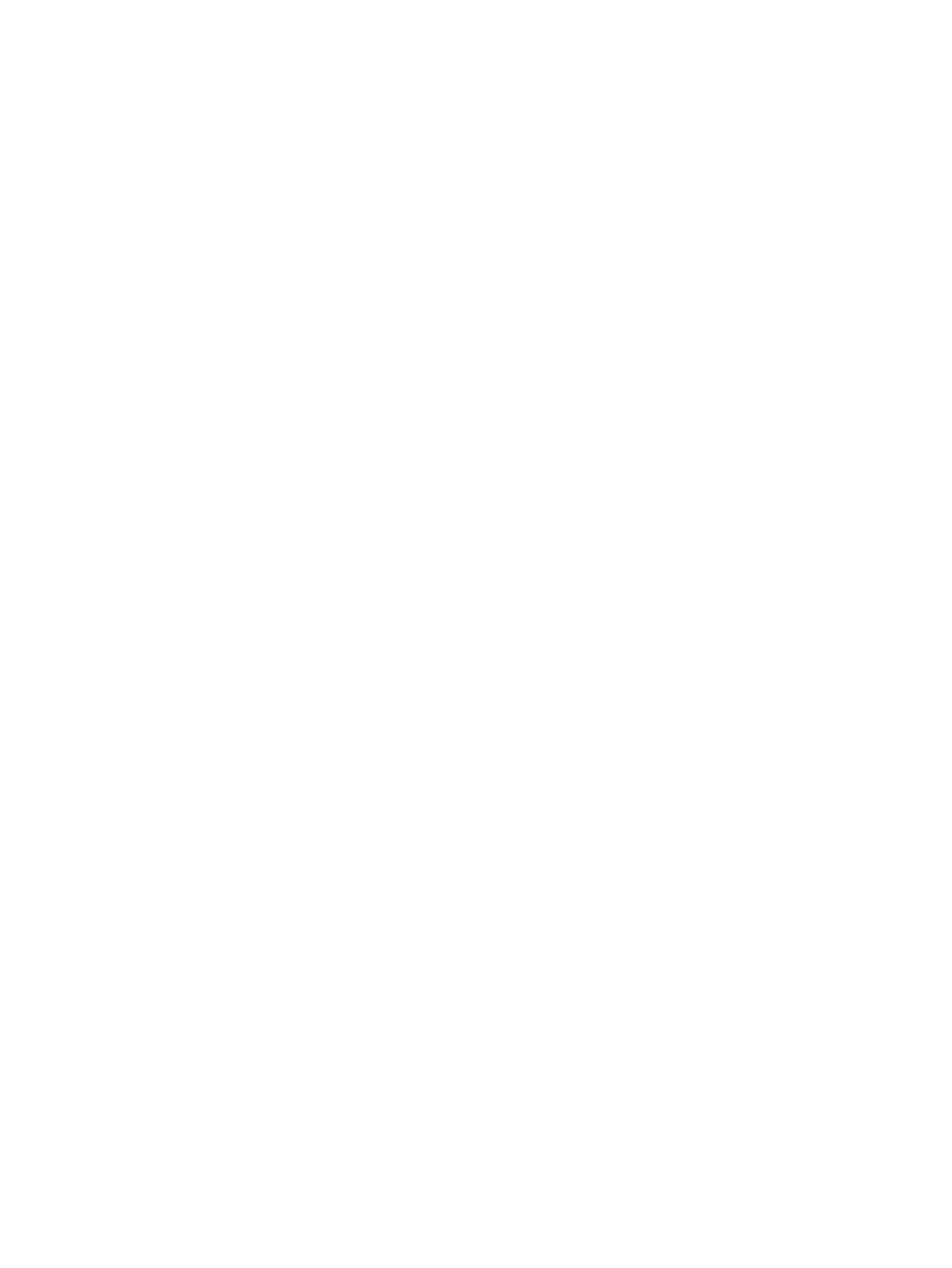
Virtual machine guest tools
Before starting a migration, you must uninstall the guest tools if you are migrating a source virtual machine.
The guest tools are not applicable on the destination server and might cause issues with the normal functioning
of the network adapters, keyboard, and mouse. After the migration is completed, you can reinstall the guest
tools on the source virtual machine.
Domain controllers
Insight Control supports migration of domain controllers.
To migrate a domain controller on a source server:
1.
Reboot the server.
2.
During reboot, press F8 to boot to Directory Services Restore Mode (DSRM).
3.
Launch the migration agent in DSRM mode.
The migration runs in Directory Services Restore Mode instead of booting into migration agent Mode. As a
result, CHKDSK does not run before the migration of domain controllers.
Microsoft Small Business Server
Microsoft Small Business Server operating systems include a domain controller on the server. Follow the steps
required to migrate a domain controller to ensure successful migration of Small Business Server.
Firewalls
The Microsoft Windows firewall or Linux firewall and SELinux are disabled on the source server when a
migration begins. The firewall and SELinux (if applicable) are re-enabled after the migration is completed.
Before performing the migration, you might need to manually disable, reconfigure, or uninstall other firewall
products. If you reconfigure a firewall product, you might be required to uninstall the product before migration
and reinstall it after migration.
If the firewall is not disabled or reconfigured properly on the source server, application station, and virtual
machine hosts before performing a migration, then the source server, application station, and virtual machine
hosts might not be able to effectively communicate. Resulting symptoms of this issue can include the following:
•
The application station cannot detect the source server migration agent for migrations
•
The source server hangs after booting in migration agent mode during migrations
The following ports are used for Insight Control migrations using TCP:
•
Port 51124—For communication between the HP Insight Control server migration Web Service and
the Insight Control application service using Secure Sockets Layer (SSL)
•
Port 51125—For communication between the HP Insight Control server migration Web Service and
integrated Lights Out (iLO) for auto destination boot
•
Ports 51125 and 51126—For communication between the HP Insight Control server migration
Application Service and the migration agent on the source server or source virtual machine host using
SSL
•
Ports 51125 and 51126—For communication between the HP Insight Control server migration
Application Service and the migration agent on the destination server or destination virtual machine
host using SSL
•
Port 51126—For communication between the migration agents on the source server or source virtual
machine host and destination server or destination virtual machine host using SSL
•
Port 51127—For use on the application station for Insight Control Web Server
When the Insight Control VM Host Agent is installed, the ports previously listed automatically open up in the
ESX and Windows firewalls.
14
Introduction
