HP Insight Control User Manual
Page 50
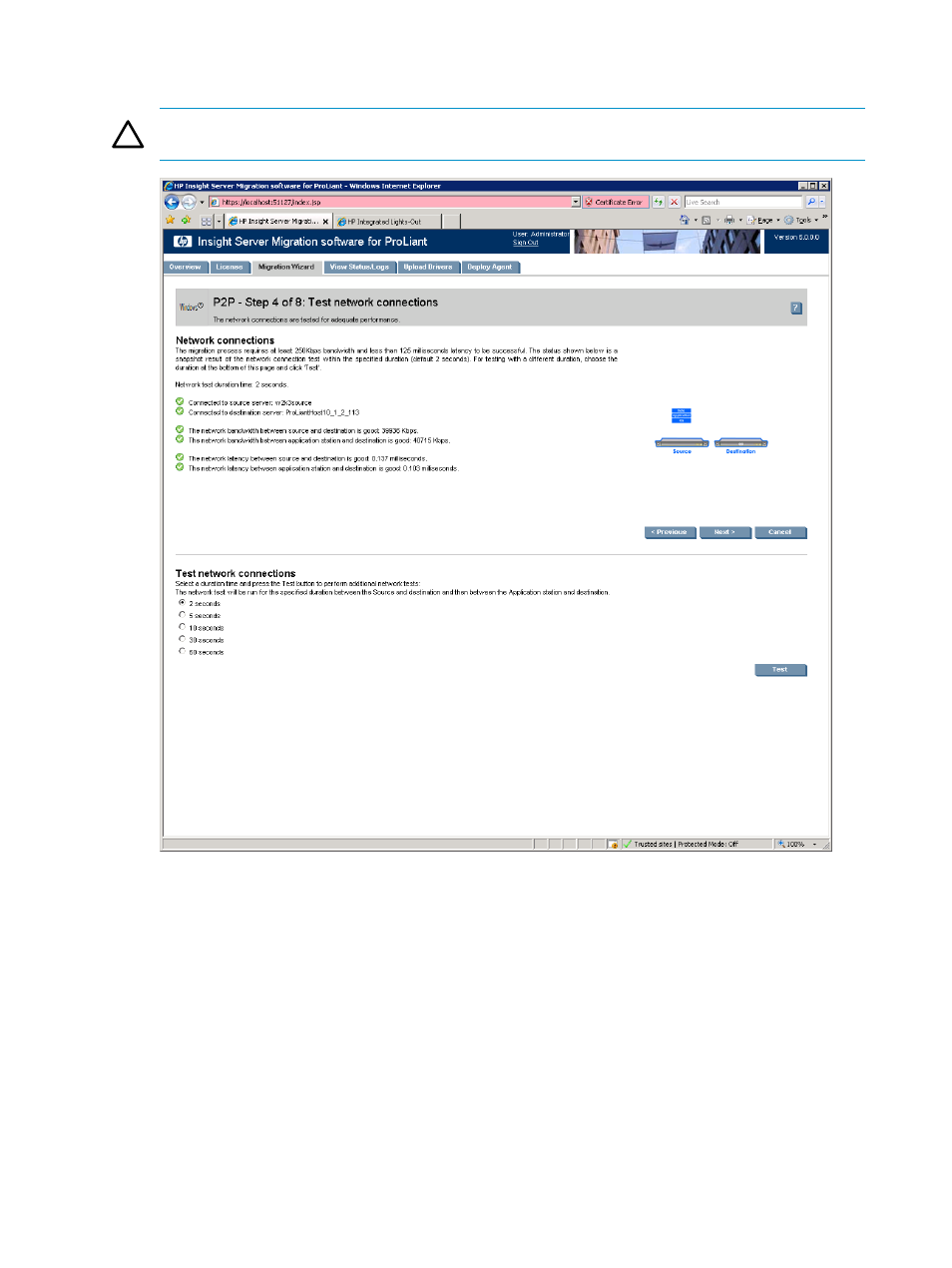
If you establish the source-to-destination or application-station-to-destination connection and the network
test reports a transfer speed of at least 250 kb/s, the Next button is enabled.
CAUTION:
If the application-station-to-destination latency is less than 125 milliseconds, continue with
the migration. Latency greater than 125 milliseconds might cause driver injection issues.
8.
Click Next.
9.
Use the following steps to assign source disks to destination disks:
1.
Map source disks to destination disks.
2.
Ensure that migrated volumes fit on their mapped destination disks.
3.
Select the size of the migrated volumes on the destination server.
4.
You must migrate the boot partition to the first volume of the boot controller. If one active volume
is migrated and you can identify the boot controller on the destination server, the boot partition is
migrated to the first volume of the boot controller.
5.
If more than one active volume is migrated, verify that the boot partition is migrated to the first
volume of the boot controller.
6.
Click Next.
50
Using Insight Control server migration to migrate servers
