HP Insight Control User Manual
Page 114
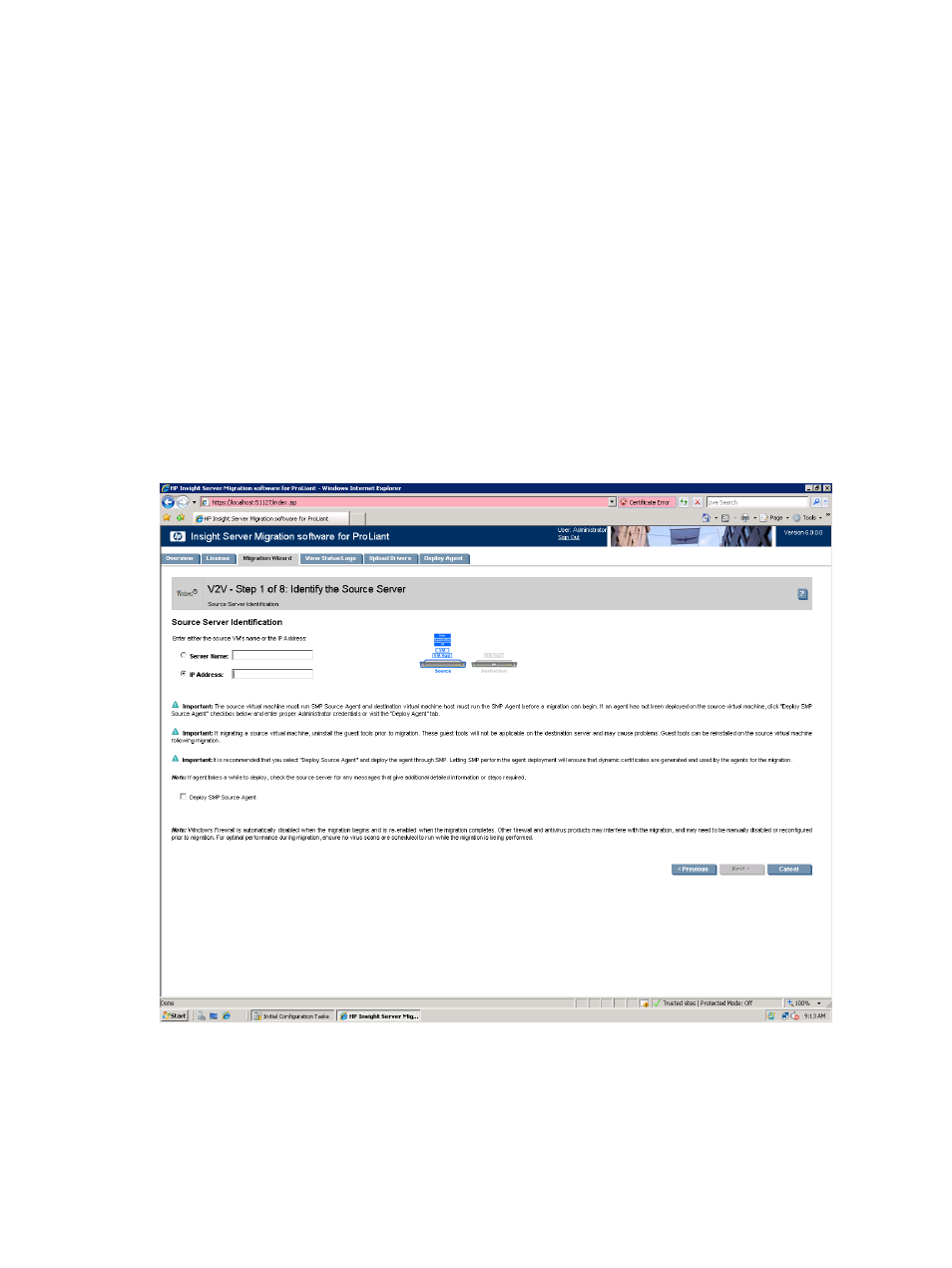
d.
Choose the Windows migration type.
e.
Click Virtual to Virtual Migration (V2V), and then click Next.
2.
If you are performing a migration from Insight Control CMS, choose one of the following options:
•
To launch Insight Control using the Systems Insight Manager menu, select Deploy
→Migration
Tools
→ Virtual to Virtual (V2V), and then follow the instructions to launch Insight Control Migration
Tools. Insight Control server migration opens in a separate browser.
•
To launch Insight Control using Quick Launch, select the proper source server or virtual machine
in Systems Insight Manager, scroll over Quick Launch, and then select Virtual to Virtual (V2V).
Insight Control server migration opens in a separate browser.
3.
Enter the source Server Name or four-part IP address.
1.
2.
Select whether HP Insight Control server migration must deploy server migration Source Agent on
the source server. If you select this option, you must provide the source server administrative
credentials.
3.
To install server migration Source Agent on the source server, select the Deploy SMP Source
Agent
checkbox, enter the User name and Password, and then click Next.
4.
If the server migration Source Agent is already running on the specified source server, make sure
the Deploy SMP Source Agent checkbox is cleared, and then click Next. The wizard verifies if
server migration Source Agent is running on the specified source server.
5.
Click Next.
4.
Select the volumes to be migrated. HP Insight Control server migration selects volumes marked as active
by default. You cannot migrate or select unsupported file systems.
You must migrate the boot partition. The boot partition is contained in an active volume. If only one
active volume is detected by Insight Control server migration, the partition is required for migration and
cannot be deselected. If multiple active volumes are detected, the active partitions will be selectable.
Ensure that the volume containing the active boot partition (which contains the boot.ini, NTLDR, and
NTDETECT.com
files) is migrated to the target boot disk. Additional bootable partitions might be
114
Using Insight Control server migration to migrate servers
