HP Insight Control User Manual
Page 34
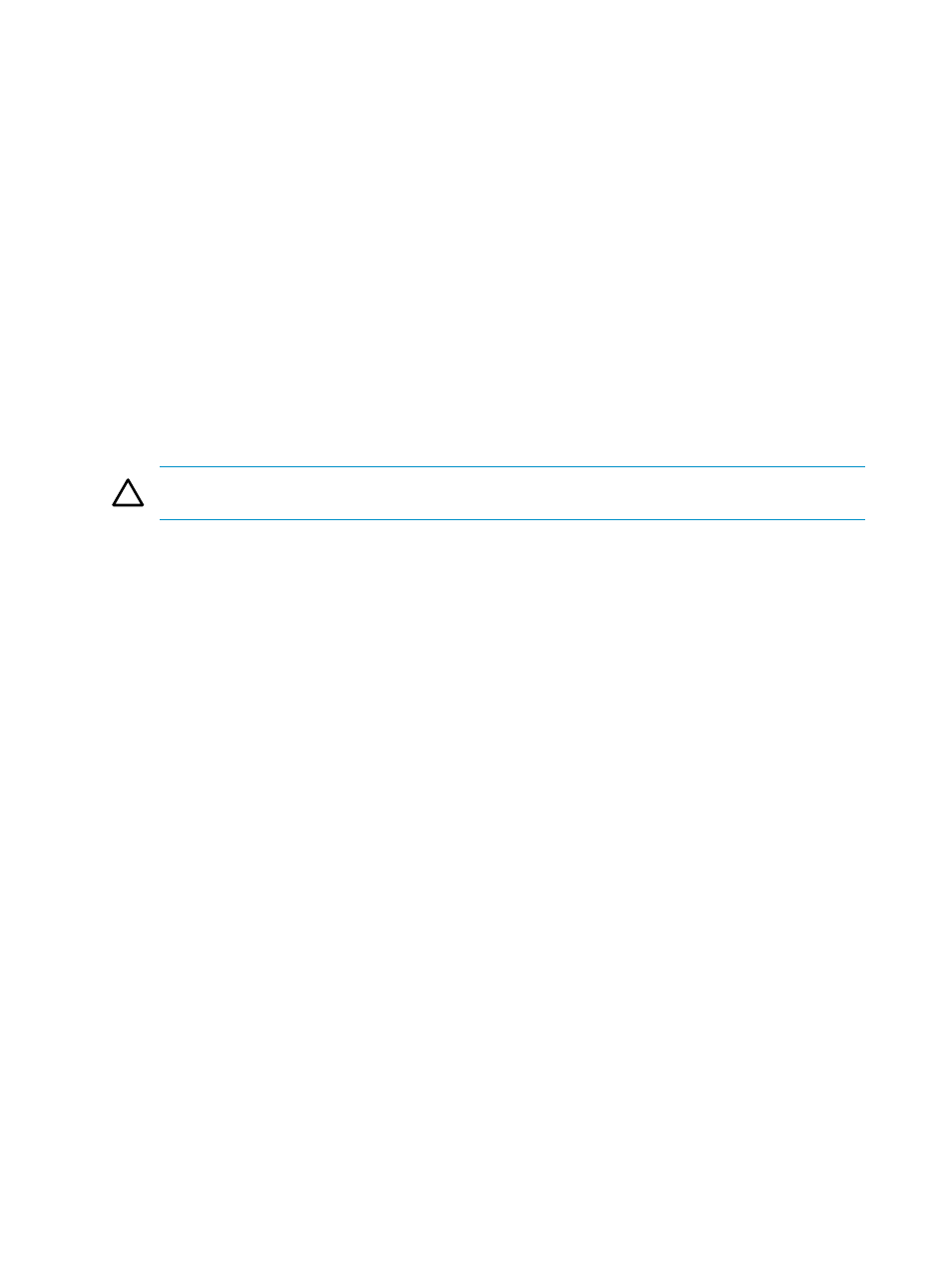
3.
(Optional) This step only applies to physical servers. To configure or reconfigure the HP array controllers,
click Launch Array Configuration Utility. The Array Configuration Utility appears in a new window.
The server reboots after exiting the Array Configuration Utility. For virtual servers, the Launch Array
Configuration Utility
button does not appear.
4.
To proceed with network configuration, click Next.
•
•
(Optional) To cancel the agent launch on the destination server and eject the Insight Control server
migration Boot CD, click Abort Migration and Reboot.
5.
You can only configure one IP address for the destination server. Ensure that the selected network card
can connect to the same network as the application station. Configure the network to enable the migration
agent by selecting the adapter from the list. Select one of the following:
•
Dynamically obtain an IP address from a DHCP server—This is the default option. The list and text
boxes are disabled when DHCP (Dynamic Host Configuration Protocol) is selected.
•
Configure a Static IP Address—The list displays all available network cards for this system. The
Select Adapter
, IP Address (must be unique), and Subnet Mask entries are required.
Specifying the gateway information is optional. The Next button is disabled until the required entries
are entered, or if an invalid value for the IP Address, Subnet Mask, or Gateway is entered.
6.
You can set the duplex settings for the selected card by selecting one of the following from the Duplex
Setting
list:
CAUTION:
Some duplex settings might not be supported for all NICs. However, this does not prevent
the server migration. The default is set to Ignore.
•
Ignore—This option is selected by default and continues with the current duplex setting for the
selected network card from the Selected adapter list.
•
Auto-negotiate on—Select this option to enable auto-negotiation for the selected network card.
•
100 MB Full Duplex—Select this option to set full duplex to 100 MB. Full duplex is the capability
to send data in both directions at the same time.
•
1000 MB Full Duplex—Select this option to set full duplex to 1000 MB.
7.
To launch the migration agent, click Next.
34
Deploying migration agents
