HP Insight Control User Manual
Page 59
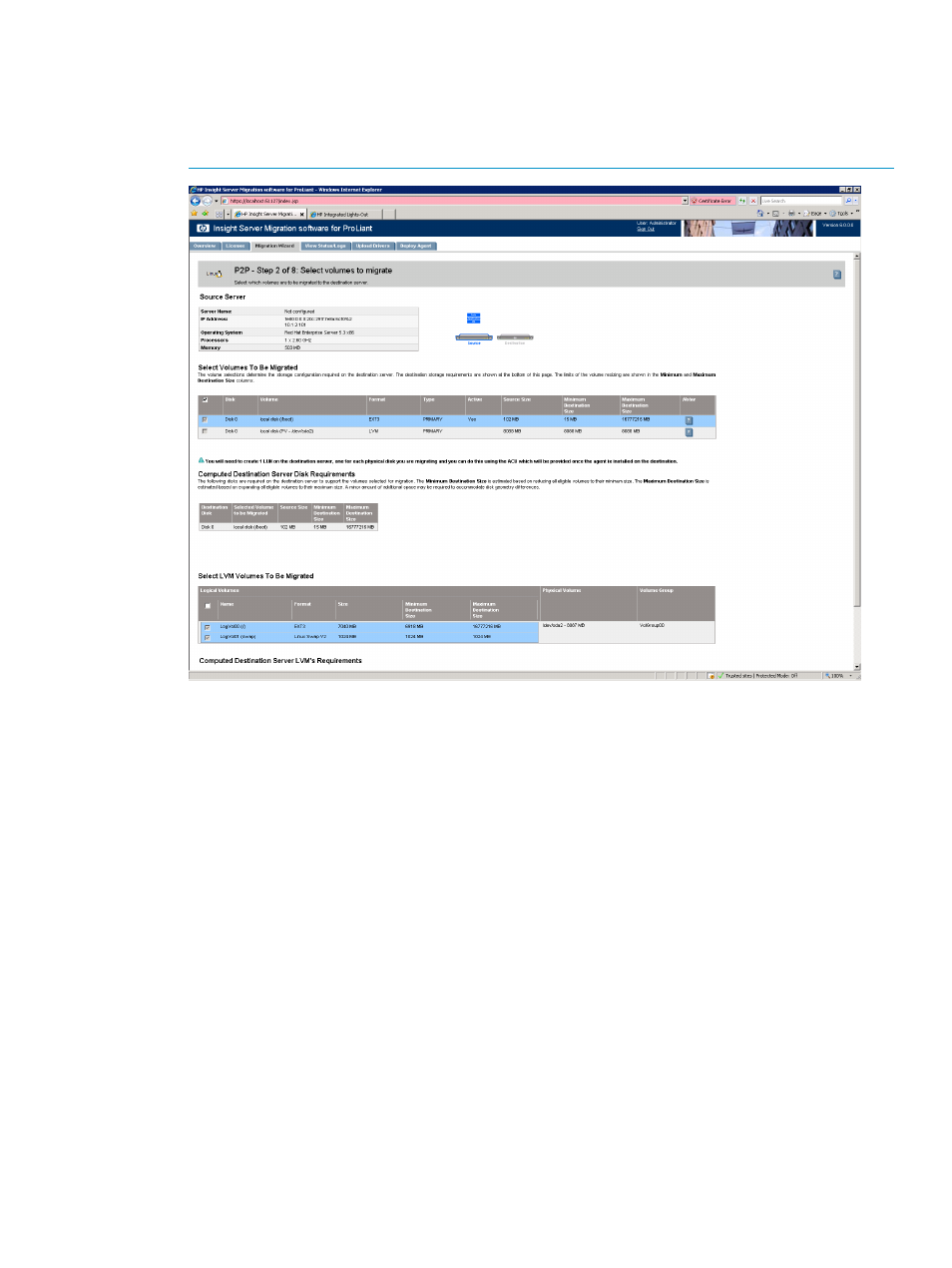
If swap is encrypted, you must manually create the swap partition on the destination server following
migration.
NOTE:
You cannot migrate a partition acting as a Physical Volume (PV) for a Volume Group (VG).
However, if you select a Logical Volume for migration in the Select Volumes To Be Migrated section,
the required VG structure is created on the destination server.
The Computed Destination Server Disk Requirement section lists the disks required on the destination
server to support migrated volumes. Insight Control server migration updates the Size values in the
lower table dynamically as volumes in the upper table are selected or cleared for migration. A message
appears under the table, indicating the number of logical units that you must create on the destination
server. Additional space might be required to accommodate disk geometry differences. Verify the
destination server disks are prepared to support the selected partitions.
8.
Auto Boot - Let SMP boot the destination server
—If you did not boot the destination server to the
Insight Control server migration ProLiant Boot CD and you want Insight Control server migration to boot
the system for you, select this option.
Insight Control disables the Next and Previous buttons during the reboot. To view the booting process
of the destination server, click Launch iLO, and then open the remote console.
To cancel the boot process and power down the destination server, click Cancel Booting, then click
Next
.
9.
Test the network connections and latency between the source-to-destination server and the
application-station-to-destination server. The results of a 2-second test initially appear.
10. To perform additional tests, select a test time in the Test network connections section, and then click
Test
. The following test times are available:
•
2 seconds
•
5 seconds
•
10 seconds
Physical-to-ProLiant (P2P) migrations for Linux
59
