Systems insight manager integration – HP Insight Control User Manual
Page 133
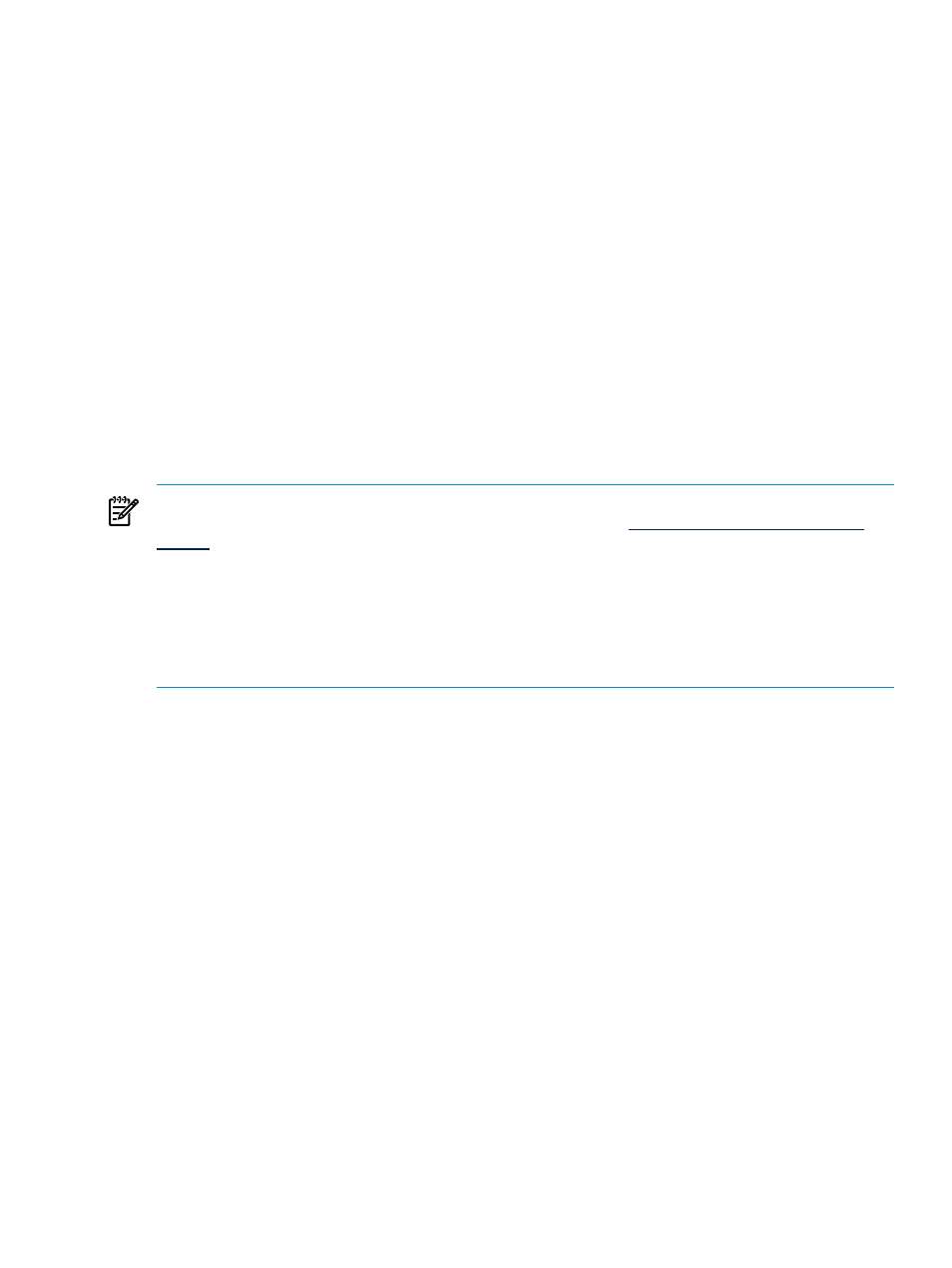
can be used for configuring HP StorageWorks 4100/6100/8100 EVAs, you must verify that the
logical units have been presented to the HBA of the destination server.
•
Configuration of SAN switches. Intermediate SAN switches used between the destination server
and the storage must be configured for appropriate zoning to ensure proper visibility between the
destination server and the storage array.
•
Configuration of the HBA BIOS. Verify that the relevant HBA port is the primary boot controller in
the system BIOS. There are other commonly used configuration settings required in the BIOS of
the HBA. The HBA configuration mechanism varies between HBAs. The HBA BIOS can be accessed
while booting up the system.
Ensure that the HBA BIOS is enabled, that the logical units that were created on the SAN storage
in an earlier step are visible from the HBA BIOS, and that the logical unit to which you plan to
migrate the boot partition on the source server is set as the boot LUN.
2.
After setting up the SAN environment, boot the destination server using the Boot CD.
3.
Run the Migration Wizard.
4.
Follow the relevant migration steps in the
and
sections.
5.
In step 5 (Specify destination disks) of the Migration Wizard, verify that you have selected the boot
LUN that you configured in the HBA BIOS of the destination server when you migrate the boot partition
on the source machine.
NOTE:
To migrate Windows 2003 to a SAN-connected destination server, you must first install Service
Pack 1, Service Pack 2, and the updated Storport storage driver (see
on the source.
You can perform a migration to a destination server with some source disks migrated to local disks on the
destination and some source disks migrated to SAN disks presented to the destination.
A local disk cannot be migrated to a SAN disk on the same server. In other words, a DAS-to-SAN migration
cannot be run on the same server. For example, you cannot migrate an SAS disk on a server to a SAN disk
on the same server. The migration must be a Server A to Server B migration, where A and B are distinct
servers.
Insight Control server migration application integration to Systems Insight
Manager
Insight Control can be accessed through Systems Insight Manager, but Systems Insight Manager is not
required.
Systems Insight Manager integration
When Insight Control server migration is launched from Systems Insight Manager, Insight Control can leverage
the Systems Insight Manager discovered host list. Insight Control can list all appropriate hosts discovered in
Systems Insight Manager for each step requiring host IP information.
In steps 1 and 3 for each Migration Wizard and the Deploy Agent page, a Show Host List button appears.
To find a server that is discovered in Systems Insight Manager, click Show Host List. It is not required that
a server from the Show Host List be selected. The server can be selected also by entering the IP address
or server name.
Insight Control server migration application integration to Systems Insight Manager
133
