P2v post-migration tasks – HP Insight Control User Manual
Page 89
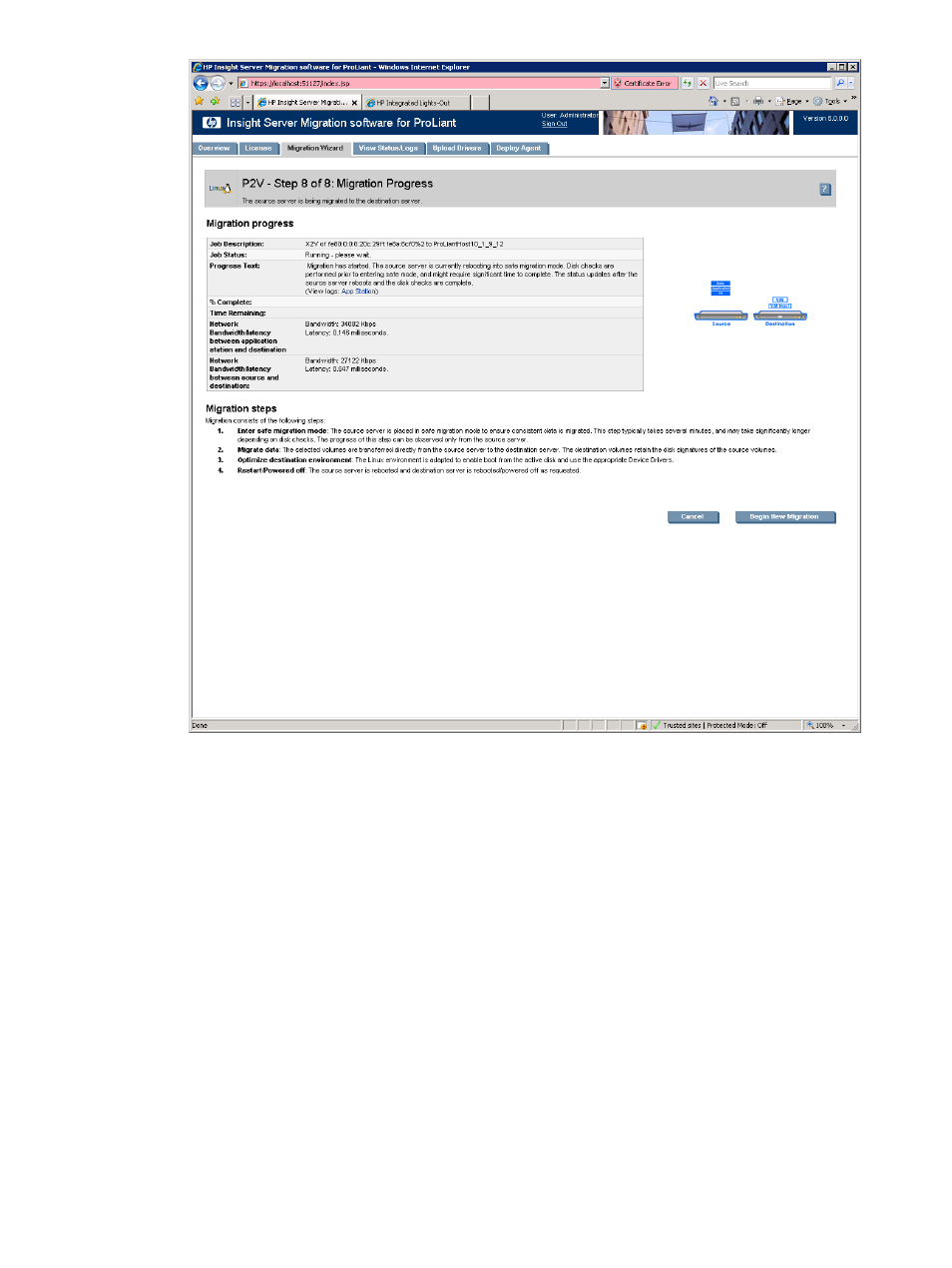
13. To cancel the migration, click Cancel. After the entry in the Job Status field indicates you canceled
the migration, reboot the source and destination servers.
14. Click Begin New Migration to start an additional migration.
P2V post-migration tasks
After you complete a P2V migration, perform the following steps on the destination server:
1.
If you manually booted the virtual machine using the Insight Control server migration Virtual Machine
Boot CD, you must disconnect the Insight Control server migration Virtual Machine Boot CD and then
manually reboot or shut down the virtual machine.
2.
Perform a network configuration for the migrated virtual machine guest. To do so, access the destination
virtual machine host remote console to configure the network connections for the migrated virtual machine
guest.
3.
(Optional) Add a CD-ROM component to the destination virtual machine. The CD-ROM might be required
to install additional Integrated Components.
After the virtual machine reboots, you must perform the following steps on the destination virtual machine
guest for hypervisors.
1.
Modify the system host name.
2.
Install the proper Guest tools.
3.
If necessary, verify the network connections.
Physical-to-virtual (P2V) migrations for Linux
89
