HP Insight Control User Manual
Page 134
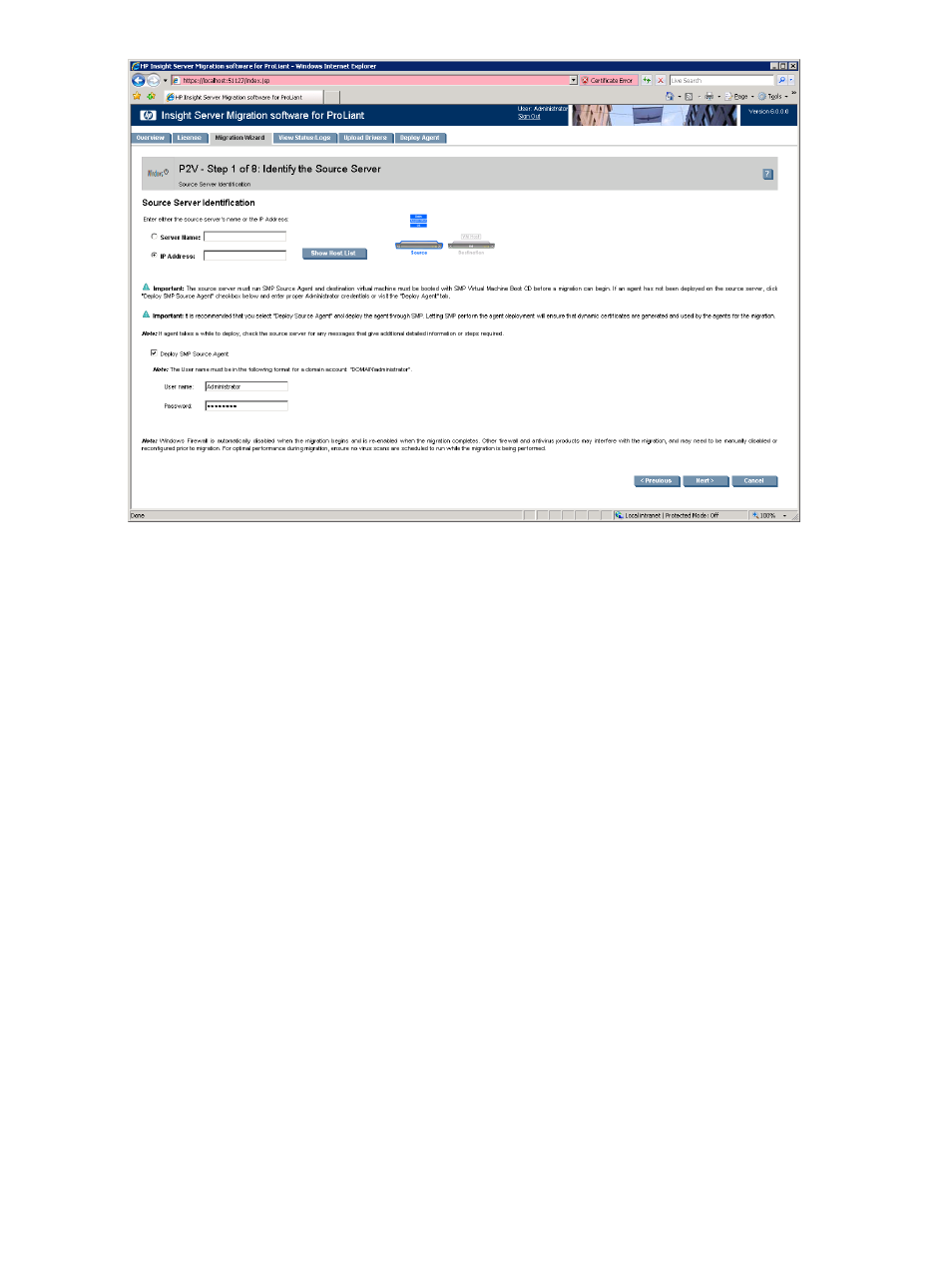
An option also exists to have the Systems Insight Manager-detected hosts always display with no additional
steps required. By default, to have the appropriate hosts always listed on each necessary step of the Migration
Wizard:
1.
Launch Insight Control from Systems Insight Manager. Select Deploy
→SMP Migration Tools→Type
of Migration
, and then select a migration option.
You can also select a source virtual machine or source server, and then select a migration option using
Quick Launch.
2.
When Insight Control opens in separate browser, click the Migration Wizard tab.
3.
If on step 1 of a migration, click Previous. Ensure the Select the type of migration page is open.
134
Using Insight Control server migration to migrate servers
See also other documents in the category HP Tools:
- LSGX203M (39 pages)
- 288048 (30 pages)
- A3312AZ (149 pages)
- R5500 (61 pages)
- R1500 (49 pages)
- PROCURVE 2610 (112 pages)
- COMBI 2180206H (36 pages)
- A1354A (120 pages)
- Power Management System (32 pages)
- Power Management (27 pages)
- C4788x (37 pages)
- 6621A (115 pages)
- 6631B (75 pages)
- Anab EQ Series (131 pages)
- T2200 (55 pages)
- T1500 (48 pages)
- Aikido Stereo 9-Pin PCB (13 pages)
- GRACO OR PRO TI1681A (70 pages)
- GMAX 5900 (28 pages)
- Teco MA7200 Plus (12 pages)
- R2200 (61 pages)
- 4445-95 (5 pages)
- 32A (7 pages)
- AUTOMATIC XT SPAY GUNS 311051D (38 pages)
- X09 (54 pages)
- R12000 XR (69 pages)
- Paslode 403606-10 (15 pages)
- Extech 380976 (20 pages)
- XLWW (10 pages)
- T2200 XR (51 pages)
- SCSI (48 pages)
- 39-1572 (10 pages)
- 2995 (20 pages)
- Insight Control (60 pages)
- Insight Control (64 pages)
- Software HP Matrix Operating Environment (65 pages)
- Insight Control (85 pages)
- Insight Control (43 pages)
- Insight Control (78 pages)
- Insight Control (81 pages)
- Insight Control (16 pages)
- Insight Control (75 pages)
- Insight Control (18 pages)
- Insight Control (82 pages)
- Insight Control (54 pages)
