Insight control application station prerequisites – HP Insight Control User Manual
Page 30
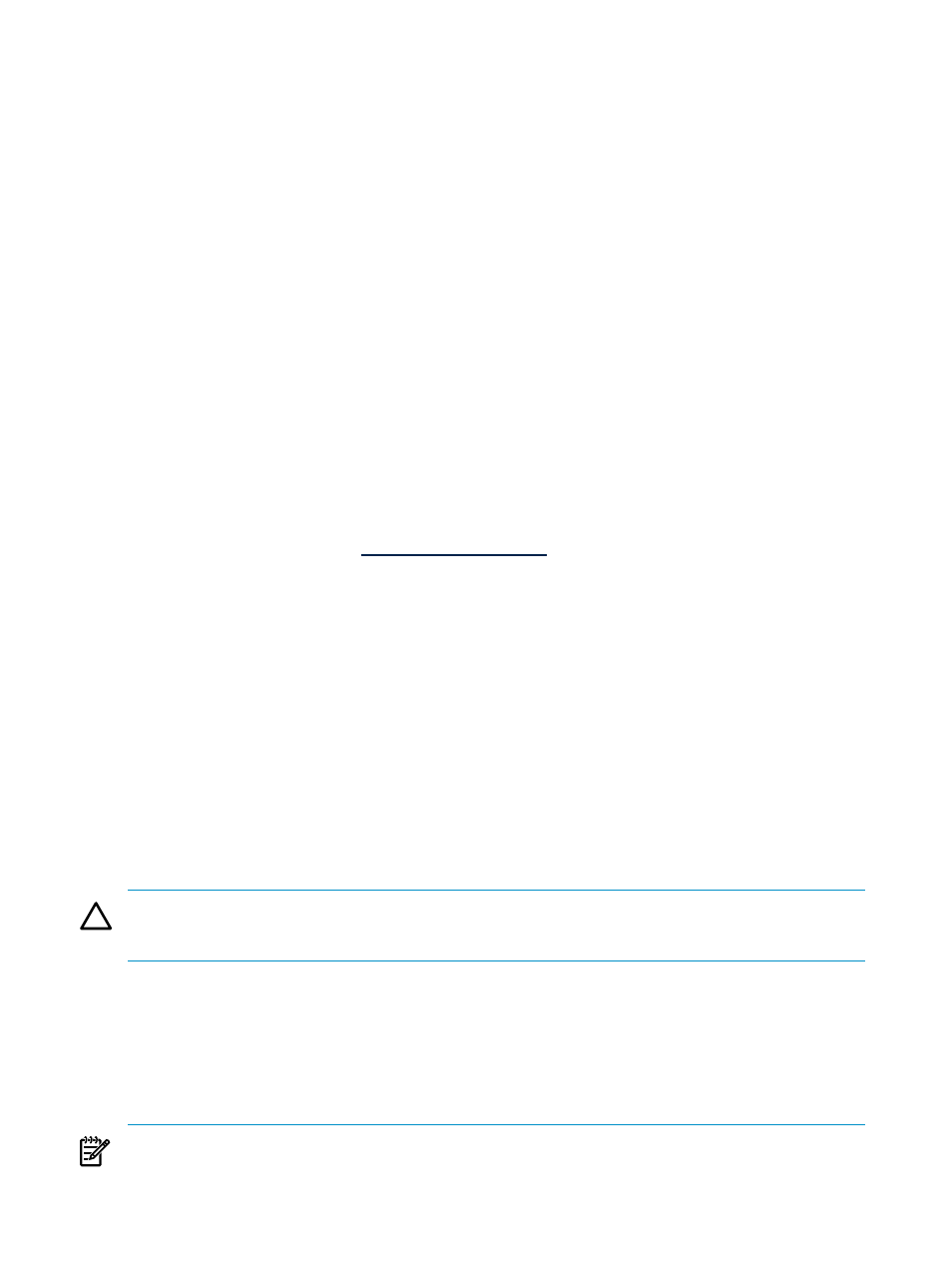
•
To access the remote console, the iLO Advanced License must be applied.
•
At least 300 MB of free space for each iLO. Booting is required on the application station on the disk
where Insight Control is installed. This space is recovered once the migration is completed or the boot
job times out.
After the destination server is booted to the Insight Control server migration Boot CD, to launch the migration
agent on the destination server, see the
Configure Boot CD to launch destination agent
section in this guide.
If the migration is not performed within two hours of the server being powered up through iLO, the server
powers down. If the HP Insight Control server migration Application Service is restarted before this time, use
the command line interface to resolve issues related with virtual media. The list of IP of the server where
Virtual media stays connected, can be found in the iLOIP.lst file. This file can be found at
\bin\. After all virtual media issues are
resolved with the help of the command line interface, this file can be deleted.
The command line interface can be accessed from the bin folder of the installation directory. At the command
prompt, enter the following:
ResetILOVM.cmd -i xxx.xxx.xxx.xxx -u username -p password
Replace
xxx.xxx.xxx.xxx with the iLO IP address.
Manually creating and booting a virtual machine for Insight Control
Insight Control application station prerequisites
•
Verify that Microsoft iSCSI Initiator, which is required for primary mass storage driver injection, is
installed and running on the Insight Control application station. If iSCSI Initiator is not installed, then
download and install it from
•
Verify that adequate licenses exist by selecting the License tab in the Insight Control application station.
Valid migrated previous P2P licenses or Insight Control X2P or X2X license keys are required on the
application station. Also add Insight Control suite licenses if migrating from Systems Insight Manager.
•
Verify that no virtualization software is installed on the Insight Control application station.
•
To prevent interrupting the migration process, temporarily disable any antivirus software autoscans on
the Insight Control application station. Re-enable the antivirus software after the migration.
•
Disable all the Windows network drive mappings to the source physical machine in the Insight Control
application station.
•
Verify that the Insight Control application station Windows operating systems version is greater than
or equal to the source physical machine Windows operating system version.
•
Verify that the Insight Control application station Windows operating system is configured for NTFS.
•
If you are migrating a server with an older version of the Insight Server Migration software for ProLiant
Application Station installed, stop the HP Insight Control server migration services before installing the
server migration Source Agent.
CAUTION:
If the Insight Control application station shuts down or fails during any migration, then the
migration fails. Availability of application station during complete migration cycle is required for successful
migration.
Prerequisites for manually creating and booting a destination virtual machine
This section lists the prerequisites for manually creating a virtual machine for different migrations.
To manually create and boot a destination virtual machine, you must create the virtual machine with the
prerequisites specified, and then attach the Insight Control server migration Virtual Machine Boot CD to the
virtual machine. You can find the Insight Control server migration Virtual Machine Boot CD
smpbootcd-v-6.0.0.0.iso
in the products folder of the Insight Control server migration Boot CD.
NOTE:
Static certificates are used when you boot the destination virtual machine manually using the Insight
Control server migration Virtual Machine Boot CD. However, dynamic certificates are generated and used
when you automatically boot the destination virtual machine from the application station using the auto boot
30
Deploying migration agents
